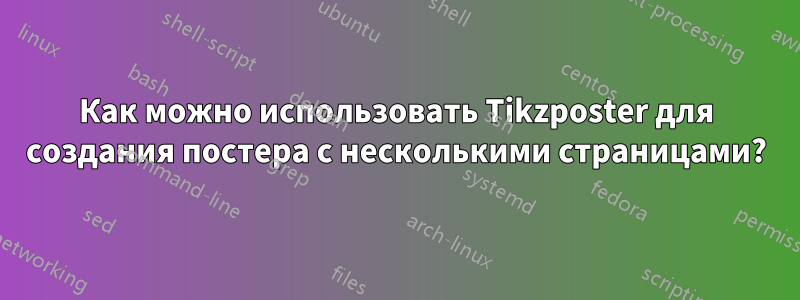
Я пытаюсь создать постер с помощью Tikzposter с помощью следующего кода:
\documentclass{tikzposter} % See Section 3
\input{Settings/Packages.tex}
\input{Settings/Administrative.tex}
\title{\myTitle} \institute{} % See Section 4.1
\author{Emanuel Enberg} \titlegraphic{\includegraphics[]{Files/MID_RGB.png}}
\usetheme{Autumn} % See Section 5
\usecolorstyle{Britain}
\renewcommand\thesection{}
\renewcommand\thesubsection{\arabic{subsection}}
\begin{document}
\maketitle
\begin{columns}
\column{0.37}% Width set relative to text width
\block{Abstract}{\input{Chapters/Sections/AbstractContents.tex}}
\block{Inledning}{\input{Chapters/Sections/Chapter1_Section1_Inledning.tex}}
\column{0.63}
\block{Syfte \& frågeställning}
{\input{Chapters/Sections/Chapter1_Section2_Syfte-och-fragestallningar.tex}}
\block{Bakgrund \& tidigare forskning}
{\input{Chapters/Sections/Chapter1_Section3_Bakgrund-och-tidigare-
forskning_Part1.tex}}
\begin{subcolumns}
\subcolumn{0.465}
\block{Nervcell}{\input{Chapters/Sections/Subsections/Chapter1_Section3_Subsection1_Nervcell.tex}}
\block{Maskininlärning}{\input{Chapters/Sections/Subsections/Chapter1_Section3_Subsection2_Maskininlarning.tex}}
\subcolumn{0.535}
\block{Vektorer \& matriser}{\input{Chapters/Sections/Subsections/Chapter1_Section3_Subsection3_Vektorer-och-matriser.tex}}
\block{Artificiell neuron, del 1}{\input{Chapters/Sections/Subsections/Chapter1_Section3_Subsection4_Artificiell-neuron_Part1.tex}}
\end{subcolumns}
\end{columns}
%%%%%% HERE I WOULD NEED TO MAKE A NEW PAGE/POSTER
\end{document}
Этот код дает мне следующий результат:
Однако, как вы можете видеть на изображении, я не могу уместить весь контент на одной странице. Я полагаю, что мне понадобится не менее 3 страниц в общей сложности.
До сих пор я пытался использовать \newpageи размещать больше блоков после. Однако это приводит меня к некоторым неприятным ошибкам.
Я рассматривал возможность создания отдельных документов для каждой страницы, но это означало бы, что я не смогу ссылаться на рисунки и уравнения с других страниц.
Есть ли способ создать постер с несколькими страницами с помощью Tikzposter? Если нет, то есть ли другой пакет с похожим функционалом, как у Tikzposter, который позволит мне это сделать?
решение1
Это показывает, как использовать пакет xr для связи двух tikzposters. Хитрость заключалась в том, чтобы сделать числа уравнения непрерывными.
Первый постер (test5.tex):
\documentclass{tikzposter}
\usepackage{xr}
\externaldocument{test6}
\makeatletter
\AtEndDocument{\immediate\write\@auxout{\string\newlabel{lasteq}{{\arabic{equation}}{\thepage}}}}
\makeatother
\begin{document}
\block{First page}{\begin{equation}\label{first}
x=a
\end{equation}
See equation (\ref{second})}
\end{document}
Второй постер (test6.tex):
\documentclass{tikzposter}
\usepackage{refcount}
\usepackage{xr}
\externaldocument{test5}
\AtBeginDocument{\setcounter{equation}{\getrefnumber{lasteq}}}
\begin{document}
\block{Second page}{\begin{equation}\label{second}
y=b
\end{equation}
See equation (\ref{first})}
\end{document}
решение2
Нет, не существует.
A tikzposter— это по сути большой tikzpicture, и его нельзя разбить на страницы. Конечно, многостраничные постеры изначально не имеют смысла, поэтому у вас должно быть меньше контента, а не больше страниц.
Но вы можете взглянуть на baposter(http://www.brian-amberg.de/uni/poster/), что, кажется, допускает несколько posterсред и, следовательно, несколько страниц. Быстрый пример:
\documentclass[a3paper]{baposter}
\usepackage{caption}
% set default options for poster(s)
\setkeys[ba]{posterbox}{
headerborder=closed,
headerColorOne=black!30,
headerColorTwo=black!50,
borderColor=blue
}
\setkeys[ba]{poster}{
bgColorOne=black!10,
bgColorTwo=black!20,
columns=2
}
\begin{document}
\begin{poster}{}
{}
{title}
{\textsc{Author}}
{}
\headerbox{Text}{name=text,column=0,row=0}{%
\captionof{figure}{Stuff \label{a}}
}
\end{poster}
\begin{poster}{
headerheight=0pt % <- don't need space for title
}
{}
{}
{}
{}
\headerbox{Text}{name=text,column=0,row=0}{%
Ref to fig. \ref{a}
}
\end{poster}
\end{document}




