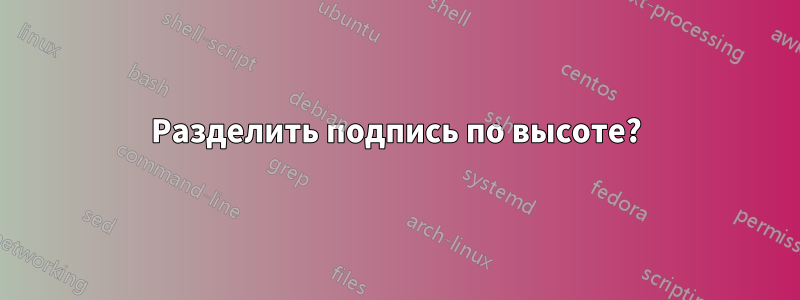
У меня есть полностраничный рисунок размером 8,5x11 дюймов, а не только полная текстовая область.
Я добавляю цифру, делая следующее:
\begin{figure}[p]
\vspace*{-1.0in}
\makebox[\textwidth]{\includegraphics{../02_Figures/IntroductionChapter/Fig01.pdf}}
\vspace*{-2.0in}
\caption{Long long caption here. }
\end{figure}
Рисунок отлично смотрится и располагается по центру страницы, как мне и нужно.
Подпись перемещается вверх, но она очень длинная, поэтому мне нужно, чтобы она разделилась на следующую страницу. Я пробовал использовать пакет caption и \ContinuedFloat
\begin{figure}[b]\ContinuedFloat
\caption{More of long caption here}
\end{figure}
1) Это требует от меня ручного разделения подписи, что немного утомительно, так как у меня почти 100 рисунков. Есть ли способ задать «высоту подписи», чтобы она автоматически разделялась между первой и продолженной подписью на основе указанного мной параметра? Например, после разделения на 3 строки? Или после 0,75 дюйма, разделять на следующий продолженный float?
2) Можно ли сделать так, чтобы вторая подпись в продолжении плавающего элемента имела небольшую линию над собой, как это происходит при использовании \footnote{}?
РЕДАКТИРОВАТЬ
Я считаю, что у меня есть MWE, который указывает на то, что происходит.
\documentclass[12pt]{report}
\usepackage{blindtext}
\usepackage{graphicx}
% Page Captioning
\usepackage[font=footnotesize]{caption}
\DeclareCaptionLabelFormat{continued}{#1 ˜#2 (cont.)} % Define a 'continued' label. Then what the label should look like
\captionsetup[ContinuedFloat]{labelformat=continued} % Now use that label format for captions of continued floats
%
% Page Margins and Page Layout
%
\usepackage[letterpaper]{geometry}
% Make new variables for what the margins will be.
\newcommand{\pageMargin}{1.0in}
\newcommand{\pageMarginLeft}{1.5in}
%For now, figure vertical offsets just match \pageMargin. And each figure needs to make it's own margin. This could be adjusted to something else though
\newcommand{\fullFigVOffset}{\pageMargin}
% Define page geometry
\geometry{margin=\pageMargin}
% Page Spacing
\usepackage{setspace}
\doublespacing
\begin{document}
\chapter{Introduction}
\blindtext[5]
\begin{figure}[p]
\vspace*{-\fullFigVOffset} % Note the negative
\makebox[\textwidth]{\includegraphics[height=11in]{example-image}}
\vspace*{-\fullFigVOffset} %
\vspace*{-\fullFigVOffset} %
\caption{\blindtext[3]}
\label{GInt_01} % Label must come after figure Caption to reference correctly
\end{figure}
\begin{figure}[b]\ContinuedFloat
\caption{I want the caption above to split at the 'regular' page margins to here.}
\end{figure}
\blindtext[6]
\end{document}
Обрезать рисунок будет сложно. Так как это общие рисунки, и это потребует сохранения двух версий, так как другим понадобится рисунок на всю страницу для того, что они делают.
Кроме того, обрезка, похоже, не решает мою проблему, она просто позволяет мне избавиться от (-) vspace, чтобы переместить заголовок вверх. Подпись все еще слишком длинная для страницы и ее нужно будет разделить.
решение1
Саму подпись нельзя разбить, поэтому я разделил ее содержимое. Это означает, чтоРисунок 1.1иРисунок 1.1 (продолжение)необходимо разместить на отдельной строке от содержимого. Я отрегулировал длину, чтобы включить эту строку и \abovecaptionskip.
\documentclass[12pt]{report}
\usepackage{blindtext}
\usepackage{graphicx}
% Page Captioning
\usepackage[font=footnotesize,labelsep=newline]{caption}
\DeclareCaptionLabelFormat{continued}{#1 ˜#2 (cont.)} % Define a 'continued' label. Then what the label should look like
\captionsetup[ContinuedFloat]{labelformat=continued} % Now use that label format for captions of continued floats
\renewcommand{\bottomfraction}{0.7}% for VERY large bottom floats
\newsavebox{\splitbox}
\newsavebox{\contbox}
\newcommand{\splitcaption}[3][\empty]% #1 = short caption (optional), #2 = caption, #3 = length before split
{\bgroup
\footnotesize
\setbox0=\vbox{#2}%
\dimen0=#3\relax
\advance\dimen0 by -\baselineskip
\advance\dimen0 by -\abovecaptionskip
\setbox1=\vsplit0 to \dimen0
\global\setbox\splitbox=\box1
\global\setbox\contbox=\box0
\egroup
\ifx\empty#1\relax
\caption[#2]{\usebox\splitbox}%
\else
\caption[#1]{\usebox\splitbox}%
\fi}
\newcommand{\contcaption}{\ifdim\ht\contbox>0pt
\begin{figure}[b]\ContinuedFloat
\footnoterule
\caption[]{\usebox\contbox}% no entry in LOF
\end{figure}
\fi}
%
% Page Margins and Page Layout
%
\usepackage[letterpaper]{geometry}
% Make new variables for what the margins will be.
\newcommand{\pageMargin}{1.0in}
\newcommand{\pageMarginLeft}{1.5in}
%For now, figure vertical offsets just match \pageMargin. And each figure needs to make it's own margin. This could be adjusted to something else though
\newcommand{\fullFigVOffset}{\pageMargin}
% Define page geometry
\geometry{margin=\pageMargin}
% Page Spacing
\usepackage{setspace}
\doublespacing
\begin{document}
\listoffigures
\ref{GInt_01}
\chapter{Introduction}
\blindtext[5]
\begin{figure}[p]
\vspace*{-\fullFigVOffset} % Note the negative
\makebox[\textwidth]{\includegraphics[height=11in]{example-image}}
\vspace*{-\fullFigVOffset} %
\vspace*{-\fullFigVOffset} %
\splitcaption[short caption]{\blindtext[3]}{1in}
\label{GInt_01}% Label must come after figure Caption to reference correctly
\end{figure}
\contcaption
\blindtext[6]
\end{document}


