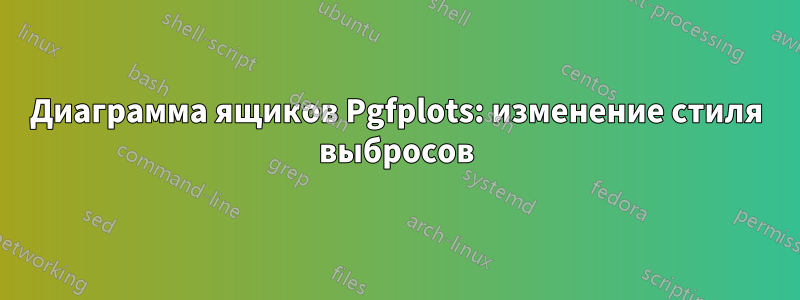
Я пытаюсь построить несколько диаграмм ящиков (данные, считанные из файла), и я хочу, чтобы они выглядели одинаково. Мне удалось сделать это для всего, кроме выбросов, которые по-прежнему используют стиль/цветовую карту по умолчанию (см. рисунок ниже).
Как изменить их внешний вид?
МВЭ
\documentclass{minimal}
\usepackage{pgfplots}
\usepgfplotslibrary{statistics}
\begin{document}
\begin{tikzpicture}
\begin{axis}[y=1cm]
\foreach \n in {1,...,8}
{
\addplot+ [boxplot,draw=black,solid,fill=white] table [row sep=\\,y index=0]
{
data\\
1\\ 2\\ 1\\ 5\\ 20\\ 10\\
7\\ 10\\ 9\\ 8\\ 9\\ 9\\
};
}
\end{axis}
\end{tikzpicture}
\end{document}
решение1
Есть много способов достичь желаемого. Один из способов — создать собственный стиль и добавить в него все опции/ключи.
% used PGFPlots v1.16
\documentclass[border=5pt]{standalone}
\usepackage{pgfplots}
\usepgfplotslibrary{statistics}
\pgfplotsset{
compat=1.3,
% create a custom style for the boxplots
my boxplot style/.style={
boxplot,
draw=black,
solid,
fill=white,
% -------------------------------------------------------------
% add your desired mark symbol and mark style here
mark=*,
every mark/.append style={
fill=gray,
},
% -------------------------------------------------------------
},
}
\begin{document}
\begin{tikzpicture}
\begin{axis}
\foreach \n in {1,...,8} {
\addplot+ [
% apply the custom style
my boxplot style,
] table [row sep=\\,y index=0] {
data\\
1\\ 2\\ 1\\ 5\\ 20\\ 10\\
7\\ 10\\ 9\\ 8\\ 9\\ 9\\
};
}
\end{axis}
\end{tikzpicture}
\end{document}




