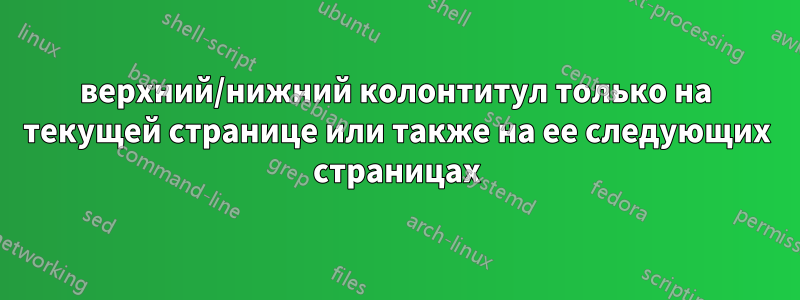
Я определяю макрос с именем \pagecurrent, который будет использоваться в других макросах, связанных с верхним и нижним колонтитулами, например \cfoot, \chead, \renewcommand{\headrule}.... Его функция заключается в определении того, выполняется ли действие макроса ( \cfoot,\chead,\renewcommand{\headrule}и т. д.) только на текущей странице или также на остальных страницах. В следующем примере я хочу, чтобы содержимое заголовка второй страницы было "текущая страница", у третьей страницы есть заголовок "другие страницы". Но на самом деле обе страницы имеют один и тот же заголовок - "текущая страница". Я предполагаю, что это вызвано " \the\value{page}". Но я не хочу добавлять дополнительный код из \pagecurrent. Есть ли простой подход к решению этой проблемы?
МВЭ:
\documentclass{article}
\usepackage{fancyhdr,geometry,etoolbox}
\geometry{showframe}
\begin{document}
\pagestyle{fancy}
\pagenumbering{Roman}
%
\newcommand{\pagecurrent}[3]{%
% #1-the current page number. If #1=0 then act on all pages from the current page, else only on the current page.
% #2-action on the current page
% #3-action on the following pages other than the current page
\ifboolexpr{
test {\ifnumequal{#1}{\value{page}}}
or
test {\ifnumequal{#1}{0}}
}
{#2} {#3}
}
% example:
first page\clearpage
\chead{\pagecurrent{\the\value{page}}{current page}{other pages}}
second page\clearpage third page
\end{document}
EDIT: Я хотел бы привести следующий код, чтобы сделать мой вопрос более ясным и концентрированным:
\documentclass{article}
\usepackage{fancyhdr,geometry,etoolbox}
\geometry{showframe}
\begin{document}
\pagenumbering{Roman}
\pagestyle{fancy}
\chead{...}\rhead{...}\cfoot{...}\renewcommand{headrule}{...}...% macros related to header/footer that defines the original header/footer content.
...some text
at a certain page: \chead{\pagecurrent{content of chead from only this page changed}}
% all other headers/footers of this page keep there original content. All headers/footers before/after this page keep there original content.
...some text
%\chead is used to illustrate my intention, maybe other macros like \rhead, \lfoot...in real article meet also the same problem.
\end{document}
решение1
Вот способ, но я изменил аргументы вашей команды, а также добавил пакет atbgshiвместо etoolbox:
\documentclass[twoside]{article}
\usepackage{fancyhdr,geometry}
\usepackage{atbegshi}
\geometry{showframe}
\usepackage{lipsum}
\newcommand{\pagecurrent}[4][\empty]{%
% #2 is the command to be executed with:
% optional argument #1 (if not empty=default)
% argument #3 for current page and
% argument #4 for the upcoming page.
\xdef\FArg{#1}%
\ifx\FArg\empty
#2{#3}%
\AtBeginShipout{#2{#4}}%
\else
#2[\FArg]{#3}%
\AtBeginShipout{#2[\FArg]{#4}}%
\fi
}
\begin{document}
\pagestyle{fancy}
% example:
\section{Test section 1}
\pagenumbering{Roman}
first page\clearpage
\subsection{Test subsection 1}
\pagecurrent{\chead}{current page}{other pages}
\pagecurrent{\cfoot}{Current Page: \arabic{page}}{Other pages: \arabic{page}}
\pagecurrent{\rhead}{Current Page:\rightmark}{\rightmark}
\pagecurrent[LE,RO]{\fancyfoot}{Current page: \thepage}{Other pages: \thepage}
second page\clearpage third page
\lipsum[1-20]
\section{Test section 2}
\lipsum[1-15]
\subsection{Test subsection 1}
\lipsum[1-20]
\end{document}
PS: Отредактировано, чтобы сделать пример полным и со многими принятыми командами.


