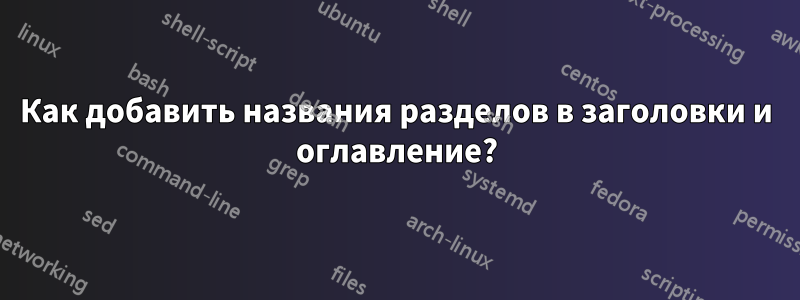
Я пытаюсь настроить шаблон, изначально разработанный для романов. Я добавил в него разделы и хотел бы видеть в качестве заголовков на левой странице название книги, в центре страницы, а на правой странице и в центре страницы название главы. Мне особенно хотелось бы видеть все подразделы пронумерованными в моем toc. Как это сделать?
Это мой вариант:
\documentclass[smalldemyvopaper,10pt,twoside,onecolumn,openright,extrafontsizes]{memoir}
\usepackage[utf8]{inputenc}
\usepackage [frenchb]{babel}
\usepackage[T1]{fontenc}
\usepackage[osf]{Alegreya,AlegreyaSans}
\usepackage{lipsum}
% PACKAGE DEFINITION
% typographical packages
\usepackage{microtype} % for micro-typographical adjustments
\usepackage{setspace} % for line spacing
\usepackage{lettrine} % for drop caps and awesome chapter beginnings
\usepackage{titlesec} % for manipulation of chapter titles
% for placeholder text
\usepackage{lipsum} % to generate Lorem Ipsum
% other
\usepackage{calc}
\usepackage{hologo}
\usepackage[hidelinks]{hyperref}
%\usepackage{showframe}
% PHYSICAL DOCUMENT SETUP
% media settings
\setstocksize{8.5in}{5.675in}
\settrimmedsize{8.5in}{5.5in}{*}
\setbinding{0.175in}
\setlrmarginsandblock{0.611in}{1.222in}{*}
\setulmarginsandblock{0.722in}{1.545in}{*}
% defining the title and the author
%\title{\LaTeX{} ePub Template}
%\title{\textsc{How I Started to Love {\fontfamily{cmr}\selectfont\LaTeX{}}}}
\title{A title}
\author{My name}
\newcommand{\ISBN}{0-000-00000-2}
\newcommand{\press}{Nom de l'éditeur}
% custom second title page
\makeatletter
\newcommand*\halftitlepage{\begingroup % Misericords, T&H p 153
\setlength\drop{0.1\textheight}
\begin{center}
\vspace*{\drop}
\rule{\textwidth}{0in}\par
{\Large\textsc\thetitle\par}
\rule{\textwidth}{0in}\par
\vfill
\end{center}
\endgroup}
\makeatother
% custom title page
\thispagestyle{empty}
\makeatletter
\newlength\drop
\newcommand*\titleM{\begingroup % Misericords, T&H p 153
\setlength\drop{0.15\textheight}
\begin{center}
\vspace*{\drop}
\rule{\textwidth}{0in}\par
{\HUGE\textsc\thetitle\par}
\rule{\textwidth}{0in}\par
{\Large\textit\theauthor\par}
\vfill
{\Large\scshape\press}
\end{center}
\endgroup}
\makeatother
% chapter title manipulation
% padding with zero
%\renewcommand*\thechapter{\ifnum\value{chapter}<10 0\fi\arabic{chapter}}
% chapter title display
\titleformat
{\chapter}
[display]
{\normalfont\scshape\LARGE}
{\huge\thechapter\centering}
{0pt}
{\vspace{18pt}\centering}[\vspace{22pt}]
% typographical settings for the body text
\setlength{\parskip}{0em}
\linespread{1.09}
% HEADER AND FOOTER MANIPULATION
% for normal pages
\nouppercaseheads
\headsep = 0.16in
\makepagestyle{mystyle}
\setlength{\headwidth}{\dimexpr\textwidth+\marginparsep+\marginparwidth\relax}
\makerunningwidth{mystyle}{\headwidth}
\makeevenhead{mystyle}{}{\textsf{\scriptsize\scshape\thetitle}}{}
\makeoddhead{mystyle}{}{\textsf{\scriptsize\scshape\leftmark}}{}
\makeevenfoot{mystyle}{}{\textsf{\scriptsize\thepage}}{}
\makeoddfoot{mystyle}{}{\textsf{\scriptsize\thepage}}{}
\makeatletter
\makepsmarks{mystyle}{%
\createmark{chapter}{left}{nonumber}{\@chapapp\ }{.\ }}
\makeatother
% for pages where chapters begin
\makepagestyle{plain}
\makerunningwidth{plain}{\headwidth}
\makeevenfoot{plain}{}{}{}
\makeoddfoot{plain}{}{}{}
\pagestyle{mystyle}
% END HEADER AND FOOTER MANIPULATION
% table of contents customisation
\renewcommand\contentsname{\normalfont\scshape Contents}
\renewcommand\cftchapterfont{\normalfont}
\renewcommand{\cftchapterpagefont}{\normalfont}
\renewcommand{\printtoctitle}{\centering\Huge}
% layout check and fix
\checkandfixthelayout
\fixpdflayout
% BEGIN THE DOCUMENT
\begin{document}
\pagestyle{empty}
% the half title page
%\halftitlepage
\cleardoublepage
% the title page
\titleM
% begin front matter
\frontmatter
\pagestyle{mystyle}
\chapter{Introduction}
\mainmatter
\part{A part}
\chapter{A chapter}
\section{A section}
\lipsum
\end{document}
решение1
Прежде всего я настоятельно рекомендую принять во внимание замечания @Zarko, поскольку проблема, с которой вы столкнулись, во многом связана с некоторыми несовместимостями между
memoirклассом иtitlesecпакетом.Команда
\thetitle, определенная классом,memoirпереопределяется пакетомtitlesec, поэтому нам нужно сохранить ее значение до этого. Поэтому мы определяем новый макросedef\TheTitle{\thetitle}и используем его для установки заголовков\makeevenhead{mystyle}{}{\textsf{\scriptsize\scshape\TheTitle}}{} \makeoddhead{mystyle}{}{\textsf{\scriptsize\scshape\leftmark}}{}Чтобы пронумеровать
subsections и увидеть их в оглавлении:
%
\maxsecnumdepth{subsection}
\maxtocdepth{subsection}
Полный код
\documentclass[smalldemyvopaper, 10pt, twoside, onecolumn, openright, extrafontsizes]{memoir}
\usepackage[utf8]{inputenc}
\usepackage [frenchb]{babel}
\usepackage[T1]{fontenc}
\usepackage[osf]{Alegreya,AlegreyaSans}
\usepackage{lipsum}
% PACKAGE DEFINITION
% typographical packages
\usepackage{microtype} % for micro-typographical adjustments
\usepackage{setspace} % for line spacing
\usepackage{lettrine} % for drop caps and awesome chapter beginnings
\usepackage{titlesec} % for manipulation of chapter titles
% for placeholder text
\usepackage{lipsum} % to generate Lorem Ipsum
% other
\usepackage{calc}
\usepackage{hologo}
\usepackage[hidelinks]{hyperref}
%\usepackage{showframe}
% PHYSICAL DOCUMENT SETUP
% media settings
\setstocksize{8.5in}{5.675in}
\settrimmedsize{8.5in}{5.5in}{*}
\setbinding{0.175in}
\setlrmarginsandblock{0.611in}{1.222in}{*}
\setulmarginsandblock{0.722in}{1.545in}{*}
% defining the title and the author
%\title{\LaTeX{} ePub Template}
%\title{\textsc{How I Started to Love {\fontfamily{cmr}\selectfont\LaTeX{}}}}
\title{The book title}
\author{My name}
\newcommand{\ISBN}{0-000-00000-2}
\newcommand{\press}{Nom de l'éditeur}
\edef\TheTitle{\thetitle}
% custom second title page
\makeatletter
\newcommand*\halftitlepage{\begingroup % Misericords, T&H p 153
\setlength\drop{0.1\textheight}
\begin{center}
\vspace*{\drop}
\rule{\textwidth}{0in}\par
{\Large\textsc\thetitle\par}
\rule{\textwidth}{0in}\par
\vfill
\end{center}
\endgroup}
\makeatother
% custom title page
\thispagestyle{empty}
\makeatletter
\newlength\drop
\newcommand*\titleM{\begingroup % Misericords, T&H p 153
\setlength\drop{0.15\textheight}
\begin{center}
\vspace*{\drop}
\rule{\textwidth}{0in}\par
{\HUGE\textsc\thetitle\par}
\rule{\textwidth}{0in}\par
{\Large\textit\theauthor\par}
\vfill
{\Large\scshape\press}
\end{center}
\endgroup}
\makeatother
% chapter title manipulation
% padding with zero
%\renewcommand*\thechapter{\ifnum\value{chapter}<10 0\fi\arabic{chapter}}
% chapter title display
\titleformat
{\chapter}
[display]
{\normalfont\scshape\LARGE}
{\huge\thechapter\centering}
{0pt}
{\vspace{18pt}\centering}[\vspace{22pt}]
% typographical settings for the body text
\setlength{\parskip}{0em}
\linespread{1.09}
% HEADER AND FOOTER MANIPULATION
% for normal pages
\nouppercaseheads
\headsep = 0.16in
\makepagestyle{mystyle}
\setlength{\headwidth}{\dimexpr\textwidth+\marginparsep+\marginparwidth\relax}
\makerunningwidth{mystyle}{\headwidth}
\makeevenhead{mystyle}{}{\textsf{\scriptsize\scshape\TheTitle}}{}
\makeoddhead{mystyle}{}{\textsf{\scriptsize\scshape\leftmark}}{}
\makeevenfoot{mystyle}{}{\textsf{\scriptsize\thepage}}{}
\makeoddfoot{mystyle}{}{\textsf{\scriptsize\thepage}}{}
\makeatletter
\makepsmarks{mystyle}{%
\createmark{chapter}{left}{nonumber}{\@chapapp\ }{.\ }}
\makeatother
% for pages where chapters begin
\makepagestyle{plain}
\makerunningwidth{plain}{\headwidth}
\makeevenfoot{plain}{}{}{}
\makeoddfoot{plain}{}{}{}
\pagestyle{mystyle}
% END HEADER AND FOOTER MANIPULATION
% table of contents customisation
\renewcommand\contentsname{\normalfont\scshape Contents}
\renewcommand\cftchapterfont{\normalfont}
\renewcommand{\cftchapterpagefont}{\normalfont}
\renewcommand{\printtoctitle}{\centering\Huge}
% layout check and fix
\checkandfixthelayout
\fixpdflayout
% BEGIN THE DOCUMENT
\begin{document}
\pagestyle{empty}
% the half title page
%\halftitlepage
\cleardoublepage
% the title page
\titleM
% begin front matter
\frontmatter
\pagestyle{mystyle}
\maxtocdepth{subsection}
\maxsecnumdepth{subsection}
\tableofcontents
\chapter{Introduction}
\mainmatter
\part{A part}
\chapter{A chapter}
\section{A section}
\subsection{A subsection}
\lipsum
\end{document}




