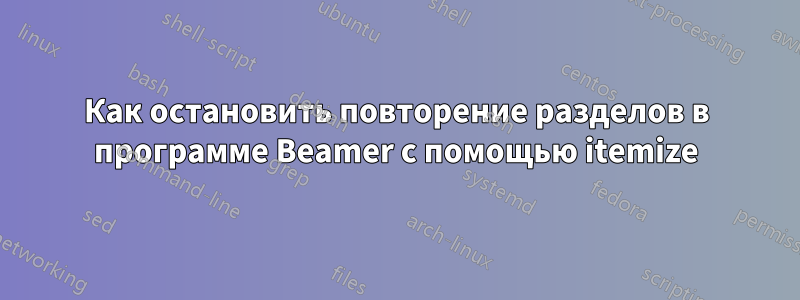
Код ниже создает набор кадров презентации бимера. Проблема в том, что раздел 'a с b', появляющийся в правой части темы, повторяется с каждым новым элементом; т. е. добавление item<1> и item<2> приводит к тому, что название раздела повторяется дважды в боковой панели. Как можно избежать этого поведения, чтобы название раздела повторялось столько раз, сколько я программирую с помощью функции \section?
\documentclass{beamer}
\usepackage[utf8]{inputenc}
\setbeamercovered{invisible}
\setbeamercovered{%
still covered={\opaqueness<1->{0}},
again covered={\opaqueness<1->{15}}
}
\title{minimal example}
\author{a}
\usetheme{Goettingen}
\usecolortheme{seagull}
\begin{document}
\frame{\titlepage}
\begin{frame}
\frametitle{}
\begin{itemize}
\item<1> a with b
\item<2> b and c
\item<3> d
\end{itemize}
\end{frame}
\begin{frame}
\centering
\section{a with b}
\begin{itemize}
\item<1> ab.1
\item<2> ab.2
\end{itemize}
\end{frame}
\end{document}
решение1
Тема помещает toc на боковую панель. Ничего странного. Команды разделов должны располагаться вне фреймов.
Пытаться
\documentclass{beamer}
\usepackage[utf8]{inputenc}
\setbeamercovered{invisible}
\setbeamercovered{%
still covered={\opaqueness<1->{0}},
again covered={\opaqueness<1->{15}}
}
\title{minimal example}
\author{A.U. Thor}
\usetheme{Goettingen}
\usecolortheme{seagull}
\begin{document}
\frame{\titlepage}
\section{Name of section 1}
\begin{frame}
\begin{itemize}
\item<1> a with b
\item<2> b and c
\item<3> d
\end{itemize}
\end{frame}
\section{Name of section 2}
\begin{frame}
\begin{itemize}
\item<1> ab.1
\item<2> ab.2
\end{itemize}
\end{frame}
\end{document}


