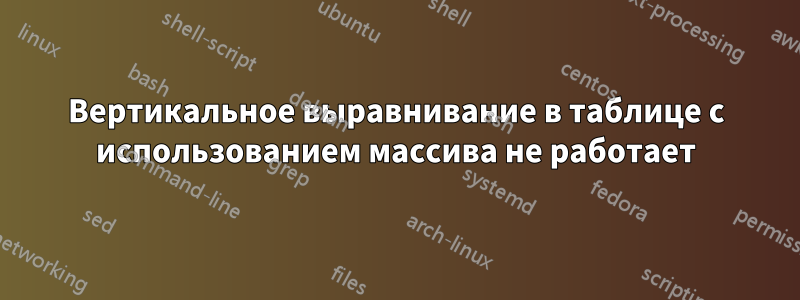
Ниже приведен мой код. Я ничего не менял в коде, а просто перекомпилировал свой документ LaTeX, и вертикальное выравнивание по центру больше не работает.
Как вернуть вертикальное выравнивание по центру (как на снимке экрана «до»)?
Код:
\documentclass[10pt]{exam}
\usepackage{array}
\newcolumntype{L}[1]{>{\raggedright\let\newline\\\arraybackslash\hspace{0pt}}m{#1}}
\newcolumntype{C}[1]{>{\centering\let\newline\\\arraybackslash\hspace{0pt}}m{#1}}
\newcolumntype{R}[1]{>{\raggedleft\let\newline\\\arraybackslash\hspace{0pt}}m{#1}}
\begin{document}
\begin{table}
\centering
\begin{tabular}{| L{3cm} | L{8cm} | L{1.7cm} | L{1.7cm} |}
\hline
\textbf{Section} & \textbf{Description} & \textbf{Available Points} & \textbf{Earned Points}\\
\hline
\textbf{Cover Page} & Includes the title of the report, team name, and all of the team member names. & 1 & ~\\[1cm]
\hline
\textbf{Introduction} & Explains the project functionality and features. & 2 & ~\\[1cm]
\hline
\end{tabular}
\end{table}
\end{document}
До:
После:
решение1
У меня тоже не работает. Предлагаю изменить определение типов столбцов, включив в него Sпредварительный спецификатор (можно использовать другую букву, если загружаете siunitx) из cellspace. Это гарантирует в соответствующих столбцах минимальный вертикальный интервал сверху и снизу ячеек:
\documentclass[10pt]{exam}
\usepackage{array, cellspace}
\setlength{\cellspacetoplimit}{2ex}
\setlength{\cellspacebottomlimit}{2ex}
\newcolumntype{L}[1]{>{\raggedright\arraybackslash}S{m{#1}}}
\newcolumntype{C}[1]{>{\centering\arraybackslash}S{m{#1}}}
\newcolumntype{R}[1]{>{\raggedleft\arraybackslash}S{m{#1}}}
\begin{document}
\begin{table}
\centering
\begin{tabular}{| L{3cm} |L{8cm} | L{1.7cm} | L{1.7cm} |}
\hline
\textbf{Section} & \textbf{Description} & \textbf{Available Points} & \textbf{Earned Points}\\
\hline
\textbf{Cover Page} & Includes the title of the report, team name, and all of the team member names. & 1 & ~\\
\hline
\textbf{Introduction} & Explains the project functionality and features. & 2 & ~\\
\hline
\end{tabular}
\end{table}
\end{document}





