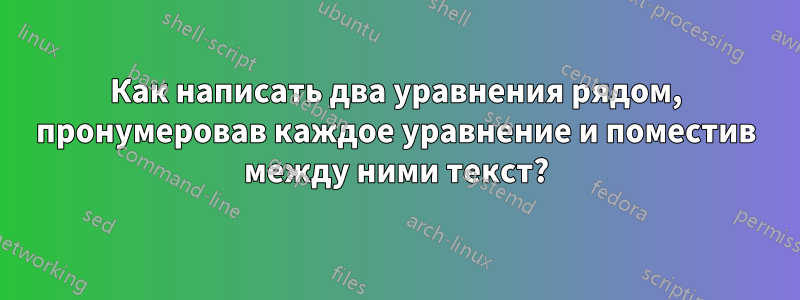
Самое близкое, что мне удалось получить, это:
\documentclass{iopart}
\usepackage{iopams}
\usepackage[utf8]{inputenc}
\usepackage{mathtools}
\begin{document}
\begin{minipage}{.38\textwidth}
\begin{equation} \label{eq:ComptonWavelength}
E'_\gamma = \frac{E_\gamma}{1 + \frac{E_\gamma}{m_e c^2}(1 - \cos{\theta})}
\end{equation}
\end{minipage}
\begin{minipage}{.1\textwidth} \hfill
\text{or}
\end{minipage}
\begin{minipage}{.38\textwidth}
\begin{equation}
\Delta\lambda = \frac{h}{m_e c^2}(1 - \cos{\theta})
\end{equation}
\end{minipage}
\end{document}
но они не выровнены идеально и требуют настройки ширины мини-страницы, что кажется очень неэлегантным решением без LaTeX.
Я пробовал \align, \multicolsи \minipage, но у всех них есть проблемы, связанные с вертикальным выравниванием или нумерацией уравнений.
решение1
Если это то, что вы имели в виду, вот код:
\documentclass{article}
\usepackage{amsmath}
\begin{document}
\begin{align} \label{eq:ComptonWavelength}
\Delta\lambda &= \frac{h}{m_e c^2}(1 - \cos{\theta)}
\intertext{or}
\theta &= \arccos{\biggl(1 + m_e c^2 \biggl(\frac{1}{E_\gamma} - \frac{1}{E'_\gamma} \biggr) \biggr)}
\end{align}
\end{document}
Если вы хотите, чтобы вертикальный интервал вокруг «или» был меньше, вы можете использовать \shortintertextвместо \intertext, но тогда вам понадобится пакет mathtoolsвместо amsmath.
Чтобы разместить уравнения рядом (я не рекомендую этого делать), можно попробовать два minipages с [t]выравниванием:
Но вам понадобится \vphantom{\bigg(}так, чтобы верхние части совпадали.
Вот код:
\documentclass{article}
\usepackage{mathtools}
\begin{document}
\begin{minipage}[t]{.35\textwidth}
\begin{equation} \label{eq:ComptonWavelength}
\vphantom{\bigg(}\Delta\lambda = \frac{h}{m_e c^2}(1 - \cos{\theta)}
\end{equation}
\end{minipage}
\begin{minipage}[t]{.6\textwidth}
\begin{equation}
\text{or\quad} \theta = \arccos{\biggl(1 + m_e c^2 \biggl(\frac{1}{E_\gamma} - \frac{1}{E'_\gamma} \biggr) \biggr)}
\end{equation}
\end{minipage}
\end{document}
Вам придется поиграться с шириной буквы minipages. Но мне кажется, что все в одной строке выглядит тесновато.
решение2
Использовать пользовательский счетчик:
\documentclass{article}
\usepackage{amsmath}
\usepackage{booktabs,hyperref}
\hypersetup{colorlinks=true}
\usepackage{float,caption,hypcap}
%set up a command to insert a table equation number
\providecommand{\numberTblEq}[1]{\refstepcounter{tblEqCounter}\label{#1}\thetag{\thetblEqCounter}}
\begin{document}
\newcounter{tblEqCounter} %create a counter
\begin{equation}\label{eqtop} a=b+c \end{equation}
\setcounter{tblEqCounter}{\theequation} %at the start of the table, set the counter to equation numbering
\begin{table}[h]
\begin{tabular}{ccccc}
$\Delta\lambda = \frac{h}{m_e c^2}(1 - \cos{\theta)}$ & \numberTblEq{eq1}& text between& %set the equation number
$\theta = \arccos{\biggl(1 + m_e c^2 \biggl(\frac{1}{E_\gamma} - \frac{1}{E'_\gamma} \biggr) \biggr)}$ & \numberTblEq{eq2}\\ %labels are optional
\end{tabular}
\end{table}
\setcounter{equation}{\thetblEqCounter} %at the end of the table, set the equation numbering to the counter
Yet another equation:
\begin{equation}\label{eq3} d=b+c \end{equation}
This is a ref to the eqn at the top: \ref{eqtop} ,to two eqns: \eqref{eq1}, \eqref{eq2}. And the other one: \ref{eq3}.
\end{document}





