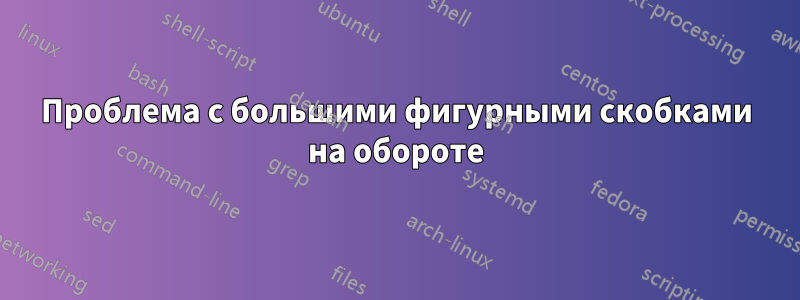
Я пытаюсь сделать большую фигурную скобку с 3 строками и 2 столбцами в ней. Это будет использоваться в Conference Paper, которая имеет 2 столбца на странице, поэтому логично, что ширина каждого столбца относительно мала, поэтому второй столбец в моей скобке должен продолжаться на следующей строке. Однако с помощью следующего кода он продолжает обходить другой столбец Paper и перекрывается с текстом там, и в случае, если латекс находится во втором столбце paper, остальная часть текста просто исчезает вместо того, чтобы продолжаться на новой строке, как на рисунке ниже:

На самом деле я хочу вот этого:
Мой код выглядит следующим образом, и все методы переноса строк не работают и еще больше разрывают текст.
\[
\left \{
\begin{tabular}{cc}
\(Val1 \thinspace \thinspace\) & This is the start of my long line that I want to see its continuation on the second line but it goes out of range of the page and does not appear at all\\
\(Val2 \thinspace \thinspace\) & Otherwise \\
\(Val3 \thinspace \thinspace\) & Otherwise \\
\end{tabular}
\]
Я используюhttps://www.overleaf.com/
решение1
Ответ с использованием вашего кода, но с casesпакетом amsmath, как предложил @JouleV:
\documentclass{article}
\usepackage{amsmath}
\begin{document}
\[
\left \{
\begin{tabular}{cp{9cm}}
\(Val1 \thinspace \thinspace\) & This is the start of my long line that I want to see its continuation on the second line but it goes out of range of the page and does not appear at all\\
\(Val2 \thinspace \thinspace\) & Otherwise \\
\(Val3 \thinspace \thinspace\) & Otherwise \\
\end{tabular}\right.
\]
\[
\begin{cases}
Val1 & \parbox[t]{9cm}{This is the start of my long line that I want to see its continuation on the second line but it goes out of range of the page and does not appear at all}\\
Val2 & \text{Otherwise} \\
Val3 & \text{Otherwise} \\
\end{cases}
\]
\end{document}




