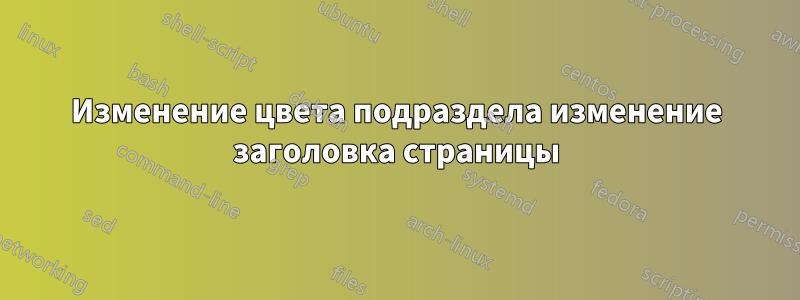
Вот моя проблема: я пытаюсь воссоздать шаблон своего университета.
Я создал articleдокумент, в котором на первой странице заголовок и нижний колонтитул отличаются от других страниц. Это немного грязно, но работает...
Заголовок на первой странице длиннее, чем на остальных.
Затем я захотел изменить цвет своих разделов, подразделов... Я использовал пакет titlesecдля изменения цвета, и когда я меняю цвет section, проблем не возникает, но когда я меняю цвет subsection, мой заголовок на второй и последующих страницах становится слишком большим (как на первой странице).
Документ находится наGitHub. Это article_templateи вы можете запустить my_document.tex.
Минимальный рабочий пример:
\documentclass[a4paper,12pt]{article}
% French or english language
\usepackage[english,french]{babel}
% To write special caracters
% to be used with Linux/Windows
\usepackage[utf8]{inputenc}
% Set the fonts
% Palatino for rm and math | Helvetica for ss | Courier for tt
\usepackage{mathpazo} % math & rm
\usepackage[scaled]{helvet} % ss
\usepackage{courier} % tt
%\normalfont % the default
\usepackage[T1]{fontenc}
% to write the text in sans serif
\renewcommand\familydefault{\sfdefault}
% Set the spacing
\usepackage{setspace}
\onehalfspacing
\usepackage[dvipsnames]{xcolor}
\colorlet{punct}{red!60!black}
\definecolor{background}{HTML}{EEEEEE}
\definecolor{delim}{RGB}{20,105,176}
\colorlet{numb}{magenta!60!black}
\definecolor{blue_title}{RGB}{46,116,181}
\usepackage{titlesec}
\titleformat*{\section}{\normalfont\Large\bfseries\color{blue_title}}
%\titleformat*{\subsection}{\normalfont\large\bfseries\color{blue_title}}
%\titleformat*{\subsubsection}{\normalfont\normalsize\bfseries\color{blue_title}}
% set the margin
% Taille des marges
\usepackage[top=2cm, bottom=4cm, left=2.5cm , right=2.5cm, includehead, showframe]{geometry}
%\usepackage{geometry}
%\geometry{bindingoffset=1cm} % to bind pages
\usepackage{afterpage}
% to be able to use landscape
\usepackage{lscape}
% To skip indent at the begining of paragraphs
\usepackage[parfill]{parskip}
% For quotes adapted in the
\usepackage{csquotes}
% for bullet points
\usepackage{enumitem}
% Footnote definition
\usepackage[hang, bottom]{footmisc}
%Pour le header
\usepackage{fancyhdr}
\renewcommand{\sectionmark}[1]{\markright{\thesection\ #1}}
\pagestyle{fancy}
\fancyhf{}
\setlength\headheight{45pt}
\renewcommand{\headrulewidth}{0pt}
\renewcommand{\footrulewidth}{0pt}
\fancyhead[L]{\includegraphics[width=1.56in, height=0.55in]{example-image}}
\fancyhead[R]{\thepage}
\fancypagestyle{my_style}{
\fancyhf{}
\renewcommand{\headrulewidth}{0pt}
\renewcommand{\footrulewidth}{0pt}
\fancyhead[L]{\includegraphics[width=5.5in, height=1in]{example-image}}
\fancyfoot[C]{\includegraphics[width=6.7in, height=0.7in]{example-image}}
}
\usepackage{graphicx}
\usepackage{lipsum}
\begin{document}
\selectlanguage{english}
\newgeometry{top=1.5cm, bottom=4cm, left=2.5cm , right=2.5cm, includehead}
\setlength\headheight{81pt}
\setlength\footskip{56pt}
\thispagestyle{my_style}
%\vspace*{0.5cm}
\Huge % size
\textbf{Magnificient Title}
%\rule{5cm}{0.2pt}
\large
\textcolor{gray}{
Subtitle --- \today
}
\setcounter{page}{1}
\afterpage{\aftergroup\restoregeometry}
\section*{Abstract}
\addcontentsline{toc}{section}{Abstract} % adds an entry to the table of contents
\lipsum[1-2]
\section{The First Section}
\subsection{With a sub secion}
\subsubsection*{and again}
\lipsum[1-10]
\end{document}
При этом работает:
Обратите внимание, что вhead/settings_esc_template.tex, строка \titleformat*{\subsection}{\normalfont\large\bfseries\color{blue_title}}прокомментирована.
Теперь, если я выделю подраздел (или подподраздел) синим цветом, раскомментировав строку \titleformat*{\subsection}{\normalfont\large\bfseries\color{blue_title}}, мой заголовок на второй странице изменится...
С пакетом поведение такое же sectsty.
Есть ли у кого-нибудь объяснение такому поведению?
Спасибо за вашу помощь (и извините за мои ошибки в английском)!
решение1
Нет необходимости делать сложный сброс геометрии. Просто используйте \vspace и \enlargethispage и разбейте высоту изображений так, чтобы они могли втиснуться в страницы:
\documentclass[a4paper,12pt]{article}
\usepackage[english,french]{babel}
\usepackage[utf8]{inputenc}
\usepackage[T1]{fontenc}
\usepackage[scaled]{helvet}
\renewcommand\familydefault{\sfdefault}
\usepackage[parfill]{parskip}
\usepackage{setspace}
\onehalfspacing
\usepackage{xcolor}
\usepackage{titlesec}
\titleformat*{\section}{\normalfont\Large\bfseries\color{blue}}
\titleformat*{\subsection}{\normalfont\large\bfseries\color{blue}}
\titleformat*{\subsubsection}{\normalfont\normalsize\bfseries\color{blue}}
%page layout of second and following pages, adapt the values if needed
\usepackage[top=2cm, bottom=4cm, left=2.5cm , right=2.5cm,
includehead, headheight=45pt, showframe]{geometry}
\usepackage{fancyhdr}
\renewcommand{\sectionmark}[1]{\markright{\thesection\ #1}}
\pagestyle{fancy}
\fancyhf{}
\renewcommand{\headrulewidth}{0pt}
\renewcommand{\footrulewidth}{0pt}
\fancyhead[L]{\includegraphics[width=1.56in, height=0.55in]{example-image}}
\fancyhead[R]{\thepage}
\fancypagestyle{my_style}{
\fancyhf{}
\renewcommand{\headrulewidth}{0pt}
\renewcommand{\footrulewidth}{0pt}
%raise the boxes and smash their height on page 1, adapt the values
\fancyhead[L]{%
\raisebox{-2cm}[0pt][0pt]{\includegraphics[width=5.5in, height=1in]{example-image}}}
\fancyfoot[C]{%
\raisebox{-0.5cm}[0pt][0pt]{\includegraphics[width=6.7in, height=0.7in]{example-image}}}
}
\usepackage{graphicx}
\usepackage{lipsum}
\begin{document}
\selectlanguage{english}
\thispagestyle{my_style}
\vspace*{0.5cm} %adapt to move the text down
\enlargethispage{-1cm} %adapt to shorten the first page if needed
\Huge % size
\textbf{Magnificient Title}
%\rule{5cm}{0.2pt}
\large
\textcolor{gray}{Subtitle --- \today}
\section*{Abstract}
\addcontentsline{toc}{section}{Abstract} % adds an entry to the table of contents
\lipsum[1-2]
\section{The First Section}
\subsection{With a sub secion}
\subsubsection*{and again}
\lipsum[1-10]
\end{document}





