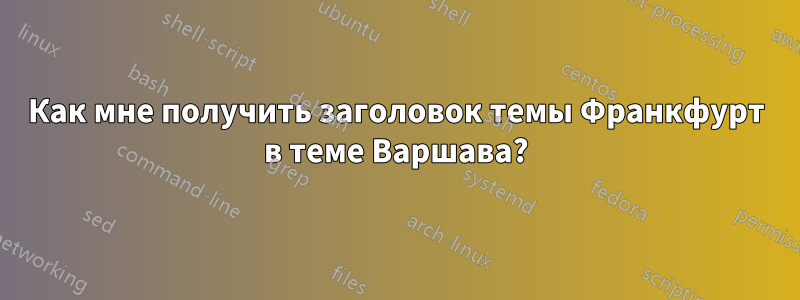
решение1
Возможно, чтобы узнать как, нам нужно заглянуть в файл beamerthemeFrankfurt.styи посмотреть, какая внешняя тема загружена, так как это обычно определяет headline. В файле мы видим:
\useoutertheme[subsection=false]{smoothbars}
И затем нам нужно разобраться beamerouterthemesmoothbars.sty, как headlineназывается шаблон, и мы можем найти:
\defbeamertemplate*{headline}{smoothbars theme}
Итак, нам нужно загрузить первый smoothbars theme, затем загрузить Warsawи настроить шаблон beamertemplate headlineпо своему вкусу, а именно smoothbars theme:
\documentclass{beamer}
\useoutertheme[subsection=false]{smoothbars}
\usetheme{Warsaw}
\setbeamertemplate{headline}[smoothbars theme]
\author{TeX.SE}
\title{How to use headline of Frankfurt in Warsaw theme?}
\begin{document}
\frame{\titlepage}
\section{Introduction}
\subsection{1}
\frame{Introduction}
\subsection{2}
\frame{Introduction}
\subsection{3}
\frame{Introduction}
\section{Methods}
\subsection{1}
\frame{Methods}
\section{Results}
\subsection{1}
\frame{Results}
\section{Conclusion}
\subsection{1}
\frame{Conclusion}
\end{document}




