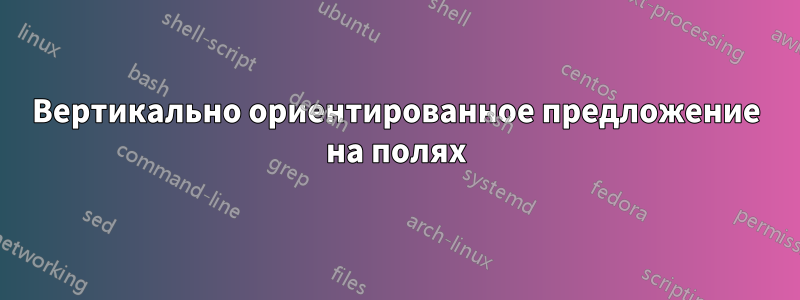
Я пишу документ и хотел бы разместить вертикально ориентированное предложение на всех полях страницы, за исключением страницы с оглавлением.
Мой код:
\documentclass[12pt,a4paper,twoside,openright]{book}
\usepackage[utf8]{inputenc}
\usepackage[frenchb]{babel}
\usepackage{lipsum}
\usepackage{geometry}
\usepackage{graphicx}
\usepackage{eso-pic}
\makeatletter
\newlength\@tempdim@x
\newlength\@tempdim@y
% structure des commandes :
% #1 = deplacement selon x
% #2 = deplacement selon y
% #3 = texte à mettre
\newcommand\AtUpperLeftCorner[3]{%
\begingroup
\@tempdim@x=0cm
\@tempdim@y=\paperheight
\advance\@tempdim@x#1
\advance\@tempdim@y-#2
\put(\LenToUnit{\@tempdim@x},\LenToUnit{\@tempdim@y}){#3}%
\endgroup
}
\newcommand\AtUpperRightCorner[3]{%
\begingroup
\@tempdim@x=\paperwidth
\@tempdim@y=\paperheight
\advance\@tempdim@x-#1
\advance\@tempdim@y-#2
\put(\LenToUnit{\@tempdim@x},\LenToUnit{\@tempdim@y}){#3}%
\endgroup
}
\newcommand\AtLowerLeftCorner[3]{%
\begingroup
\@tempdim@x=0cm
\@tempdim@y=0cm
\advance\@tempdim@x#1
\advance\@tempdim@y#2
\put(\LenToUnit{\@tempdim@x},\LenToUnit{\@tempdim@y}){#3}%
\endgroup
}
\newcommand\AtLowerRightCorner[3]{%
\begingroup
\@tempdim@x=\paperwidth
\@tempdim@y=0cm
\advance\@tempdim@x-#1
\advance\@tempdim@y#2
\put(\LenToUnit{\@tempdim@x},\LenToUnit{\@tempdim@y}){#3}%
\endgroup
}
\AddToShipoutPicture{%
\AtLowerRightCorner{2cm}{5cm}{\ifodd\c@page\ifnum\arabic{page}>1 \rotatebox{90}{Good \raisebox{0.1ex}{--} My book}\fi\fi}
\AtLowerLeftCorner{2cm}{5cm}{\ifodd\c@page\else\ifnum\arabic{page}>1 \rotatebox{90}{Good \raisebox{0.1ex}{--} My book}\fi\fi}
}
\makeatother
\pagenumbering{roman}
\begin{document}
{\pagestyle{plain}
\tableofcontents}
\chapter{Chapter one}
\pagenumbering{arabic}
\section{one}
\lipsum[2]
\section{two}
\lipsum[4]
\section{three}
\lipsum[11]
\chapter{Chapter two}
\section{four}
\lipsum[1]
\end{document}
решение1
Вы можете поместить if со значением страницы:
\AddToShipoutPicture{%
\AtLowerRightCorner{2cm}{5cm}{\ifodd\c@page\ifnum\value{page}>1 \rotatebox{90}{Good \raisebox{0.1ex}{--} My book}\fi\fi}
\AtLowerLeftCorner{2cm}{5cm}{\ifodd\c@page\else\ifnum\value{page}>1 \rotatebox{90}{Good \raisebox{0.1ex}{--} My book}\fi\fi}
}
При желании вы можете определить счетчик и установить его на номер страницы после печати оглавления, а затем добавить это значение для автоматизации процесса (это может быть немного сложнее, поскольку оглавление печатается после второй компиляции).
Редактировать:(Обходной путь с этим mainmatterматериалом)
\newcounter{realpage}
\AddToShipoutPicture{%
\AtLowerRightCorner{2cm}{5cm}{\ifodd\c@page\ifnum\value{realpage}>0 \rotatebox{90}{Good \raisebox{0.1ex}{--} My book}\fi\fi}
\AtLowerLeftCorner{2cm}{5cm}{\ifodd\c@page\else\ifnum\value{realpage}>0 \rotatebox{90}{Good \raisebox{0.1ex}{--} My book}\fi\fi}
}
\let\oldmainmatter\mainmatter
\def\mainmatter{\oldmainmatter\stepcounter{realpage}}
Последнее изменение:
\documentclass[12pt,a4paper,twoside,openright]{book}
\usepackage[utf8]{inputenc}
\usepackage[frenchb]{babel}
\usepackage{lipsum}
\usepackage{geometry}
\usepackage{graphicx}
\usepackage{eso-pic}
\makeatletter
\newlength\@tempdim@x
\newlength\@tempdim@y
% structure des commandes :
% #1 = deplacement selon x
% #2 = deplacement selon y
% #3 = texte à mettre
\newcommand\AtUpperLeftCorner[3]{%
\begingroup
\@tempdim@x=0cm
\@tempdim@y=\paperheight
\advance\@tempdim@x#1
\advance\@tempdim@y-#2
\put(\LenToUnit{\@tempdim@x},\LenToUnit{\@tempdim@y}){#3}%
\endgroup
}
\newcommand\AtUpperRightCorner[3]{%
\begingroup
\@tempdim@x=\paperwidth
\@tempdim@y=\paperheight
\advance\@tempdim@x-#1
\advance\@tempdim@y-#2
\put(\LenToUnit{\@tempdim@x},\LenToUnit{\@tempdim@y}){#3}%
\endgroup
}
\newcommand\AtLowerLeftCorner[3]{%
\begingroup
\@tempdim@x=0cm
\@tempdim@y=0cm
\advance\@tempdim@x#1
\advance\@tempdim@y#2
\put(\LenToUnit{\@tempdim@x},\LenToUnit{\@tempdim@y}){#3}%
\endgroup
}
\newcommand\AtLowerRightCorner[3]{%
\begingroup
\@tempdim@x=\paperwidth
\@tempdim@y=0cm
\advance\@tempdim@x-#1
\advance\@tempdim@y#2
\put(\LenToUnit{\@tempdim@x},\LenToUnit{\@tempdim@y}){#3}%
\endgroup
}
\newcounter{realpage}
\AddToShipoutPicture{%
\AtLowerRightCorner{2cm}{5cm}{\ifodd\c@page\ifnum\value{realpage}>0 \rotatebox{90}{Good \raisebox{0.1ex}{--} My book}\fi\fi}
\AtLowerLeftCorner{2cm}{5cm}{\ifodd\c@page\else\ifnum\value{realpage}>0 \rotatebox{90}{Good \raisebox{0.1ex}{--} My book}\fi\fi}
}
\makeatother
\pagenumbering{roman}
\begin{document}
{\pagestyle{plain}
\tableofcontents}
\chapter{Chapter one}
\stepcounter{realpage}
\pagenumbering{arabic}
\section{one}
\lipsum[2]
\section{two}
\lipsum[4]
\section{three}
\lipsum[11]
\chapter{Chapter two}
\section{four}
\lipsum[1]
\end{document}
с той же преамбулой ... для того, чтобы напечатать вертикальный текст на следующей, возможно пустой странице после оглавления, используйте вот так:
\begin{document}
{\pagestyle{plain}
\tableofcontents}
\clearpage
\stepcounter{realpage}
\chapter{Chapter one}
\pagenumbering{arabic}
\section{one}
\lipsum[2]
\section{two}
\lipsum[4]
\section{three}
\lipsum[11]
\chapter{Chapter two}
\section{four}
\lipsum[1]
\end{document}
решение2
Вы также можете вручную установить флажок для включения и выключения наложения.
\documentclass[12pt,a4paper,twoside,openright]{book}
\usepackage[utf8]{inputenc}
\usepackage[frenchb]{babel}
\usepackage{lipsum}
\usepackage{geometry}
\usepackage{graphicx}
\usepackage{eso-pic}
\makeatletter
\newlength\@tempdim@x
\newlength\@tempdim@y
% structure des commandes :
% #1 = deplacement selon x
% #2 = deplacement selon y
% #3 = texte à mettre
\newcommand\AtUpperLeftCorner[3]{%
\begingroup
\@tempdim@x=0cm
\@tempdim@y=\paperheight
\advance\@tempdim@x#1
\advance\@tempdim@y-#2
\put(\LenToUnit{\@tempdim@x},\LenToUnit{\@tempdim@y}){#3}%
\endgroup
}
\newcommand\AtUpperRightCorner[3]{%
\begingroup
\@tempdim@x=\paperwidth
\@tempdim@y=\paperheight
\advance\@tempdim@x-#1
\advance\@tempdim@y-#2
\put(\LenToUnit{\@tempdim@x},\LenToUnit{\@tempdim@y}){#3}%
\endgroup
}
\newcommand\AtLowerLeftCorner[3]{%
\begingroup
\@tempdim@x=0cm
\@tempdim@y=0cm
\advance\@tempdim@x#1
\advance\@tempdim@y#2
\put(\LenToUnit{\@tempdim@x},\LenToUnit{\@tempdim@y}){#3}%
\endgroup
}
\newcommand\AtLowerRightCorner[3]{%
\begingroup
\@tempdim@x=\paperwidth
\@tempdim@y=0cm
\advance\@tempdim@x-#1
\advance\@tempdim@y#2
\put(\LenToUnit{\@tempdim@x},\LenToUnit{\@tempdim@y}){#3}%
\endgroup
}
%%%%%%%%%%%%%%%%%%%%%%%%%%%%%%%%%%%%%%%%%%%% start edit %%%%%%%%%%%%%%%%%%%%%%%%%%%%%%%%%%%%%%%%%%%%%%%
\newif\iftoc
\AddToShipoutPicture{%
\AtLowerRightCorner{2cm}{5cm}{\ifodd\c@page\iftoc\else \rotatebox{90}{Good \raisebox{0.1ex}{--} My book}\fi\fi}
\AtLowerLeftCorner{2cm}{5cm}{\ifodd\c@page\else\iftoc\else \rotatebox{90}{Good \raisebox{0.1ex}{--} My book}\fi\fi}
}
\makeatother
\pagenumbering{roman}
\begin{document}
{\pagestyle{plain}
\global\toctrue% or place outside braces
\tableofcontents}
\chapter{Chapter one}\tocfalse
\pagenumbering{arabic}
\section{one}
\lipsum[2]
\section{two}
\lipsum[4]
\section{three}
\lipsum[11]
\chapter{Chapter two}
\section{four}
\lipsum[1]
\end{document}



