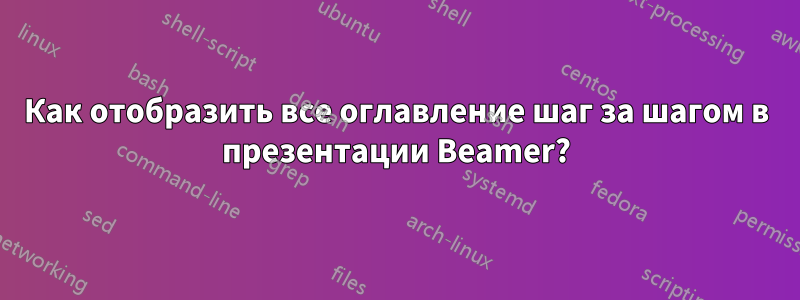
Я хотел бы показать все содержание моей презентации, шаг за шагом, раздел за разделом. Чтобы сделать это, я думаю, мне нужно перестроить эту часть моей преамбулы, как она выглядит ниже в моем MWE:\AtBeginSubsection[]
Как это исправить?
\documentclass{beamer}
\setbeamertemplate{section in toc}{\hspace*{1em}\inserttocsectionnumber.~\inserttocsection\par}
\setbeamertemplate{subsection in toc}{\hspace*{2em}\inserttocsectionnumber.\inserttocsubsectionnumber.~\inserttocsubsection\par}
\setbeamertemplate{subsubsection in toc}{\hspace*{3em}\inserttocsectionnumber.\inserttocsubsectionnumber.\inserttocsubsubsectionnumber.~\inserttocsubsubsection\par}
\AtBeginSubsection[]
{
\begin{frame}<beamer>
\frametitle{Outline}
\tableofcontents[
currentsection,
sectionstyle=show/show,
subsectionstyle=show/shaded/hide,
subsubsectionstyle=show/shaded,
]
\end{frame}
}
\begin{document}
\begin{frame}{outline}
\tableofcontents
\end{frame}
\section{Section title}
\begin{frame}{Section frame}
\end{frame}
\subsection{Subsection title}
\begin{frame}{Subsection frame}
\end{frame}
\subsubsection{Subsubsection title}
\begin{frame}{Subsubsection frame}
\end{frame}
\end{document}
решение1
В каждом новом разделе оглавление со всеми записями до этого раздела включительно.
\AtBeginSection
{
\begin{frame}
\frametitle{Outline}
\tableofcontents[sections={1-\thesection}]
\end{frame}
}
Общий код
\documentclass{beamer}
\setbeamertemplate{section in toc}{\hspace*{1em}\inserttocsectionnumber.~\inserttocsection\par}
\setbeamertemplate{subsection in toc}{\hspace*{2em}\inserttocsectionnumber.\inserttocsubsectionnumber.~\inserttocsubsection\par}
\setbeamertemplate{subsubsection in toc}{\hspace*{3em}\inserttocsectionnumber.\inserttocsubsectionnumber.\inserttocsubsubsectionnumber.~\inserttocsubsubsection\par}
%\AtBeginSubsection[]
\AtBeginSection
{
\begin{frame}<beamer>
\frametitle{Outline}
\tableofcontents[
sections={1-\thesection},
% currentsection,
% sectionstyle=show/show,
% subsectionstyle=show/shaded/hide,
% subsubsectionstyle=show/shaded,
]
\end{frame}
}
\begin{document}
\begin{frame}{outline}
\tableofcontents
\end{frame}
\section{First section title}
\begin{frame}{Section frame}
\end{frame}
\subsection{Subsection title}
\begin{frame}{Subsection frame}
\end{frame}
\subsubsection{Subsubsection title}
\begin{frame}{Subsubsection frame}
\end{frame}
\section{Second section title}
\begin{frame}{Section frame}
\end{frame}
\subsection{Subsection title}
\begin{frame}{Subsection frame}
\end{frame}
\subsubsection{Subsubsection title}
\begin{frame}{Subsubsection frame}
\end{frame}
\section{Third section title}
\begin{frame}{Section frame}
\end{frame}
\subsection{Subsection title}
\begin{frame}{Subsection frame}
\end{frame}
\subsubsection{Subsubsection title}
\begin{frame}{Subsubsection frame}
\end{frame}
\end{document}





