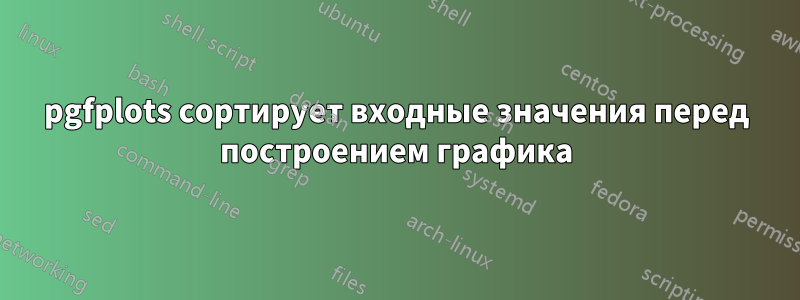
У меня что-то вроде этого:
\documentclass{standalone}
\usepackage{tikz}
\usepackage{pgfplots,pgfplotstable}
\usetikzlibrary{pgfplots.dateplot}
\pgfplotsset{compat=newest} % Allows to place the legend below plot
\pgfplotsset{general plot/.style={
date coordinates in=x,
date ZERO=2019-12-31,
width=37cm,
height=20cm,
xlabel=x,
ylabel=y,
table/create on use/d/.style={create col/expr={\pgfmathaccuma + \thisrow{y}}},
}
}
\begin{document}
\begin{tikzpicture}
\begin{axis}[general plot]
\addplot
table[x=Date, y=d, col sep=space] {data.csv};
\addlegendentry{legend}
\end{axis}
\end{tikzpicture}
\end{document}
Мой data.csvфайл выглядит так:
Date y
2020-03-20 1
2020-03-19 2
2020-03-18 3
2020-03-17 4
2020-03-16 5
2020-03-15 6
2020-03-14 7
2020-03-13 8
2020-03-12 9
2020-03-11 10
Я получаю кривую, которая идет вниз (конечно, поскольку новый столбец создается в данной таблице). Теперь я хочу сначала отсортировать значения в таблице (с датой в качестве ключа), а затем создать новый столбец.
Кто-нибудь знает, как это сделать?
решение1
Вы можете использовать \pgfplotstablesortмакрос из pgfplotstableпакета.
\documentclass{standalone}
\usepackage{tikz}
\usepackage{pgfplots,pgfplotstable}
\usetikzlibrary{pgfplots.dateplot}
\pgfplotsset{compat=newest} % Allows to place the legend below plot
\pgfplotsset{general plot/.style={
date coordinates in=x,
date ZERO=2019-12-31,
width=37cm,
height=20cm,
xlabel=x,
ylabel=y,
table/create on use/d/.style={create col/expr={\pgfmathaccuma + \thisrow{y}}},
}
}
\begin{document}
\begin{tikzpicture}
\pgfplotstableread{data.csv}{\loadedtable}%
\pgfplotstablesort[sort key = Date, sort cmp = date <]{\sortedtable}{\loadedtable}
\begin{axis}[general plot]
\addplot
table[x=Date, y=d, col sep=space] from \sortedtable;
\addlegendentry{legend}
\end{axis}
\end{tikzpicture}
\end{document}


