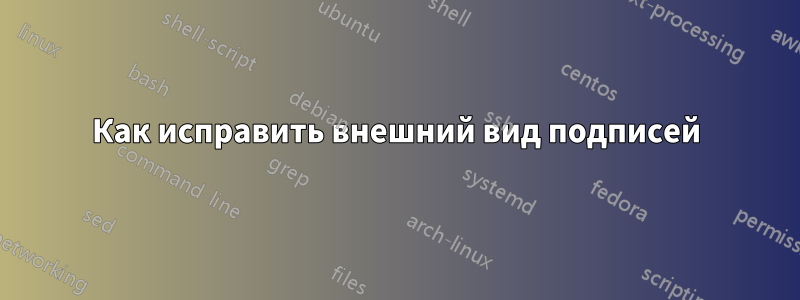
Я последовал заруководствоЯ видел на этом сайте, но подписи выглядят неправильно, потому что они слишком длинные.
Вот код, который я использовал:
\begin{figure}[h]
\centering
\begin{minipage}{.5\textwidth}
\centering
\includegraphics[height=5cm,keepaspectratio]{figures/chapter_3/p_type_materials_2012.png}
\captionof{figure}{Figure of merit of p-type semiconductors}
\label{fig:p-type-zT}
\end{minipage}%
\begin{minipage}{.5\textwidth}
\centering
\includegraphics[height=5cm,keepaspectratio]{figures/chapter_3/n_type_materials_2012.png}
\captionof{figure}{Figure of merit of n-type semiconductors}
\label{fig:n-type-zT}
\end{minipage}
\end{figure}
Как это исправить? Как добавить пробел между ними или, если это невозможно, например, перенести "semicon-" на следующую строку? Заранее спасибо!
решение1
Некоторые предложения и комментарии:
Избавьтесь от всех трех
\centeringдиректив.Уменьшите ширину обеих
minipageсред с0.5\textwidthдо0.45\textwidth. (ИспользуйтеВставьте директиву
\hfillв конец первойminipageсреды.В списке необязательных аргументов обоих
\includegraphicsоператоров заменитеheight=5cmнаwidth=\textwidth.Замените оба экземпляра
\captionof{figure}на\caption.
\documentclass{article}
\usepackage[demo]{graphicx} % remove 'demo' option in real doc.
\begin{document}
\begin{figure}[h]
\begin{minipage}{.45\textwidth}
\includegraphics[width=\textwidth,keepaspectratio]{figures/chapter_3/p_type_materials_2012.png}
\caption{Figure of merit of p-type semiconductors}
\label{fig:p-type-zT}
\end{minipage}\hfill
\begin{minipage}{.45\textwidth}
\includegraphics[width=\textwidth,keepaspectratio]{figures/chapter_3/n_type_materials_2012.png}
\caption{Figure of merit of n-type semiconductors}
\label{fig:n-type-zT}
\end{minipage}
\end{figure}
\end{document}




