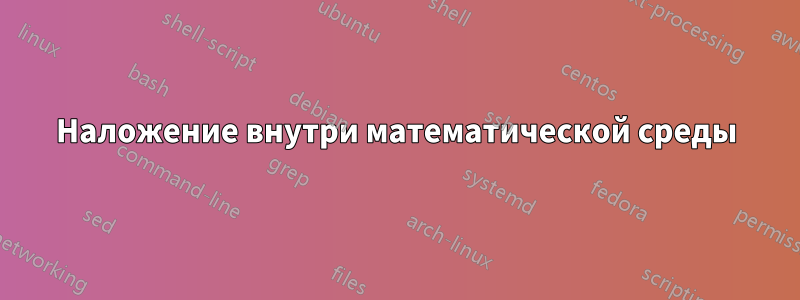
Я готовлю презентацию для вводного курса математики, в какой-то момент я хотел бы показать доказательство, написанное в среде 'align', которое я хотел бы раскрыть шаг за шагом. Однако я не смог найти способ сделать это с помощью таких команд, как \overlay, \pauseили \uncover.
Итак, есть ли способ наложить уравнения или части уравнений, которые находятся внутри среды «выравнивания»? Или мне нужно разрезать уравнения в разных средах, а затем использовать \pause или любую другую команду (что было бы еще уродливее)?
Ниже я прилагаю MWE, любая помощь будет принята с благодарностью.
\documentclass[usenames,dvipsnames]{beamer}
% To add a table of contents at the beginning of each section
\AtBeginSection[]
{
\begin{frame}
\frametitle{Table of Contents}
\tableofcontents[currentsection]
\end{frame}
}
\setbeamertemplate{section in toc}[sections numbered] % To enumerate the table of contents
%\usetheme{CambridgeUS}
\definecolor{Red}{RGB}{176,23,31}
%This sequence of packages controls the mathematical tools of latex
\usepackage{amsmath}
\usepackage{mathtools}
% \usepackage{mathrsfs}
\usepackage{amssymb}
\usepackage{amsfonts}
\usepackage{bm} % to make math symbols bold
% A more advanced package for images and figures
\usepackage{graphicx}
% These packages controls the graphs
\usepackage{tikz}
\usetikzlibrary{arrows.meta}
\usetikzlibrary{decorations.pathreplacing}
\usetikzlibrary{fit, calc, matrix, positioning, arrows.meta, intersections, through, backgrounds, patterns}
\usepackage{pgfplots}
\pgfplotsset{compat = newest}
\usepgfplotslibrary{fillbetween}
\pgfplotsset{overwrite option/.style args={#1 with #2}{#1=#2,#1/.code=}}
\pgfplotsset{
vasymptote/.style={before end axis/.append code={\draw[dashed,<->,-{Latex}] ({rel axis cs:0,0} -| {axis cs:#1,0}) -- ({rel axis cs:0,1} -| {axis cs:#1,0}); }},
myaxis/.style={axis line style={<->, {Latex}-{Latex}}}
} % This fancy shit sets the arrows to both parts of the axis in the axis environment of pgfplot
% to import certain files
\usepackage{import}
%% Useful packages
\usepackage[makeroom]{cancel}
\usepackage{lipsum,graphicx,subcaption}
\usepackage{float}
\usepackage{xcolor}
\usepackage{fourier}
\usepackage{multicol}
\setlength{\columnsep}{5pt}
\usepackage{hyperref}
\hypersetup{
colorlinks=true,
linkcolor=DarkOrchid,
filecolor=magenta,
urlcolor=blue,
}
\begin{document}
\begin{frame}{DERIVATIVES}
\framesubtitle{IMPLICIT DIFFERENTIATION}
Assuming $y$ depends on $x$ and using implicit differentiation on the second term: \pause
\begin{align*}qy^{q-1}\frac{d y}{d x}=px^{p-1} &
\Leftrightarrow \frac{d y}{d x} = \frac{px^{p-1}}{qy^{q-1}} & \text{Solving for }\frac{d y}{d x} \pause\\
& \Leftrightarrow \frac{d y}{d x} = \frac{px^{p-1}}{q\left(x^{\frac{p}{q}}\right)^{q-1}} &
\text{Substituting } y \\
& \Leftrightarrow \frac{d y}{d x} = \frac{px^{p-1}}{qx^{p-\frac{p}{q}}} & \text{Multiplying exponents} \\
& \Leftrightarrow \frac{d y}{d x} = \frac{p}{q} x^{p-1-p+\frac{p}{q}}\\
& \Leftrightarrow \frac{d y}{d x} = \frac{p}{q} x^{\frac{p}{q}-1} =
nx^{n-1}
\end{align*}
\end{frame}
\end{document}
решение1
Посмотрите, подойдет ли вам следующее предложение:
\documentclass[usenames,dvipsnames]{beamer}
\usepackage{fourier}
\usepackage{mathtools, amssymb, bm}
\usepackage{pgfplots} % it load tikz too
\usetikzlibrary{arrows.meta,
backgrounds,
calc,
decorations.pathreplacing,
intersections,
matrix,
positioning, patterns,
through}
\usepgfplotslibrary{fillbetween}
\pgfplotsset{compat=1.17}
\begin{document}
\begin{frame}{DERIVATIVES}
\framesubtitle{IMPLICIT DIFFERENTIATION}
Assuming $y$ depends on $x$ and using implicit differentiation on the second term:
\begin{align*}
\uncover<2->{
qy^{q-1}\frac{d y}{d x}=px^{p-1}
& \Leftrightarrow \frac{d y}{d x} = \frac{px^{p-1}}{qy^{q-1}}
& \text{Solving for }\frac{d y}{d x} \\ }
\uncover<3->{
& \Leftrightarrow \frac{d y}{d x} =
\frac{px^{p-1}}{q\left(x^{\frac{p}{q}}\right)^{q-1}}
& \text{Substituting } y \\ }
\uncover<4->{
& \Leftrightarrow \frac{d y}{d x}
= \frac{px^{p-1}}{qx^{p-\frac{p}{q}}}
& \text{Multiplying exponents} \\ }
\uncover<5->{
& \Leftrightarrow \frac{d y}{d x}
= \frac{p}{q} x^{p-1-p+\frac{p}{q}} \\ }
\uncover<6->{
& \Leftrightarrow \frac{d y}{d x}
= \frac{p}{q} x^{\frac{p}{q}-1} = nx^{n-1} }
\end{align*}
\end{frame}
\end{document}
Примечание:
beamerзагрузите пакетыxcolorиhyperref,mathtoolsнагрузкаamsmath,amssymbнагрузкаamsfont,pgfplotsнагрузкаtikzfloatне имеет особого смысла, так какbeamerне поддерживает поплавки
поэтому эти пакеты не нужно загружать снова.



