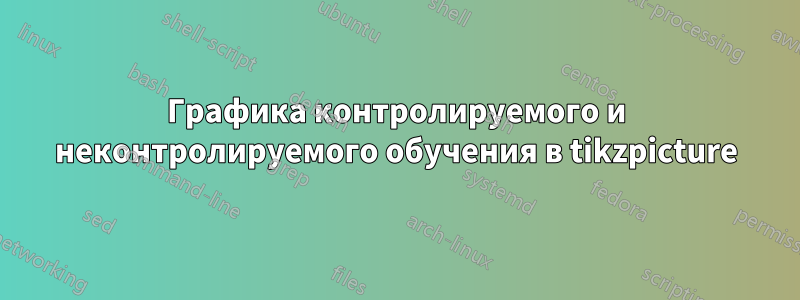
Я хотел бы представить эти два графика с помощью tikzpicture. Мне не нужно, чтобы они были соединены вместе, как показано ниже, но я хотел бы иметь что-то похожее.
Я могу построить диаграмму рассеяния следующим образом:
Где у меня есть два уникальных / различных кластера. Я хотел бы нарисовать линейно разделяемую линию, как в примере контролируемого обучения, а также нарисовать кластеры в примере неконтролируемого обучения.
Кроме того, было бы здорово иметь цвета/более крупные точки.
Код:
\documentclass{article}
\usepackage{pgfplots}
\begin{document}
\begin{tikzpicture}
\begin{axis}[%
axis lines = left,
xlabel = x,
ylabel = y,
]
\addplot[only marks] table [%
x = x,
y = y,
col sep = comma]{
x, y
%cluster 1
2, 3
3, 5
4, 5
3, 8
5, 9
3, 2
5, 6
6, 6
7, 9
10, 4
11, 5
9, 4
%cluser 2
20, 10
21, 12
24, 12
25, 13
27, 14
22, 13
23, 15
25, 10
15, 14
};
\end{axis}
\end{tikzpicture}
\end{document}
решение1
Вы могли бы использовать scatter/classesдля форматирования точек из двух кластеров по-разному, но проще просто разделить его на два \addplots. Чтобы задать форматирование, используйте eg \addplot [blue, only marks, mark=*, mark size=5] ..., которые, я думаю, в основном говорят сами за себя.
Для линии и окружностей это почти просто случай использования обычных команд TikZ. Просто обратите внимание, что по умолчанию, если вы делаете это \draw (x,y) ..внутри axisсреды xи yне находитесь в системе координат axis.Пока невы либо а) используете (axis cs:x,y), либо б) добавляете \pgfplotsset{compat=1.11}(или более высокий номер версии), в этом случае axis csон становится значением по умолчанию.
Обратите внимание, что circle[radius=2]внутри axisтребуется compat=1.11(я думаю), но радиус снова в координатах осей, поэтому в этом случае он станет эллипсом. Вместо этого вы можете определить координату внутри axisи нарисовать круг снаружи. Оба варианта продемонстрированы в коде ниже.
\documentclass{article}
\usepackage{pgfplots}
\pgfplotsset{compat=1.11} % <-- added
\begin{document}
\begin{tikzpicture}
\begin{axis}[%
axis lines = left,
xlabel = $x$,
ylabel = $y$,
clip mode=individual % so things drawn by \draw and similar are not cut off
]
\addplot [blue, only marks, mark=*, mark size=5] table [%
x = x,
y = y,
col sep = comma]{
x, y
%cluster 1
2, 3
3, 5
4, 5
3, 8
5, 9
3, 2
5, 6
6, 6
7, 9
10, 4
11, 5
9, 4
};
\addplot+[red, only marks, mark=*, mark size=5] table [%
x = x,
y = y,
col sep = comma]{
x, y
20, 10
21, 12
24, 12
25, 13
27, 14
22, 13
23, 15
25, 10
15, 14
};
% to be able to use axis coordinates with \draw directly you need
% \pgfplotsset{compat=1.11} or a higher version
% if that is not present, use (axis cs:4,14) instead of (4,14),
% to specify that the values should be interpreted as axis coordinates
\draw [dashed] (4,14) -- (25,2);
% save a coordinate for use later
\coordinate (c2) at (23,12);
% the blue circle is drawn inside the axis environment, and in axis coordinates
% hence it becomes an ellipse
\draw [blue, dashed] (6,6) circle[radius=5];
\end{axis}
% the red circle is drawn outside the axis, so actually looks like a circle,
% but the radius has no relation to the axis coordinates
\draw [red, dashed] (c2) circle[radius=2cm];
\end{tikzpicture}
\end{document}
Две оси
Есть несколько методов для размещения двух графиков рядом друг с другом. Вы можете добавить два tikzpictures один сразу за другим, или вы можете иметь две axisсреды в одном и том же tikzpictureи расположить вторую с помощью \begin{axis}[at={(x,y)},.... Лично мне нравится groupplotсреда из groupplotsбиблиотеки, которая предназначена для создания сеток осей.
\documentclass{article}
\usepackage{pgfplots}
\usepgfplotslibrary{groupplots}
\pgfplotsset{compat=1.11}
\begin{document}
\begin{tikzpicture}
\begin{groupplot}[
group style={
group size=2 by 1,
horizontal sep=1.5cm
},
axis lines = left,
xlabel = $x$,
ylabel = $y$,
width=5cm, % <-- set size of axes
clip mode=individual, % to avoid \draws being cut off
title style={yshift=1mm, font=\bfseries\sffamily}
]
\nextgroupplot[title=Supervised learning]
\addplot [blue, only marks, mark=*, mark size=3] table [%
x = x,
y = y,
col sep = comma]{
x, y
%cluster 1
2, 3
3, 5
4, 5
3, 8
5, 9
3, 2
5, 6
6, 6
7, 9
10, 4
11, 5
9, 4
};
\addplot+[red, only marks, mark=*, mark size=3] table [%
x = x,
y = y,
col sep = comma]{
x, y
20, 10
21, 12
24, 12
25, 13
27, 14
22, 13
23, 15
25, 10
15, 14
};
% to be able to use axis coordinates with \draw directly you need
% \pgfplotsset{compat=1.11} or a higher version
% if that is not present, use (axis cs:4,14) instead of (4,14),
% to specify that the values should be interpreted as axis coordinates
\draw [dashed] (4,14) -- (25,2);
\nextgroupplot[title=Unsupervised learning]
\addplot [blue, only marks, mark=*, mark size=3] table [%
x = x,
y = y,
col sep = comma]{
x, y
%cluster 1
2, 3
3, 5
4, 5
3, 8
5, 9
3, 2
5, 6
6, 6
7, 9
10, 4
11, 5
9, 4
};
\addplot+[red, only marks, mark=*, mark size=3] table [%
x = x,
y = y,
col sep = comma]{
x, y
20, 10
21, 12
24, 12
25, 13
27, 14
22, 13
23, 15
25, 10
15, 14
};
% save a coordinate for use later
\coordinate (c2) at (23,12);
% the blue circle is drawn inside the axis environment, and in axis coordinates
% hence it becomes an ellipse
\draw [blue, dashed] (6,6) circle[radius=5];
\end{groupplot}
% the red circle is drawn outside the axis, so actually looks like a circle,
% but the radius has no relation to the axis coordinates
\draw [red, dashed] (c2) circle[radius=1cm];
\end{tikzpicture}
\end{document}






