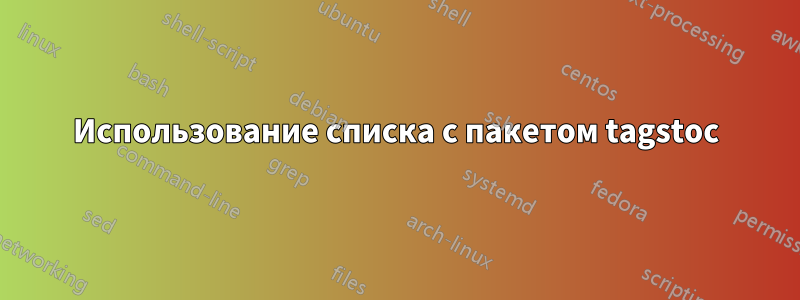
Я использую описанный пакетздесьдля создания статьи на основе тегов.
У меня есть список строк CSV, который используется для построения таблицы, и я хотел бы использовать первый экземпляр строки CSV в качестве тега.
\listadd\aka{DVM , Distillation with value matching, RL}
\listadd\aka{RL , Reinforcement Learning, RL }
\listadd\aka{MARL , Multi agent reinforcement learning, RL }
\listadd\aka{RND , random network distillation, Novelty RL }
\listadd\aka{DRL , Deep reinforcement learning, RL }
\listadd\aka{MADRL , Multi agent Deep reinforcement learning, RL }
\listadd\aka{NLP , Natural language processing, NLP}
\listadd\aka{EM ,Emergent communication, EM}
\listadd\aka{LtT , Learning to teach , RL}
\listadd\aka{AA, Action advising , LtT }
\listadd\aka{TB, teacher budget, LtT }
\listadd\aka{CA, Continuous Actions, RL }
\listadd\aka{DA, Discrete Actions, RL}
\listadd\aka{NN, Noisy Nets , General }
\listadd\aka{SiA , Student initiated approach , LtT }
\listadd\aka{JiA , Joint initiated approach , LtT }
\listadd\aka{TiA , Teacher initiated approach , LtT }
\listadd\aka{DDS , Dynamic difficulty scaling , Flow}
\listadd\aka{BB , Believable bots , Flow}
\listadd\aka{ToF , Theory of flow , Flow}
\listadd\aka{GBL , Game-based learning , Flow}
\listadd\aka{HRL , Hierarchical reinforcement learning , RL}
\newcommand{\addtag}[1]{
\readlist*\mylist{#1} \declaretag{\mylist[1]}}
\newcommand*{\addtags}{\forlistloop{\addtag}{\aka}}
Команды addtagsи addtagперебирают список, берут первый элемент csv (с \readlist*\mylist{#1}) и используют declaretagс ним. Когда я пытаюсь использовать addtagsв документе, он выдает LaTex Error: No counter '1' definedи, кажется, учитывает только последний тег. С другой стороны, если я использую declaretagкак:
\declaretag{DVM}
\declaretag{RL}
...
\declaretag{HRL}
Работает отлично.
Что я делаю не так?
Редактировать 1
Я редактирую, чтобы ответить на запрос о предоставлении дополнительной информации.
Поэтому моя фактическая цель — сохранить список (иначе говоря) тегов с соответствующим описанием и доменом (значения, разделенные запятыми).
Этот список используется для заполнения таблицы:
% create row with three elements
\newcommand{\fillrow}[1]{
\readlist*\mylist{#1} \mylist[1] & %
\readlist*\mylist{#1} \mylist[2] & %
\readlist*\mylist{#1} \mylist[3] \\ \hline
}
% fill tabular
\newcommand*{\filltab}{\forlistloop{\fillrow}{\aka}}
И я хотел бы, чтобы это работало с tagstocпакетом, созданнымРайан Рейх здесь:
\usepackage{filecontents}
% Here's the package file
\begin{filecontents*}{tagstoc.sty}
\usepackage{tocloft,etoolbox}
% Declare the master TOC. This will contain:
% * A list of tags
% * A sequence of entries where tags are referenced
% and it will be used multiple times to generate lists of tag usage
\newlistof{tags}{tags}{All tags}
\renewcommand*\cfttagstitlefont{\Large\bfseries}% For example
% Use this in the preamble to make a new tag.
\newcommand*\declaretag[1]{%
\newlistentry[tags]{tag#1}{tags}{0}%
\listadd\Tags{#1}%
\addtocontents{tags}{(#1) }%
}
% This is only true when printing the list of tags
\newif\ifprintingtags
% This makes sure that the list of tags is not printed most of the time...
\addtocontents{tags}{\protect\ifprintingtags}
% ...because it wraps the entire TOC from the preamble
\AtBeginDocument{\addtocontents{tags}{\protect\fi}}
% This is a rather inefficient way to selectively print particular tags.
% Presumably, I should just pop each tag from the list as I go,
% but etoolbox doesn't seem to handle stacks. Probably I'm missing something.
\newcommand*\deactivatetag[1]{%
\expandafter\let\csname l@tag#1\endcsname=\@gobbletwo
}
\newcommand*\activatetag[1]{%
\forlistloop\deactivatetag\Tags
\expandafter\let\csname l@tag#1\endcsname=\l@section
}
% These are hooks for the user
\providecommand*\currenttag{}
\providecommand*\listoftagstitle{}
% This prints all the references to a particular tag.
% Effectively, it's a partial ToC for that tag.
\newcommand*\dotag[1]{%
\renewcommand*\currenttag{#1}%
\begingroup
\activatetag{#1}%
\section*{\listoftagstitle}%
\@input{\jobname.tags}%
\endgroup
}%
% This prints the snippets, placed (with repeats) beneath their tags.
% It also prints a list of defined tags, more or less as an excuse
% to have \listoftags handle the .tags auxiliary ToC file.
\newcommand*\snippetsbytag{%
\forlistloop\dotag\Tags
\activatetag{}
\printingtagstrue
\listoftags
}
% This is how to proclaim a snippet, which is what gets tagged.
\newcounter{snippet}
\providecommand*\snippetname{}
\newcommand*\snippettitle{\snippetname}
\newcommand*\snippet[1]{%
\refstepcounter{snippet}%
\renewcommand*\snippetname{#1}%
\noindent{\normalsize\bfseries\snippettitle.}%
}
% In case of no hyperref
\providecommand\phantomsection{}
% This is how you place a tag beneath a snippet.
\newcommand*\placetag[1]{%
\phantomsection% In case of hyperref
\addcontentsline{tags}{tag#1}{\snippettitle}%
(tag~#1)%
}
\end{filecontents*}
\usepackage{tagstoc}
\renewcommand*\listoftagstitle{Snippets tagged with \currenttag}
% Preferred way to declare tags. They will be printed in this order.
Итак, чтобы добавить все теги из списка с помощью пользовательской команды, например, той, которую я попробовал:
\newcommand{\addtag}[1]{
\readlist*\mylist{#1} \declaretag{\mylist[1]}}
\newcommand*{\addtags}{\forlistloop{\addtag}{\aka}}
Но когда я его использую, все сходит с ума, и последний элемент списка (HRL) повторяется 22 раза (элементы в списке).
Надеюсь, это прояснит ситуацию.
Редактировать 2
Я добавляю рабочий документ, который вы можете проверить.
\documentclass{article}
\usepackage[utf8]{inputenc}
\usepackage[colorlinks]{hyperref}
\usepackage[table,xcdraw]{xcolor}
\usepackage{filecontents}
% Here's the package file
\begin{filecontents*}{tagstoc.sty}
\usepackage{tocloft,etoolbox}
% Declare the master TOC. This will contain:
% * A list of tags
% * A sequence of entries where tags are referenced
% and it will be used multiple times to generate lists of tag usage
\newlistof{tags}{tags}{All tags}
\renewcommand*\cfttagstitlefont{\Large\bfseries}% For example
% Use this in the preamble to make a new tag.
\newcommand*\declaretag[1]{%
\newlistentry[tags]{tag#1}{tags}{0}%
\listadd\Tags{#1}%
\addtocontents{tags}{(#1) }%
}
% This is only true when printing the list of tags
\newif\ifprintingtags
% This makes sure that the list of tags is not printed most of the time...
\addtocontents{tags}{\protect\ifprintingtags}
% ...because it wraps the entire TOC from the preamble
\AtBeginDocument{\addtocontents{tags}{\protect\fi}}
% This is a rather inefficient way to selectively print particular tags.
% Presumably, I should just pop each tag from the list as I go,
% but etoolbox doesn't seem to handle stacks. Probably I'm missing something.
\newcommand*\deactivatetag[1]{%
\expandafter\let\csname l@tag#1\endcsname=\@gobbletwo
}
\newcommand*\activatetag[1]{%
\forlistloop\deactivatetag\Tags
\expandafter\let\csname l@tag#1\endcsname=\l@section
}
% These are hooks for the user
\providecommand*\currenttag{}
\providecommand*\listoftagstitle{}
% This prints all the references to a particular tag.
% Effectively, it's a partial ToC for that tag.
\newcommand*\dotag[1]{%
\renewcommand*\currenttag{#1}%
\begingroup
\activatetag{#1}%
\section*{\listoftagstitle}%
\@input{\jobname.tags}%
\endgroup
}%
% This prints the snippets, placed (with repeats) beneath their tags.
% It also prints a list of defined tags, more or less as an excuse
% to have \listoftags handle the .tags auxiliary ToC file.
\newcommand*\snippetsbytag{%
\forlistloop\dotag\Tags
\activatetag{}
\printingtagstrue
\listoftags
}
% This is how to proclaim a snippet, which is what gets tagged.
\newcounter{snippet}
\providecommand*\snippetname{}
\newcommand*\snippettitle{\snippetname}
\newcommand*\snippet[1]{%
\refstepcounter{snippet}%
\renewcommand*\snippetname{#1}%
\noindent{\normalsize\bfseries\snippettitle.}%
}
% In case of no hyperref
\providecommand\phantomsection{}
% This is how you place a tag beneath a snippet.
\newcommand*\placetag[1]{%
\phantomsection% In case of hyperref
\addcontentsline{tags}{tag#1}{\snippettitle}%
(tag~#1)%
}
\end{filecontents*}
\usepackage{tagstoc}
\renewcommand*\listoftagstitle{Snippets tagged with \currenttag}
% Preferred way to declare tags. They will be printed in this order.
\usepackage{etoolbox}
\usepackage{listofitems}
% create row with three elements
\newcommand{\fillrow}[1]{
\readlist*\mylist{#1} \mylist[1] & %
\readlist*\mylist{#1} \mylist[2] & %
\readlist*\mylist{#1} \mylist[3] \\ \hline
}
% fill tabular
\newcommand*{\filltab}{\forlistloop{\fillrow}{\aka}}
\listadd\aka{DVM , Distillation with value matching, RL}
\listadd\aka{RL , Reinforcement Learning, RL }
\listadd\aka{MARL , Multi agent reinforcement learning, RL }
\listadd\aka{RND , random network distillation, Novelty RL }
\listadd\aka{DRL , Deep reinforcement learning, RL }
\listadd\aka{MADRL , Multi agent Deep reinforcement learning, RL }
\listadd\aka{NLP , Natural language processing, NLP}
\listadd\aka{EM ,Emergent communication, EM}
\listadd\aka{LtT , Learning to teach , RL}
\listadd\aka{AA, Action advising , LtT }
\listadd\aka{TB, teacher budget, LtT }
\listadd\aka{CA, Continuous Actions, RL }
\listadd\aka{DA, Discrete Actions, RL}
\listadd\aka{NN, Noisy Nets , General }
\listadd\aka{SiA , Student initiated approach , LtT }
\listadd\aka{JiA , Joint initiated approach , LtT }
\listadd\aka{TiA , Teacher initiated approach , LtT }
\listadd\aka{DDS , Dynamic difficulty scaling , Flow}
\listadd\aka{BB , Believable bots , Flow}
\listadd\aka{ToF , Theory of flow , Flow}
\listadd\aka{GBL , Game-based learning , Flow}
\listadd\aka{HRL , Hierarchical reinforcement learning , RL}
\newcommand{\addtag}[1]{
\readlist*\mylist{#1} \declaretag{\mylist[1]}}
\newcommand*{\addtags}{\forlistloop{\addtag}{\aka}}
\begin{document}
\addtags
\snippetsbytag
\newpage
\renewcommand{\arraystretch}{1.7}
% Please add the following required packages to your document preamble:
% \usepackage[table,xcdraw]{xcolor}
% If you use beamer only pass "xcolor=table" option, i.e. \documentclass[xcolor=table]{beamer}
\begin{table}[!h]
\centering
\begin{tabular}{|lll|}
\rowcolor[HTML]{C0C0C0}
\textbf{Aka} & \textbf{Definition} & \textbf{Field} \\ \hline
\filltab
\end{tabular}
\caption{List of acrimonious with corresponding description and field}
\label{tab:akas}
\end{table}
\newpage
\snippet{TMp1}
\placetag{SiA}\placetag{NN}\placetag{TiA }
Something
\snippet{TMp2}
\placetag{MADRL}\placetag{HRL}\placetag{TiA }
Something else
\end{document}


