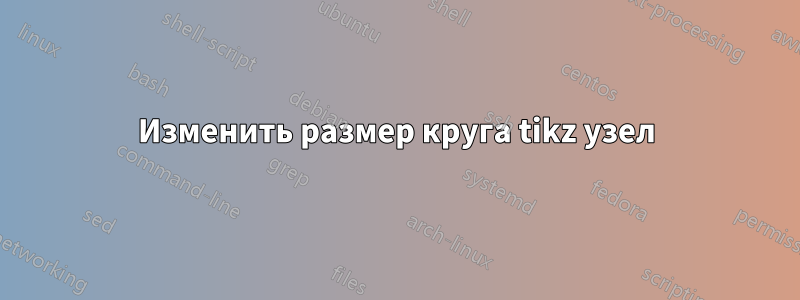
Я хотел бы уменьшить размер круга, т. е. хотел бы, чтобы его граница была ближе к уравнению внутри. Я пробовал играть с несколькими свободными параметрами в приложенном коде, но ничего хорошего не вышло. Есть ли у вас какие-нибудь советы?
\documentclass[8pt,dvipsnames]{beamer}
\usepackage{tikz}
\usepackage[T1]{fontenc}
\usepackage[utf8]{inputenc}
\usefonttheme{serif}
\usetikzlibrary{positioning}
\usepackage{import}
\usepackage{ragged2e}
\usepackage{tikz}
\usetheme{metropolis}
\usepackage{appendixnumberbeamer}
\usepackage{booktabs}
\usepackage[scale=2]{ccicons}
\usepackage{pgfplots}
\usepgfplotslibrary{dateplot}
\usepackage{xspace}
\newcommand{\themename}{\textbf{\textsc{metropolis}}\xspace}
\setbeamertemplate{itemize items}{\textbullet}
\begin{document}
\begin{frame}[fragile]
\frametitle{What do we want to compute?}
\begin{tikzpicture}[
bigcircle/.style={ % style for the circles
text width=2.8cm, %1.6cm % diameter
align=center, % center align
line width=2mm, % thickness of border
draw, % draw the border
circle, % shape
font=\sffamily%\footnotesize % font of the year
},
desc/.style 2 args={ % style for the list nodes
text width=3.2cm, % means the node will be kind of like a 4cm wide minipage, and if the
font=\sffamily\small\RaggedRight, % set the font in the list
label={[#1,yshift=-1.5ex,font=\sffamily]above:#2} % add the title as a label
},
desc/.style 2 args={ % style for the list nodes
text width=3.2cm, % means the node will be kind of like a 4cm wide minipage, and if the
font=\sffamily\small\RaggedRight, % set the font in the list
label={[#1,yshift=-1.5ex,font=\sffamily]above:#2} % add the title as a label
},
node distance=10mm and 3mm % vertical and horizontal separation of nodes, when positioned with e.g. above=of othernode
]
\node [desc={olive}{Poisson problem}] (list1) {
};
\node [bigcircle,olive, below=0.1cm of list1] (circ1) {
\small \textcolor{black}{
\begin{align*}
-\Delta u = f,\quad&\text{in}\;\Omega,\\
+\text{b.c.},\quad&\text{on}\;\Gamma.
\end{align*}}
};
\end{tikzpicture}
\end{frame}
\end{document}
решение1
Контекст вашего MWE неизвестен. Вы используете этот круг только в этом примере или его определение стиля должно быть более универсальным, например: чтобы его размер можно было корректировать локально при каждом использовании?
В последнем случае следует изменить стиль узла на:
bigcircle/.style args = {#1/#2/#3}{% circle style
circle, % shape
text width=#1, % for locally determined diameter
draw=#2, % draw the border
line width=2mm, % thickness of border
align=center, % for center align of text
font=#3 % used font
},
и затем записать код узла как:
\node [bigcircle=2.4cm/olive/\small,
below=0.1cm of list1
] (circ1)
{
\begin{align*}
-\Delta u = f,\quad &\text{in}\;\Omega,\\
+\text{b.c.},\quad &\text{on}\;\Gamma.
\end{align*}
};
Эти изменения дадут следующий результат:



