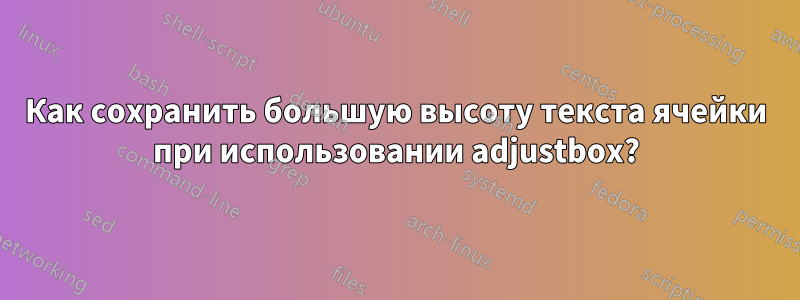
Когда я ограничиваю ширину таблицы до 0.7\textwidth, это также уменьшает размер шрифта. Я хотел бы, чтобы таблица отображалась в центре страницы, но текст был достаточно большим, чтобы его можно было прочитать.
\documentclass{exam}
\usepackage{adjustbox}
\begin{document}
\begin{center}
\begin{adjustbox}{width=0.7\textwidth}
\medskip\noindent
\begin{tabular}{|l|l|} \hline
Some text. & lsibyg gihebg fiehbg etin vtn osuing iostnugetnug etouhg otunhoeuthg thgu ituhg iotuhg ieuth guoierthg touhg uoth ut guotg uwht owuht \\\hline
\end{tabular}
\end{ajustbox}
\end{center}
\begin{tabular}{|l|l|} \hline
Some text. & lsibyg gihebg fiehbg etin vtn osuing iostnugetnug etouhg otunhoeuthg thgu ituhg iotuhg ieuth guoierthg touhg uoth ut guotg uwht owuht \\\hline
\end{tabular} \\
\end{document}
решение1
Вам не нужно настраивать поле. Просто укажите ширину таблицы и для второго столбца используйте тип столбца "абзац", например, p{<width>}или Xтип столбца, определенный в tabularxпакете:
\documentclass{exam}
\usepackage{tabularx}
%---------------- Show page layout. Don't use in a real document!
\usepackage{showframe}
\renewcommand\ShowFrameLinethickness{0.15pt}
\renewcommand*\ShowFrameColor{\color{red}}
%---------------------------------------------------------------%
\begin{document}
\begin{center}
\begin{tabularx}{0.7\linewidth}{|l|X|} % <---
\hline
Some text. & lsibyg gihebg fiehbg etin vtn osuing iostnugetnug etouhg otunhoeuthg thgu ituhg iotuhg ieuth guoierthg touhg uoth ut guotg uwht owuht \\
\hline
\end{tabularx}
\bigskip
\begin{tabularx}{\linewidth}{|l|X|} % <---
\hline
Some text. & lsibyg gihebg fiehbg etin vtn osuing iostnugetnug etouhg otunhoeuthg thgu ituhg iotuhg ieuth guoierthg touhg uoth ut guotg uwht owuht \\
\hline
\end{tabularx}
\end{center}
\end{document}
(красные линии указывают макет страницы)



