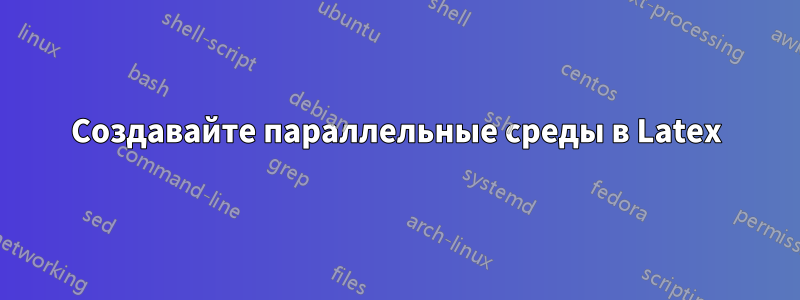
Я пытаюсь создать три окружения, которые находятся рядом друг с другом и не заполняют всю страницу, как показано на прикрепленном изображении. В каждом окружении я пытаюсь добавить функцию cvref, прилагаю необходимый код cls.
тест.cls
\NeedsTeXFormat{LaTeX2e}[1995/12/01]
\@ifl@t@r\fmtversion{2018/04/01}{\UseRawInputEncoding}{}
\ProvidesClass{altacv}[2018/07/27 AltaCV v1.1.4, yet another alternative class for a résumé/curriculum vitae.]
\newif\if@academicons
\DeclareOption{academicons}{\@academiconstrue}
%% v1.1.3: Choice of round/square photo
\newif\if@normalphoto
\DeclareOption{normalphoto}{\@normalphototrue}
\DeclareOption*{\PassOptionsToClass{\CurrentOption}{extarticle}}
\ProcessOptions\relax
\LoadClass{extarticle}
\RequirePackage[margin=2cm]{geometry}
\RequirePackage{fontawesome}
%% v1.1: Optionally load academicons
\if@academicons
%% Patch to make academicons compilable with XeLaTeX
\ExplSyntaxOn
\msg_redirect_name:nnn { fontspec } { font-not-found } { none }
\ExplSyntaxOff
\RequirePackage{academicons}
\newfontfamily{\AI}{academicons.ttf}
\fi
\RequirePackage{xcolor}
\colorlet{accent}{blue!70!black}
\colorlet{heading}{black}
\colorlet{emphasis}{black}
\colorlet{body}{black!80!white}
\newcommand{\itemmarker}{{\small\textbullet}}
\newcommand{\ratingmarker}{\faCircle}
\RequirePackage{tikz}
\usetikzlibrary{arrows}
\RequirePackage[skins]{tcolorbox}
\RequirePackage{enumitem}
\setlist{leftmargin=*,labelsep=0.5em,nosep,itemsep=0.25\baselineskip,after=\vskip0.25\baselineskip}
\setlist[itemize]{label=\itemmarker}
\RequirePackage{graphicx}
\RequirePackage{etoolbox}
\RequirePackage{dashrule}
\RequirePackage{multirow,tabularx}
\RequirePackage{changepage}
% \RequirePackage{marginfix}
\setlength{\parindent}{0pt}
\newcommand{\divider}{\textcolor{body!30}{\hdashrule{\linewidth}{0.6pt}{0.5ex}}\medskip}
\newenvironment{fullwidth}{%
\begin{adjustwidth}{}{\dimexpr-\marginparwidth-\marginparsep\relax}}
{\end{adjustwidth}}
\newcommand{\emailsymbol}{\faAt}
\newcommand{\phonesymbol}{\faPhone}
\newcommand{\homepagesymbol}{\faChain}
\newcommand{\locationsymbol}{\faMapMarker}
\newcommand{\linkedinsymbol}{\faLinkedin}
\newcommand{\twittersymbol}{\faTwitter}
\newcommand{\githubsymbol}{\faGithub}
\newcommand{\orcidsymbol}{\aiOrcid}
\newcommand{\mailsymbol}{\faEnvelope}
\newcommand{\printinfo}[2]{\mbox{\textcolor{accent}{\normalfont #1}\hspace{0.5em}#2\hspace{2em}}}
\newcommand{\weblinks}[3]{\mbox{\textcolor{accent}{\normalfont #1}\hspace{0.5em}{\href{#2}{#3}}\hspace{2em}}}
\newcommand{\name}[1]{\def\@name{#1}}
\newcommand{\tagline}[1]{\def\@tagline{#1}}
\newcommand{\photo}[2]{\def\@photo{#2}\def\@photodiameter{#1}}
\newcommand{\email}[2]{\weblinks{\emailsymbol}{#1}{#2}}
\newcommand{\mailaddress}[1]{\printinfo{\mailsymbol}{#1}}
\newcommand{\phone}[1]{\printinfo{\phonesymbol}{#1}}
\newcommand{\homepage}[2]{\weblinks{\homepagesymbol}{#1}{#2}}
\newcommand{\twitter}[1]{\printinfo{\twittersymbol}{#1}}
\newcommand{\linkedin}[2]{\weblinks{\linkedinsymbol}{#1}{#2}}
\newcommand{\github}[2]{\weblinks{\githubsymbol}{#1}{#2}}
\newcommand{\orcid}[1]{\printinfo{\orcidsymbol}{#1}}
\newcommand{\location}[1]{\printinfo{\locationsymbol}{#1}}
\newcommand{\cvsection}[2][]{%
\bigskip%
\ifstrequal{#1}{}{}{\marginpar{\vspace*{\dimexpr1pt-\baselineskip}\raggedright\input{#1}}}%
{\color{heading}\LARGE\bfseries\MakeUppercase{#2}}\\[-1ex]%
{\color{heading}\rule{\linewidth}{2pt}\par}\medskip
}
\newcommand{\cvref}[4]{%
\smallskip
\textcolor{emphasis}{\textbf{#1}}\par
\smallskip\normalsize
\ifstrequal{#2}{}{}{
\textbf{\color{accent}#2}\par
\smallskip}
\begin{description}[font=\color{accent},style=multiline,leftmargin=1.25em]
\item[\small\normalfont\mailsymbol] #3
\item[\small\normalfont\phonesymbol] #4
\end{description}
\medskip
% \medskip
}
\newenvironment{cvcolumn}[1]{\begin{minipage}[t]{#1}\raggedright}{\end{minipage}}
\RequirePackage[backend=biber,style=authoryear,sorting=ydnt]{biblatex}
%% For removing numbering entirely when using a numeric style
% \setlength{\bibhang}{1em}
% \DeclareFieldFormat{labelnumberwidth}{\makebox[\bibhang][l]{\itemmarker}}
% \setlength{\biblabelsep}{0pt}
\defbibheading{pubtype}{\cvsubsection{#1}}
\renewcommand{\bibsetup}{\vspace*{-\baselineskip}}
\AtEveryBibitem{\makebox[\bibhang][l]{\itemmarker}}
\setlength{\bibitemsep}{0.25\baselineskip}
% v1.1.2: make it easier to add a sidebar aligned with top of next page
\RequirePackage{afterpage}
\newcommand{\addsidebar}[2][]{\marginpar{%
\ifstrequal{#1}{}{}{\vspace*{#1}}%
\input{#2}}%
}
\newcommand{\addnextpagesidebar}[2][]{\afterpage{\addsidebar[#1]{#2}}}
\AtBeginDocument{%
\pagestyle{empty}
\color{body}
\raggedright
}
Он вызывается в следующем фрагменте:
тест.текс
\PassOptionsToPackage{dvipsnames}{xcolor}
\documentclass[10pt,letterpaper]{altacv}
\geometry{left=1cm,right=9cm,marginparwidth=6.8cm,marginparsep=1.2cm,top=1.25cm,bottom=1.25cm,footskip=2\baselineskip}
\usepackage[T1]{fontenc}
\usepackage[utf8]{inputenc}
\usepackage[default]{lato}
\definecolor{Mulberry}{HTML}{72243D}
\definecolor{SlateGrey}{HTML}{2E2E2E}
\definecolor{LightGrey}{HTML}{666666}
\colorlet{heading}{Sepia}
\colorlet{accent}{Mulberry}
\colorlet{emphasis}{SlateGrey}
\colorlet{body}{LightGrey}
\renewcommand{\itemmarker}{{\small\textbullet}}
\renewcommand{\ratingmarker}{\faCircle}
\usepackage[hidelinks]{hyperref}
\begin{document}
\begin{fullwidth}
\cvsection{References}
\begin{minipage}[t]{0.5\textwidth}
\begin{flushleft}
\cvref{test}{test}{\href {mailto:test}{test}}{test}
\end{flushleft}
\end{minipage}
\begin{minipage}[t]{0.5\textwidth}
\begin{center}
\cvref{test}{test}{\href {mailto:test}{test}}{test}
\end{center}
\end{minipage}
\begin{minipage}[t]{0.5\textwidth}
\begin{flushright}
\cvref{test}{test}{\href {mailto:test}{test}}{test}
\end{flushright}
\end{minipage}
\end{fullwidth}
\medskip
\end{document}
Буду очень признателен за любые указания. Я попробовал табличную среду, но она не позволяет мне использовать функцию cvref внутри ячеек.
решение1
Вы не совсем поняли, в чем проблема, но я предполагаю, что вы хотите, чтобы адрес электронной почты и номер телефона использовали тот же тип выравнивания, что и строки над ними, то есть первый набор был выровнен по левому краю, второй — по центру, а третий — по правому краю? (Я не в восторге от такого расположения, но предполагаю, что это то, что вам нужно?)
Если это так, то вам не следует определять \cvrefих как среду описания.
В качестве первого шага вы можете переопределить \cvrefследующее:
\newcommand{\cvref}[4]{%
\smallskip
\textcolor{emphasis}{\textbf{#1}}\par
\smallskip\normalsize
\ifstrequal{#2}{}{}{
\textbf{\color{accent}#2}\par
\smallskip}
{\color{accent}%
{\small\normalfont\mailsymbol} #3\par
{\small\normalfont\phonesymbol} #4\par%
}%
\medskip%
}
Я бы также использовал , 0.33\linewidthа не 0.5\textwidthдля мини-страниц, чтобы они занимали всю ширину, но полагаю, это немного зависит от того, как будет выглядеть остальная часть резюме и что вы хотите расположить.
Но если вы хотите сохранить все как 0.5\textwidthесть:






