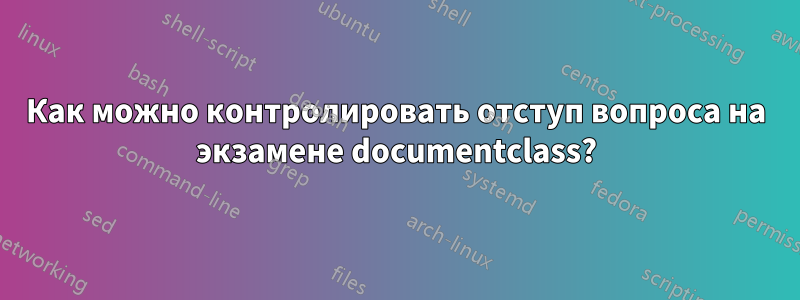
Я использовал qformat, чтобы отформатировать вопрос так, как мне нужно, однако я не могу сделать так, чтобы «Вопрос» был выровнен по левому краю, как в предыдущих абзацах. Я включил код и изображение того, как выглядит вывод. На самом деле я хочу, чтобы Q в Question был прямо под A для Allow. Может ли кто-нибудь помочь с этим?
\documentclass{exam}
\usepackage[a4paper,left=1cm,right=2cm,top=2cm,bottom=2cm]{geometry}
\usepackage{setspace}
\setlength\parindent{0pt}
\begin{document}
\qformat{\textbf{\quad Question \thequestion. (Marks \totalpoints)\hfill} }
{\huge\textbf{Section II}}
{\large\textbf{Attempt All Questions}
\textbf{Allow about 45 Minutes for these questions}\newline}
%\newgeometry{left=0.5cm}
\begin{questions}
%\fillwithlines{2cm}
\question What is the time
\question[3]
Whas is the color of the ocean
\question[3]
What is the color of the sky
\fillwithlines{2cm}
\singlespacing
\end{questions}
\end{document}
решение1
Вот он. Вам следует использовать \renewcommand{\questionshook}и изменить левое поле. Более подробная информация в разделе руководства 4.4.
\documentclass{exam}
\usepackage[a4paper,left=1cm,right=2cm,top=2cm,bottom=2cm]{geometry}
\usepackage{setspace}
\setlength\parindent{0pt}
\renewcommand{\questionshook}{%
\setlength{\leftmargin}{0pt}%
\setlength{\labelwidth}{-\labelsep}%
}
\begin{document}
\qformat{\textbf{Question \thequestion. (Marks \totalpoints)}\hfill}
{\huge\textbf{Section II}}
{\large\textbf{Attempt All Questions}
\textbf{Allow about 45 Minutes for these questions}\newline}
\begin{questions}
\question What is the time
\question[3]
Whas is the color of the ocean
\question[3]
What is the color of the sky
\fillwithlines{2cm}
\singlespacing
\end{questions}
\end{document}





