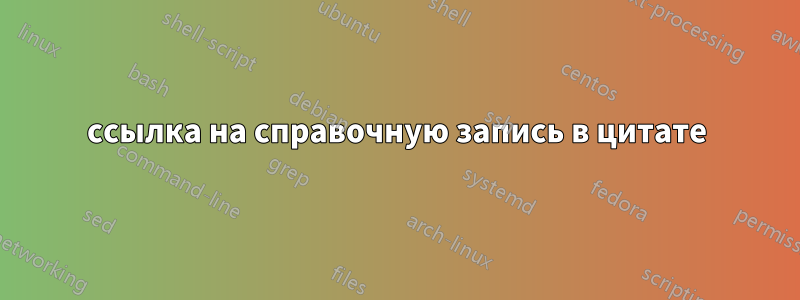
Я хочу добавить цитаты в стиле APA "Цитата (Автор, Год)" и сделать так, чтобы они ссылались на запись статьи в разделе "Ссылки". Именно так:https://aclanthology.org/2023.acl-long.5.pdf(просто пример). Есть ли способ сделать это автоматически с помощью Latex? Я нашел только руководства о том, как сделать это с индексными ссылками, такими как "Citation [1]".
Чтобы проиллюстрировать то, что я хочу:

Эта ссылка должна привести меня сюда:

Мой текущий код:
% !TEX TS-program = xelatex
% !TEX encoding = UTF-8
% This is a simple template for a XeLaTeX document using the "article" class,
% with the fontspec package to easily select fonts.
\documentclass[11pt]{article} % use larger type; default would be 10pt
\usepackage{fontspec} % Font selection for XeLaTeX; see fontspec.pdf for documentation
\defaultfontfeatures{Mapping=tex-text} % to support TeX conventions like ``---''
\usepackage{xunicode} % Unicode support for LaTeX character names (accents, European chars, etc)
\usepackage{xltxtra} % Extra customizations for XeLaTeX
%\setsansfont{Deja Vu Sans}
%\setmonofont{Deja Vu Mono}
% other LaTeX packages.....
\usepackage{geometry} % See geometry.pdf to learn the layout options. There are lots.
\geometry{a4paper} % or letterpaper (US) or a5paper or....
%\usepackage[parfill]{parskip} % Activate to begin paragraphs with an empty line rather than an indent
\usepackage{hyperref}
\usepackage{graphicx} % support the \includegraphics command and options
\title{My title}
\author{Me}
\date{} % Activate to display a given date or no date (if empty),
% otherwise the current date is printed
\begin{document}
\maketitle
Just \hyperlink{label1}{Click me!}. In the paper \cite{Test00}...
\pagebreak
\hypertarget{label1}{I'm target}
\pagebreak
\begin{thebibliography}{99}
\bibitem{Test00} T. Test, \emph{Test testing tests}, Journal of Testing
\end{thebibliography}
\end{document}
%\section{}
%\subsection{}
\end{document}


