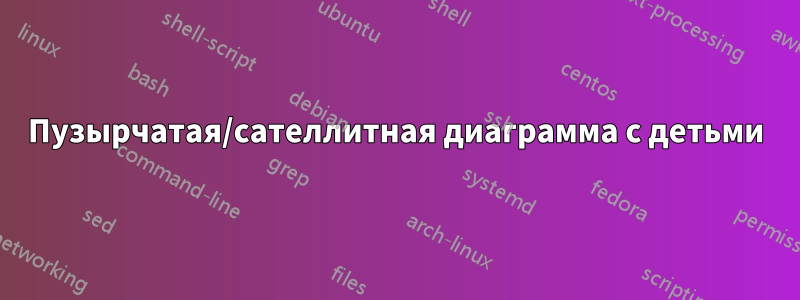
У меня есть следующий код с smartdiagramпакетом Latex, который создает прикрепленную пузырьковую диаграмму.
Но я хотел бы иметь возможностьиметь дочерние спутникив нем (см. изображение прототипа ниже).
- Возможно ли это сделать с помощью
smartdiagram? Если нет, как я могу воспроизвести это напрямую с помощьюtikzили или подобного?
Спасибо!
\documentclass[a4paper]{article}
\usepackage{smartdiagram}
\begin{document}
\smartdiagramset{
bubble center node font = \footnotesize,
bubble node font = \footnotesize,
% specifies the minimum size of the bubble center node
bubble center node size = 0.1cm,
% specifies the minimum size of the bubbles
bubble node size = 0.9cm,
% specifies which is the distance among the bubble center node and the other bubbles
distance center/other bubbles = 0.5cm,
% sets the distance from the text to the border of the bubble center node
%distance text center bubble = 0.5cm,
}
\smartdiagram[bubble diagram]{
\normalsize{Interest} \\ \normalsize{Areas},
\textbf{DLTs/} \\ \textbf{Blockchain,} \\ \textbf{Web3},
\textbf{Big/Fast Data} \\ \textbf{\& Streaming},
\textbf{Artificial} \\ \textbf{Intelligence},
\textbf{Functional} \\ \textbf{Programming}
}
\end{document}
Что у меня есть против того, что я хочу
Что я пробовал
Я попробовал заменить спутник Functional Programmingновой схемой, с целью сделать спутник новой планетой, чтобы иметь больше спутников (детей). Но результат был беспорядок. Я имею в виду:
\textbf{Functional} \\ \textbf{Programming}к
\smartdiagram[bubble diagram]{ ... }
решение1
Переделка ответа OP, на этот раз без использования Chat-GPT. Полученный код короче и понятнее:
\documentclass[margin=3mm]{standalone}
\usepackage{tikz}
\usetikzlibrary{backgrounds,
calc,
positioning,}
\begin{document}
\begin{tikzpicture}[
base/.style = {circle, draw=white, line width=1.5pt, draw opacity=1,
minimum size=#1, align=center, font=\bfseries},
planet/.style = {base=32mm, fill=orange},
satellite/.style = {base=13mm, fill=#1, fill opacity=0.7},
satchild/.style = {base=12mm, fill=green!40, fill opacity=0.7},
]
% Planet
\node (P) [planet] {Interest \\ Areas};
% Satellits
\node [satellite=blue!30, right=-7mm of P] {DLTs/\\ Blockchain,\\ Web3};
\node [satellite=gray!30, above=-7mm of P] {Big/Fast Data\\ \& Streaming};
\node [satellite=yellow!30,left=-7mm of P] {Artificial\\ Intelligence};
\node (fp) [satellite=green,below=-7mm of P] {Functional\\ Programming};
% Satellits children
\node [satchild, below left=-4mm and 0mm of fp] {Unison};
\node [satchild, below right=-4mm and 0mm of fp] {ZIO,\\ Kyo};
\node [satchild, below=-4mm of fp] {Effect,\\ systems};
\end{tikzpicture}
\end{document}
Из вопроса не ясно, должно ли изображение иметь собственный черный фон. Если да, то можно добавить \end{tikzpicture}следующие строки кода:
% Background, if you like to have it in black
\scoped[on background layer]
\draw[line width=6mm, fill] (current bounding box.south west) rectangle (current bounding box.north east);
решение2
Мне наконец удалось сделать это с TikZ с помощью Chat-GPT. Вот результат и код для справки:
\documentclass[tikz,margin=2mm]{standalone}
\usetikzlibrary{shapes,positioning,calc}
\begin{document}
\begin{tikzpicture}
% Define styles for the nodes
\tikzstyle{planet}=[circle, fill=orange, minimum size=3.2cm, align=center]
\tikzstyle{satellite}=[circle, draw, fill=green!40, minimum size=1.3cm, align=center, opacity=0.7, font=\footnotesize, postaction={draw=white, line width=1.5pt, opacity=1}]
\tikzstyle{satchild}=[circle, draw, fill=green!25, minimum size=0.7cm, align=center, opacity=0.7, font=\footnotesize, postaction={draw=white, line width=1pt, opacity=1}]
% Draw the central planet
\node (interests) [planet] {Interest \\ Areas};
\node (bigdata) [satellite, above=-0.7cm of interests, fill=gray!30] {\textbf{Big/Fast Data} \\ \textbf{\& Streaming}};
\node (blockchain) [satellite, right=-0.7cm of interests, fill=blue!30] {\textbf{DLTs/} \\ \textbf{Blockchain,} \\ \textbf{Web3}};
\node (fp) [satellite, below=-0.7cm of interests] {\textbf{Functional} \\ \textbf{Programming}};
\node (ai) [satellite, left=-0.7cm of interests, fill=yellow!30] {\textbf{Artificial} \\ \textbf{Intelligence}};
% Sat. children
\node (unison) [satchild] at ($(fp) + (205:1.4cm)$) {Unison};
\node (unison) [satchild] at ($(fp) + (-25:1.4cm)$) {ZIO, Kyo};
\node (unison) [satchild, below=-4mm of fp] {Effect,\\ systems};
\end{tikzpicture}
\end{document}
решение3
Чтобы показать количество code-noiseсгенерированных и оставленных данных с помощью этого подхода ChatGPT, вот некоторый рефакторингкода, который ОП разместил в качестве решения.
Как вы можете видеть, то, что осталось, раскрывает some residual nastinessвыбранный подход. То есть я хотел бы провести рефакторинг дальше, например, для лучшей читаемости, но операторы узлов каким-то образом одновременно хороши и плохи, как сейчас. То есть без дополнительных усилий трудно сделать эти операторы набором простых для понимания, аккуратно отформатированных однострочных выражений.
Мне также интересно, что случилось с left-to-right orientationисходным эскизом, который стал ориентацией снизу вверх. Это может быть проще изменить сейчас после рефакторинга, чем в опубликованном коде GPT.
Я не вникал в это, но интересно, зачем это postactionвообще нужно в стилях SAT и CSAT.
As a rule of thumb:
- если код выглядит и ощущается некрасиво, он может быть неправильным или его трудно изменить
- Если код имеет аккуратную структуру, он, вероятно, более правильный, если он компилируется.
- Итак, все это шаги по предотвращению ошибок, поощряющие изменения по мере развития событий.
Кстати, code-noiseнапример, плохая читаемость уменьшается, если двигаться в обратном направлении:
- сначала разместить узлы и т.д.
- вводить стиль за стилем
- Код, который я публикую сейчас, лучше, но все еще недостаточно хорош с этой точки зрения.
\documentclass[tikz,margin=2mm]{standalone}
\usetikzlibrary{positioning}
% ~~~ REFACTORING ~~~~~~~~~~~~~~~~~~~~~~~~~~~~~~~~~~~~~
% --- removed unused node name ---
% --- removed bold font: not needed ----------
% --- replaced style-names for better read-ability & error prevention ----
% --- moved node names after the style statement (my convention) ---
% --- renamed node names: capitalized, shorter -----
% --- removed calc, replaced shift statements --------------
% --- removed shapes: obviously NOT needed ----------
% --- replaced 0.7cm by 7mm - grasp it at 1 glance w.o. thinking ---
% --- refactoring common styles CMN + removed not needed ones ---------
% --- same for opacity --------
% --- some, still insufficient, reformatting of code ---
\begin{document}
\begin{tikzpicture}
% Define styles for the nodes
\tikzstyle{CMN} = [circle, align=center]
\tikzstyle{OPC} = [opacity=0.7]
\tikzstyle{PAOPC} = [draw=white,opacity=1]
\tikzstyle{PLANET}= [CMN, fill=orange, minimum size=3.2cm]
\tikzstyle{SAT} = [CMN, OPC, fill=green!40, minimum size=1.3cm,
font=\footnotesize,
postaction={PAOPC, line width=1.5pt}]
\tikzstyle{CSAT} = [CMN, OPC, fill=green!25, minimum size=0.7cm,
font=\footnotesize,
postaction={PAOPC, line width=1pt}]
% Draw the central planet
\node [PLANET] (IA) {Interest\\Areas};
\node [SAT, above=-7mm of IA,
fill=gray!30] {Big/Fast Data\\\& Streaming};
\node [SAT, right=-7mm of IA,
fill=blue!30] {DLTs/\\Blockchain,\\Web3};
\node [SAT, below=-7mm of IA] (FP) {Functional\\Programming};
\node [SAT, left=-7mm of IA,
fill=yellow!30] {Artificial\\Intelligence};
% Sat. children
\node [CSAT] at ([shift=(205:1.4cm)] FP) {Unison};
\node [CSAT] at ([shift=(-25:1.4cm)] FP) {ZIO, Kyo};
\node [CSAT,
below=-4mm of FP] {Effect,\\systems};
\end{tikzpicture}
\end{document}







