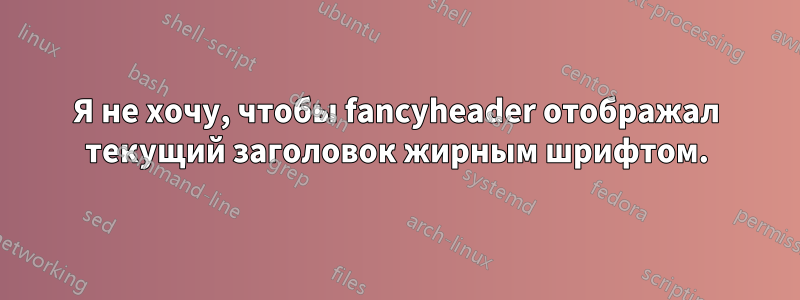
Я использую приведенный ниже код, который выводит запущенные заголовкисмелыйшрифт.
Но мне нужен нормальный шрифт.
\documentclass[11pt,letterpaper, twoside]{article}
\usepackage[english]{babel}
\usepackage[margin=1in,footskip=0.25in]{geometry}
\usepackage{amsmath,amssymb,authblk,eurosym,fancyhdr,float,footmisc,graphics,graphicx,pdflscape,pslatex,rotating,setspace,subfig,tabularx,url,xargs}
\usepackage[pdftex,dvipsnames]{xcolor} %
\title{Your Paper}
\author{You}
\begin{document}
\maketitle
\begin{abstract}
Your abstract.
\end{abstract}
\clearpage
\pagestyle{fancy}
\fancyhead{} % clear all header fields
\fancyhead[RO]{\textbf{Header text}}
\fancyhead[LE]{\textbf{Tom \& Jerry}}
\renewcommand{\headrulewidth}{0pt}
\section{Introduction}
Your introduction goes here! Simply start writing your document and use the Recompile button to view the updated PDF preview. Examples of commonly used commands and features are listed below, to help you get started.
\end{document}
Но заголовок отображается жирным шрифтом. Я просто хочу, чтобы он был обычным шрифтом.
решение1
Смотрите ответ Джона:
\fancyhead[RO]{Header text}
\fancyhead[LE]{Tom \& Jerry}


