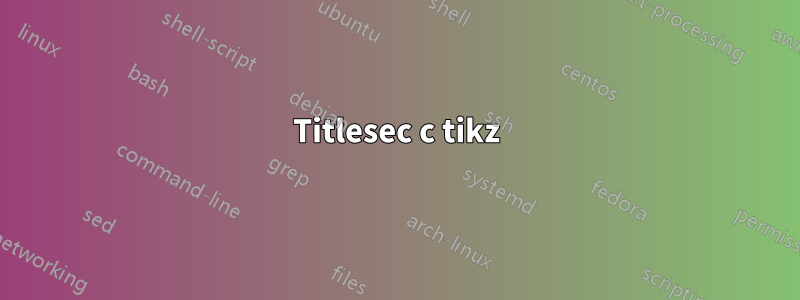
Я все еще путаюсь с titlesecи tikz. Например, как в приведенном ниже коде поместить номер главы и заголовок внутри скругленного прямоугольника с настраиваемым внутренним полем?
\documentclass[12pt, oneside]{book}
\usepackage[paperwidth=30pc, paperheight=36pc, margin=5pc]{geometry}
\usepackage{titlesec}
\titleformat{\chapter}%
[hang]% shape
{\centering\bfseries\large}% format applied to label+text
{\thechapter}% label
{10pt}% horizontal separation between label and title body
{}% before the title body
[]% after the title body
\usepackage{tikz}
\begin{document}
\chapter{Test Chapter Title}
\end{document}
решение1
Хитрость в том, что в качестве аргумента последней части последнего обязательного аргумента \titleformatпередается заголовок.
Заимствование кода из matexmatics
\documentclass[12pt, oneside]{book}
\usepackage[paperwidth=30pc, paperheight=36pc, margin=5pc]{geometry}
\usepackage{tikz}
\usepackage{titlesec}
\titleformat{\chapter}
[block]% shape
{\filcenter\bfseries\large}% format applied to label+text
{}% label
{0pt}% horizontal separation between label and title body
{\maketitleframe{\thechapter}}% before the title body
\titleformat{name=\chapter,numberless}
[block]% shape
{\filcenter\bfseries\large}% format applied to label+text
{}% label
{0pt}% horizontal separation between label and title body
{\maketitleframe{\ignorespaces}}% before the title body
\newcommand{\maketitleframe}[2]{%
\begin{tikzpicture}
\node[draw,rounded corners] {#1 #2};
\end{tikzpicture}% before the title body
}
\begin{document}
\tableofcontents
\chapter{Test Chapter Title}
\end{document}
Важно определить формат также для бесчисленных глав. С \ignorespacesпервым аргументом, пробел между #1и #2проглатывается. Примечание
\filcenterи не\centering- 0pt, а не 10pt
Если вам нужно больше места между номером и заголовком
\documentclass[12pt, oneside]{book}
\usepackage[paperwidth=30pc, paperheight=36pc, margin=5pc,showframe]{geometry}
\usepackage{tikz}
\usepackage{titlesec}
\titleformat{\chapter}
[block]% shape
{\filcenter\bfseries\large}% format applied to label+text
{}% label
{0pt}% horizontal separation between label and title body
{\maketitleframe{\thechapter\hspace{10pt}}}% before the title body
\titleformat{name=\chapter,numberless}
[block]% shape
{\filcenter\bfseries\large}% format applied to label+text
{}% label
{0pt}% horizontal separation between label and title body
{\maketitleframe{}}% before the title body
\newcommand{\maketitleframe}[2]{%
\begin{tikzpicture}
\node[draw,rounded corners] {#1#2};
\end{tikzpicture}% before the title body
}
\begin{document}
\tableofcontents
\chapter{Test Chapter Title}
\end{document}
решение2
Решением является использование опции explicitдля пакета titlesec. Тогда заголовок может быть получен с помощью #1. Команда \thechapterперемещается в то \nodeместо, где #1находится.
\documentclass[12pt, oneside]{book}
\usepackage[paperwidth=30pc, paperheight=36pc, margin=5pc]{geometry}
\usepackage[explicit]{titlesec}
\titleformat{\chapter}%
[hang]% shape
{\centering\bfseries\large}% format applied to label+text
{}% label
{10pt}% horizontal separation between label and title body
{\begin{tikzpicture}\node[draw,rounded corners] {\thechapter{} #1};\end{tikzpicture}}% before the title body
[]% after the title body
\usepackage{tikz}
\begin{document}
\chapter{Test Chapter Title}
\end{document}





