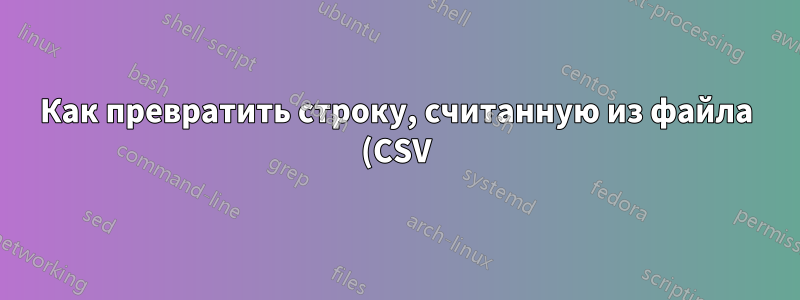%2C%20%D0%B2%20%D1%81%D1%87%D0%B5%D1%82%D1%87%D0%B8%D0%BA.png)
У меня есть CSV-файл с тегами и номерами (страниц), как показано ниже:
tag,nr
t1,1
t2,5
t3,9
Столбец nr ссылается на номера страниц в файле pdf. Каждая страница имеет соответствующий тег. Учитывая тег, я хочу показать соответствующую страницу на рисунке в моем документе latex.
С помощью datatools я могу загрузить файл csv и получить page nr заданного тега. Например, для тега t2я получаю page nr 5.
Но теперь, когда я передаю этот номер страницы в качестве page=...аргумента для includegraphics, я получаю сообщение об ошибке
"! Отсутствует число, рассматривается как ноль."`
Какие дополнительные действия мне следует предпринять, чтобы преобразовать строку Latex 5в номер страницы, который может обработать includegraphics?
Вот упрощенная версия (использующая счетчики вместо includegraphics), которая вызывает проблему:
\documentclass{article}
\usepackage{datatool}
\begin{document}
\DTLloaddb{tags}{prestags.csv}
\newcommand{\pagenr}{\DTLfetch{tags}{tag}{t2}{nr}}
\newcounter{snr}
\addtocounter{snr}{\pagenr}
\end{document}
% Output:
! Missing number, treated as zero.
<to be read again>
\let
l.10 \addtocounter{snr}{\pagenr}
Что мне следует сделать, чтобы это исправить?
решение1
Проблема в том, что \DTLfetchмакрос не расширяемый. Вы можете использовать технику, описанную здесь:
чтобы преодолеть это. Вот отработанный пример:
\documentclass{article}
\begin{filecontents}{\jobname.csv}
tag,nr
t1,1
t2,5
t3,9
\end{filecontents}
\usepackage{datatool}
\newcommand{\getvar}[1]{\DTLfetchsave{\myvar}{tags}{tag}{#1}{nr}}
\newcommand{\DTLfetchsave}[5]{%
\edtlgetrowforvalue{#2}{\dtlcolumnindex{#2}{#3}}{#4}%
\dtlgetentryfromcurrentrow{\dtlcurrentvalue}{\dtlcolumnindex{#2}{#5}}%
\let#1\dtlcurrentvalue
}
\newcounter{snr}
\begin{document}
\DTLloaddb{tags}{prestags.csv}
\setcounter{snr}{3}
The counter value is \thesnr
\getvar{t2}
\addtocounter{snr}{\myvar}
The counter value is: \thesnr
\end{document}
решение2
Здесь я использую readarrayпакет для переваривания файла csv и listofitemsчтение для помещения данных в список. Макрос \getvarрасширяемый.
\begin{filecontents*}[overwrite]{prestags.csv}
tag,nr
t1,1
t2,5
t3,9
\end{filecontents*}
\documentclass{article}
\usepackage{readarray,graphicx}
\begin{document}
\readarraysepchar{\\}
\readdef{prestags.csv}\mycsvdata
\setsepchar{\\/,}
\readlist*{\mycsvlist}{\mycsvdata}
\foreachitem\z\in\mycsvlist[]{%
\expandafter\gdef\csname mytag\mycsvlist[\zcnt,1]\expandafter
\endcsname\expandafter{\expandafter
\mycsvlist\expandafter[\zcnt,2]}%
}
\newcommand\getvar[1]{\csname mytag#1\endcsname}
The t2 tag corresonds with page \getvar{t2}
\includegraphics[page=\getvar{t3},scale=.6]{readarray.pdf}
\end{document}
решение3
Если вы не против глобального определения макроса Scratch, вы, вероятно, можете использовать \DTLassignfirstmatch:
При компиляции следующего примера вы получите два сообщения об ошибках.
Это сделано специально, чтобы вы могли увидеть, что произойдет в случае попытки извлечь несуществующие значения.
\begin{filecontents*}{prestags.csv}
tag,nr
t1,1
t2,5
t3,9
\end{filecontents*}
\makeatletter
\newcommand\MyStuffDTLfetchsavePackageError[7]{%
\PackageError{#1}{#7}{%
In order to retrieve from database `#2`\MessageBreak
the value of the key `#5` in the first row\MessageBreak
where the key `#3` has value `#4`,\MessageBreak
database `#2` must exist and have keys\MessageBreak
`#3` and `#5` and a row where the key `#3`\MessageBreak
has the value `#4`.%
}%
\global\let#6=\dtlnovalue
}%
\DeclareRobustCommand{\MyStuffDTLfetchsave}[5]{%
%#1 = macro to store as result
%#2 = data base name
%#3 = key 1
%#4 = value of key 1
%#5 = key 2
\@bsphack
\DTLifdbexists{#2}{%
\DTLifhaskey{#2}{#3}{%
\DTLifhaskey{#2}{#5}{%
\global\let#1=\dtlnovalue
\DTLassignfirstmatch{#2}{#3}{#4}{#1=#5}%
\ifx#1\dtlnovalue\expandafter\@firstofone\else\expandafter\@gobble\fi
{%
\MyStuffDTLfetchsavePackageError{My Stuff}{#2}{#3}{#4}{#5}{#1}%
{In data base `#2' no row's key `#3' holds the value `#4'}%
}%
}{%
\MyStuffDTLfetchsavePackageError{My Stuff}{#2}{#3}{#4}{#5}{#1}%
{There is no key `#5' in data base `#2'}%
}%
}{%
\MyStuffDTLfetchsavePackageError{My Stuff}{#2}{#3}{#4}{#5}{#1}%
{There is no key `#3' in data base `#2'}%
}%
}{%
\MyStuffDTLfetchsavePackageError{My Stuff}{#2}{#3}{#4}{#5}{#1}%
{Data base `#2' doesn't exist}%
}%
\@esphack
}%
\makeatother
\documentclass{article}
\usepackage{datatool}
\newcounter{snr}
\begin{document}
\DTLloaddb{tags}{prestags.csv}
\setcounter{snr}{3}%
\noindent The counter value is: \thesnr
\MyStuffDTLfetchsave{\scratchy}{tags}{tag}{t1}{nr}%
\ifx\scratchy\dtlnovalue
\noindent The value of the key `nr` in the row where the key `tag` has the value `t1` could not be retrieved.
\noindent Calculations where this value would have been used were not performed.
\else
\noindent The value of the key `nr` in the row where the key `tag` has the value `t1` is: \scratchy
\addtocounter{snr}{\scratchy}%
\noindent After adding that value to the counter, the counter value is: \thesnr
\fi
\MyStuffDTLfetchsave{\scratchy}{tags}{tag}{t2}{nr}%
\ifx\scratchy\dtlnovalue
\noindent The value of the key `nr` in the row where the key `tag` has the value `t2` could not be retrieved.
\noindent Calculations where this value would have been used were not performed.
\else
\noindent The value of the key `nr` in the row where the key `tag` has the value `t2` is: \scratchy
\addtocounter{snr}{\scratchy}%
\noindent After adding that value to the counter, the counter value is: \thesnr
\fi
\MyStuffDTLfetchsave{\scratchy}{tags}{tag}{t3}{nr}%
\ifx\scratchy\dtlnovalue
\noindent The value of the key `nr` in the row where the key `tag` has the value `t3` could not be retrieved.
\noindent Calculations where this value would have been used were not performed.
\else
\noindent The value of the key `nr` in the row where the key `tag` has the value `t3` is: \scratchy
\addtocounter{snr}{\scratchy}%
\noindent After adding that value to the counter, the counter value is: \thesnr
\fi
\MyStuffDTLfetchsave{\scratchy}{tags}{tag}{t4}{nr}%
\ifx\scratchy\dtlnovalue
\noindent The value of the key `nr` in the row where the key `tag` has the value `t4` could not be retrieved.
\noindent Calculations where this value would have been used were not performed.
\else
\noindent The value of the key `nr` in the row where the key `tag` has the value `t4` is: \scratchy
\addtocounter{snr}{\scratchy}%
\noindent After adding that value to the counter, the counter value is: \thesnr
\fi
\end{document}
решение4
Как и предполагал@cabohah, DTLfetchстроку в вопросе можно заменить следующими двумя строками:
\DTLgetlocation{\rownr}{\colnr}{tags}{t2}
\DTLgetvalue{\pagenr}{tags}{\rownr}{\dtlcolumnindex{tags}{nr}}
Поскольку это было простое изменение, вот что я в итоге использовал.





