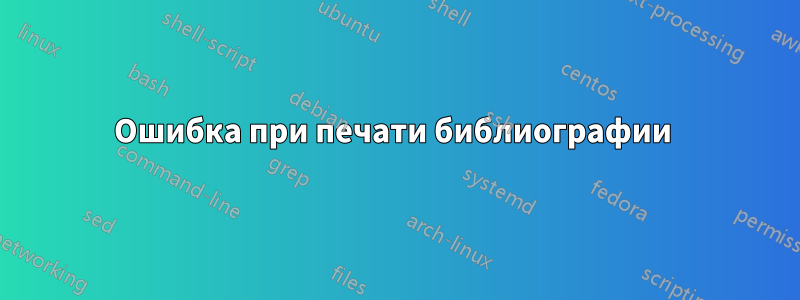
Я не вижу никакой библиографии, напечатанной в pdf после компиляции. Может кто-нибудь указать на проблему? Ниже приведен мой код latex
\documentclass{article}
% Page setup
\usepackage[a4paper, margin=2cm]{geometry}
% Math packages
\usepackage{amsmath} % Enhanced math functionality
\usepackage{amssymb} % Additional mathematical symbols
\usepackage{amsfonts} % Mathematical fonts
\usepackage{mathtools} % Enhancements to amsmath
% Commutative diagrams
\usepackage{tikz-cd}
% Bibliography
\usepackage[style=authoryear, backend=biber]{biblatex}
\addbibresource{references.bib} % Specify the bibliography file
% Document starts here
\begin{document}
\title{Notes on Lie-Triple systems and Lie-Yamaguti algebras}
\date{}
\maketitle
\vspace{-0.5in}
\begin{abstract}
This is the abstract.
\end{abstract}
\section{Introduction}
\section{Bibliography}
Citations can be managed using \texttt{biblatex}. Here is a sample citation \parencite{author2020}.
% Print the bibliography
\printbibliography
\end{document}
А это мой .bib файл
@article{author2020,
author = {Author, A.},
title = {Title of the Article},
journal = {Journal Name},
year = {2020},
volume = {1},
number = {2},
pages = {123-145},
doi = {10.1234/journal.2020.12345},
}
Сообщения об ошибках:
После нажатия кнопки «Создать и просмотреть» я получил следующие сообщения об ошибках:
Process started: bibtex "notes_LYA".aux
This is BibTeX, Version 0.99d (TeX Live 2022/dev/Debian)
The top-level auxiliary file: notes_LYA.aux
I found no \citation commands---while reading file notes_LYA.aux
I found no \bibdata command---while reading file notes_LYA.aux
I found no \bibstyle command---while reading file notes_LYA.aux
(There were 3 error messages)
Process exited with error(s)
Process started: pdflatex -synctex=1 -interaction=nonstopmode "notes_LYA".tex
Process exited normally
решение1
Выполнение следующих шагов помогло мне решить проблему:
В TeX Studio вы можете настроить инструмент библиографии, выполнив следующие действия:
Откройте TeX Studio.
Перейдите в строку меню и выберите «Параметры» -> «Настроить TeX Studio».
На левой боковой панели выберите «Сборка».
В раскрывающемся меню «Инструмент библиографии по умолчанию» выберите «Biber» вместо «BibTeX».
Нажмите «ОК», чтобы применить изменения.
После внесения этих изменений вы можете снова скомпилировать свой документ LaTeX. Теперь TeX Studio должна использовать Biber для обработки библиографии с помощью Biblatex.


