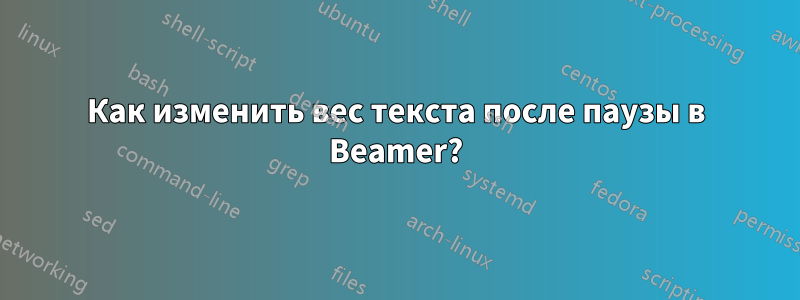
Я хочу выделить определенный текст в списке после того, как весь текст появился. Например, я хочу, чтобы слайды были в таком порядке:
\documentclass{beamer}
\begin{document}
\begin{frame}
\begin{itemize}
\item this is text 1
\pause
\item this is text 2
\end{itemize}
\end{frame}
\begin{frame}
\begin{itemize}
\item \textbf{this is text 1}
\item this is text 2
\end{itemize}
\end{frame}
\end{document}
Можно ли это сделать на одном слайде, а не создавать два отдельных слайда?
решение1
решение2
Хотите что-то подобное?
\documentclass{beamer}
\begin{document}
\begin{frame}
\begin{itemize}
\item<.-| alert@3> \textbf<3>{this is text 1}
\pause
\item this is text 2
\end{itemize}
\end{frame}
\end{document}
Вы также можете использовать спецификации наложения вместо \pause. Например
\begin{frame}
\begin{itemize}
\item<+-| alert@3> \textbf<3>{this is text 1}
\item<+-> this is text 2
\end{itemize}
\end{frame}
выдает тот же результат, что и код выше.



