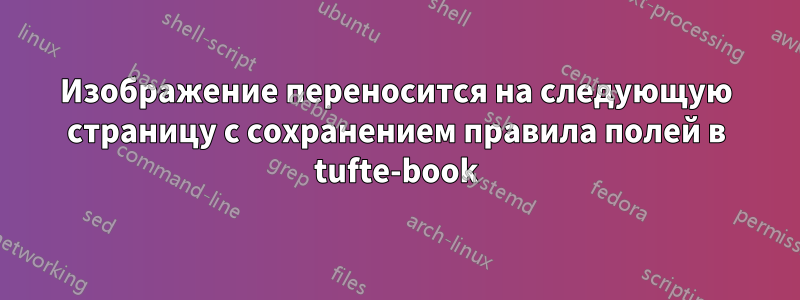
Я использую tufte-bookшаблон и у меня возникла определенная проблема, когда изображения переходят с одной страницы на другую, так как я использую raggedouterопцию for marginalsв классе документа.
Я уже пытался найти помощь по этому вопросу в сообществе, но, возможно, я использую не совсем корректные термины для поиска помощи по этому вопросу, и я пока ничего не нашел... Есть ли кто-нибудь, кто может мне в этом помочь?
Я приведу вам отрывок из моего кода, где выполняется включение этой фигуры.
To summarize, in figure~\ref{fig:rank-libraries-full} one can see the current state of the implementation of Rank's libraries of \texttt{rankd-comp} for computing resources, \texttt{rankd-net} for network resources, and \texttt{rankd-time} for timing resources and \acl{tsn} configurations.
\begin{figure*}[h]
\centering
%\includegraphics[width=.75\columnwidth]{figs/rank-libraries.pdf}
\missingfigure[figwidth=\textwidth]{The full integration of components and interactions within the scope of the Rank metrics gatherer libraries}
\caption{The full integration of components and interactions within the scope of the Rank metrics gatherer libraries}
\label{fig:rank-libraries-full}
\end{figure*}
With all the metrics already gathered we can now assess the capabilities of a given machines towards the execution or the schedulability of a given service.
Заполнитель изображения является результатом использования \missingfigureкоманды из todonotesпакета.
Есть ли способ сохранить эту raggedouterопцию и заставить это изображение (и другие, поскольку это часто происходит в остальной части документа) следовать за полями следующей страницы, на которой размещено плавающее изображение?
Большое вам спасибо за вашу помощь!
решение1
Обратите внимание, что если вы загрузите пакет ifoddpage, tufte-book будет его использовать ( \oddpage@labelбудет отображаться в файле aux). Однако он запускается \checkoddpageв начале, @tufte@floatа не внутри, lrboxгде ему и положено. Для обработки изменений требуется два запуска.
\documentclass[symmetric,marginals=outer]{tufte-book}
\usepackage{ifoddpage}
\usepackage{lipsum}
\makeatletter
\renewenvironment{@tufte@float}[3][htbp]%
{% begin @tufte@float
% Should this float be full-width or just text-width?
\ifthenelse{\equal{#3}{star}}%
{\gsetboolean{@tufte@float@star}{true}}%
{\gsetboolean{@tufte@float@star}{false}}%
% Check page side (recto/verso) and store detected value -- can be overriden in environment contents
\stepcounter{checkoddpage}% checkoddpage come later
\ifoddpage
\setboolean{@tufte@float@recto}{true}\@tufte@float@debug{Detected page: [recto/odd]}% make changes local
\else
\setboolean{@tufte@float@recto}{false}\@tufte@float@debug{Detected page: [verso/even]}%
\fi
\addtocounter{checkoddpage}{-1}%
% If the float placement specifier is 'b' and only 'b', then bottom-align the mini-pages, otherwise top-align them.
\renewcommand{\@tufte@fps}{#1}%
\@tufte@float@debug{Allowed positions: [#1]}%
\ifthenelse{\equal{#1}{b}\OR\equal{#1}{B}}%
{\renewcommand{\floatalignment}{b}\@tufte@float@debug{Presumed position: [bottom]}}%
{\renewcommand{\floatalignment}{t}\@tufte@float@debug{Presumed position: [top]}}%
% Capture the contents of the \caption and \label commands to use later
\global\let\@tufte@orig@caption\caption%
\global\let\@tufte@orig@label\label%
\renewcommand{\caption}{\optparams{\@tufte@caption}{[][0pt]}}%
\renewcommand{\label}[1]{\@tufte@label{##1}}%
% Handle subfigure package compatibility
\ifthenelse{\boolean{@tufte@packages@subfigure}}{%
% don't move the label while inside a \subfigure or \subtable command
\global\let\label\@tufte@orig@label%
}{}% subfigure package is not loaded
\@tufte@orig@float{#2}[#1]%
\ifthenelse{\boolean{@tufte@float@star}}%
{\setlength{\@tufte@float@contents@width}{\@tufte@fullwidth}}%
{\setlength{\@tufte@float@contents@width}{\textwidth}}%
\begin{lrbox}{\@tufte@figure@box}%
\checkoddpage
\begin{minipage}[\floatalignment]{\@tufte@float@contents@width}\hbox{}%
}{% end @tufte@float
\par\hbox{}\vspace{-\baselineskip}\ifthenelse{\prevdepth>0}{\vspace{-\prevdepth}}{}% align baselines of boxes
\end{minipage}%
\end{lrbox}%
% build the caption box
\begin{lrbox}{\@tufte@caption@box}%
\begin{minipage}[\floatalignment]{\marginparwidth}\hbox{}%
\ifthenelse{\NOT\equal{\@tufte@stored@caption}{}}{\@tufte@orig@caption[\@tufte@stored@shortcaption]{\@tufte@stored@caption}}{}%
\ifthenelse{\NOT\equal{\@tufte@stored@label}{}}{\@tufte@orig@label{\@tufte@stored@label}}{}%
\par\vspace{-\prevdepth}%% TODO: DOUBLE-CHECK FOR SAFETY
\end{minipage}%
\end{lrbox}%
% now typeset the stored boxes
\begin{fullwidth}%
\begin{minipage}[\floatalignment]{\linewidth}%
\ifthenelse{\boolean{@tufte@float@star}}%
{\@tufte@float@fullwidth[\@tufte@caption@vertical@offset]{\@tufte@figure@box}{\@tufte@caption@box}}%
{\@tufte@float@textwidth[\@tufte@caption@vertical@offset]{\@tufte@figure@box}{\@tufte@caption@box}}%
\end{minipage}%
\end{fullwidth}%
\@tufte@orig@endfloat% end original LaTeX float environment
% output debug info
\ifthenelse{\boolean{@tufte@debug}}{%
\typeout{^^J^^J----------- Tufte-LaTeX float information ----------}%
\ifthenelse{\equal{\@tufte@stored@label}{}}%
{\typeout{Warning: Float unlabeled!}}%
{\typeout{Float label: [\@tufte@stored@label]}}%
\typeout{Page number: [\thepage]}%
\def\MessageBreak{^^J}%
\typeout{\@tufte@float@debug@info}%
\ifthenelse{\boolean{@tufte@symmetric}}%
{\typeout{Symmetric: [true]}}%
{\typeout{Symmetric: [false]}}%
\typeout{----------------------------------------------------^^J^^J}%
}{}%
% reset commands and temp boxes and captions
\gdef\@tufte@float@debug@info{}%
\let\caption\@tufte@orig@caption%
\let\label\@tufte@orig@label%
\begin{lrbox}{\@tufte@figure@box}\hbox{}\end{lrbox}%
\begin{lrbox}{\@tufte@caption@box}\hbox{}\end{lrbox}%
\gdef\@tufte@stored@shortcaption{}%
\gdef\@tufte@stored@caption{}%
\gdef\@tufte@stored@label{}%
\gsetlength{\@tufte@caption@vertical@offset}{0pt}% reset caption offset
}
\makeatother
\begin{document}
\rule{1em}{37\baselineskip}
To summarize, in figure~\ref{fig:rank-libraries-full} one can see the current state of the implementation of Rank's libraries of \texttt{rankd-comp} for computing resources, \texttt{rankd-net} for network resources, and \texttt{rankd-time} for timing resources and \verb|\acl{tsn}| configurations.
\begin{figure*}[h]
\centering
%\includegraphics[width=.75\columnwidth]{figs/rank-libraries.pdf}
\verb|\missingfigure[figwidth=\textwidth]|{The full integration of components and interactions within the scope of the Rank metrics gatherer libraries}
\caption{The full integration of components and interactions within the scope of the Rank metrics gatherer libraries}
\label{fig:rank-libraries-full}
\end{figure*}
With all the metrics already gathered we can now assess the capabilities of a given machines towards the execution or the schedulability of a given service.
\lipsum[1]
\end{document}



