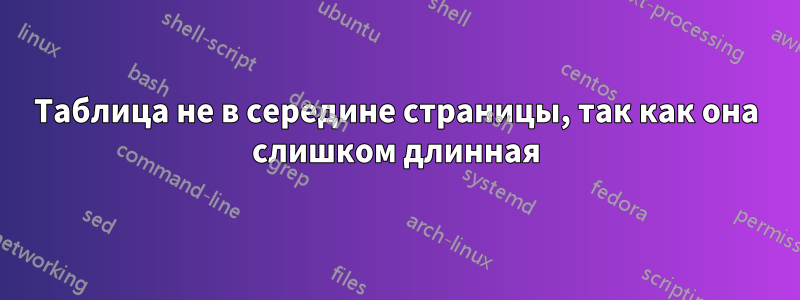
Что касается заголовка, я хочу, чтобы моя таблица располагалась в середине листа.
Также следует отметить:
LaTeX Error: \begin{document} ended by \end{longtable}.
как я могу это исправить?
Вот мой код:
\begin{longtable}
\centering
\begin{tabular}{|c|c|c|c|c|c|}
\hline
Authors \& Contribution & Topic & Assumption & Scalability & Comparison & Application\\
\hline
Alzahrani et al. 2018 & DDoS attack & No & No & No & Cloud computing\\
\hline
Biggio, et al. 2011 & Adversarial attack & No & No & No & Cloud computing\\
\hline
\end{tabular}
\label{tab:my_label}
\end{longtable}
решение1
Ваш стол (по крайней мере, в примере) не длинный, а широкий.
Среда longtableаналогична той, которая применяется tabularдля таблиц, длина которых превышает одну страницу.
Я предлагаю вам использовать tabularxв tableсреде:
\documentclass{article}
\usepackage{geometry}
\usepackage{caption}
\usepackage{tabularx}
\usepackage{array}
\newcolumntype{C}{>{\centering\arraybackslash}X}
\renewcommand{\arraystretch}{1.3}
\begin{document}
For Table \ref{tab:my_label} \verb|\centering| is not necessary because the table is as wide as the text line.
\begin{table}
\caption{My Table}\label{tab:my_label}
\begin{tabularx}{\linewidth}{|C|C|c|c|c|C|}
\hline
Authors \& Contribution & Topic & Assumption & Scalability & Comparison & Application\\
\hline
Alzahrani et al. 2018 & DDoS attack & No & No & No & Cloud computing\\
\hline
Biggio, et al. 2011 & Adversarial attack & No & No & No & Cloud computing\\
\hline
\end{tabularx}
\end{table}
For Table \ref{tab:little}, if you would like it to be centered, you should use \verb|\centering| within the \texttt{table} environment, because the table is shorter than the text line.
\begin{table}\centering
\caption{A less wide table}\label{tab:little}
\begin{tabular}{|c|c|c|}
\hline
In case & your table & is not wide\\
\hline
and you & would like & to center it\\
\hline
use \verb|\centering| & within the & \texttt{table} environment\\
\hline
\end{tabular}
\end{table}
\end{document}
решение2
Во-первых, я не вижу веской причины для использования longtableокружения; используйте tableокружение вместо этого. Во-вторых, вам нужно разрешить автоматический перенос строк в ячейках столбцов 1 и 2. (В зависимости от того, насколько узок текстовый блок, вы также можете захотеть разрешить автоматический перенос строк в столбце 6.)
Предлагаю заменить tabularна tabularx, установить целевую ширину на \textwidth, а также использовать центрированную версию Xтипа столбца для столбцов 1 и 2.
\documentclass{article} % or some other suitable document class
\usepackage[a4paper,margin=2.5cm]{geometry} % set page parameters suitably
\usepackage{tabularx} % for 'tabularx' environment and 'X' column type
\usepackage{ragged2e} % for '\RaggedRight' macro
\newcolumntype{C}{>{\Centering\hspace{0pt}}X}
\begin{document}
\begin{table}
\setlength\extrarowheight{2pt} % for a less-cramped "look"
\begin{tabularx}{\textwidth}{| C | C | c | c | c | c |}
\hline
Authors \& Contribution & Topic & Assumption & Scalability & Comparison & Application\\
\hline
Alzahrani et~al.\ 2018 & DDoS attack & No & No & No & Cloud computing\\
\hline
Biggio et~al.\ 2011 & Adversarial attack & No & No & No & Cloud computing\\
\hline
\end{tabularx}
\caption{A table with six columns}
\label{tab:my_label}
\end{table}
\end{document}
решение3
Попробуйте с tableокружением, например так:
\documentclass[a4paper]{article}
\usepackage[margin=2cm]{geometry}
\usepackage{tabularx,float,multirow}
\begin{document}
\begin{table}[htb]
\centering
\begin{tabular}{|c|c|c|c|c|c|}
\hline
Authors \& Contribution & Topic & Assumption & Scalability & Comparison & Application\\
\hline
Alzahrani et al. 2018 & DDoS attack & No & No & No & Cloud computing\\
\hline
Biggio, et al. 2011 & Adversarial attack & No & No & No & Cloud computing\\
\hline
\end{tabular}
\label{tab:my_label}
\end{table}
\end{document}
Убедитесь, что вы загружаете необходимые пакеты, такие как tabularxи floatв преамбуле.
Результат :





