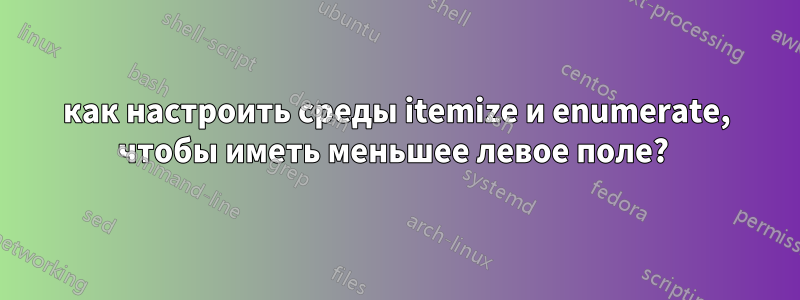
Я использую этот шаблон, но левое поле элемента и его описания слишком большое, и если я вставлю рисунок в слайд, он будет выглядеть вот так
\documentclass[dvipsnames,mathserif]{beamer}
\setbeamertemplate{footline}[frame number]
\setbeamercolor{footline}{fg=black}
\setbeamerfont{footline}{series=\bfseries}
\usepackage{tikz}
\usepackage{graphicx}
%\usetheme{Frankfurt}%1
\usetheme{Darmstadt}%1
\usepackage{multicol}
% for RTL liste
\makeatletter
\newcommand{\RTListe}{\raggedleft\rightskip\leftm}
\newcommand{\leftm}{\@totalleftmargin}
\makeatother
% RTL frame title
\setbeamertemplate{frametitle}
{\vspace*{-1mm}
\nointerlineskip
\begin{beamercolorbox}[sep=0.3cm,ht=2.2em,wd=\paperwidth]{frametitle}
\vbox{}\vskip-2ex%
\strut\hskip1ex\insertframetitle\strut
\vskip-0.8ex%
\end{beamercolorbox}
}
% align subsection in toc
\makeatletter
\setbeamertemplate{subsection in toc}
{\leavevmode\rightskip=5ex%
\llap{\raise0.1ex\beamer@usesphere{subsection number projected}{bigsphere}\kern1ex}%
\inserttocsubsection\par%
}
\makeatother
% RTL triangle for itemize
\setbeamertemplate{itemize item}{\scriptsize\raise1.25pt\hbox{\donotcoloroutermaths$\blacktriangleleft$}}
%\setbeamertemplate{itemize item}{\rule{4pt}{4pt}}
\defbeamertemplate{enumerate item}{square2}
{\LR{
%
\hbox{%
\usebeamerfont*{item projected}%
\usebeamercolor[bg]{item projected}%
\vrule width2.25ex height1.85ex depth.4ex%
\hskip-2.25ex%
\hbox to2.25ex{%
\hfil%
{\color{fg}\insertenumlabel}%
\hfil}%
}%
}}
\setbeamertemplate{enumerate item}[square2]
\setbeamertemplate{navigation symbols}{}
\titlegraphic {
\begin{tikzpicture}[overlay,remember picture, opacity=0.1,]
\node[] at (0, 5){
\includegraphics[width=0.63\textwidth]{Conference Logo.png}
};\end{tikzpicture}}
\setbeamertemplate{caption}[numbered]
\setbeamertemplate{itemize/enumerate body begin}{\vspace{-0.5ex}\leftskip=1ex}
\begin{frame}
\maketitle
\end{frame}
\begin{frame}{Summary}
\footnotesize \tableofcontents
\end{frame}
\section{Introduction}
\begin{frame}{Motivation}
\scriptsize
\begin{columns}
\begin{column}{0.5\textwidth}
\begin{itemize} [<+-| alert@+>]
\scriptsize
\item Curved beams are popular structural elements in various engineering fields
\begin{itemize}
\item They offer high stiffness-to-weight ratio, making them an efficient choice for load-bearing structures
\item they provide esthetic appeal and enable the creation of complex, free-form shapes in architectural designs
\item Their ability to distribute loads efficiently and resist bending moments makes them suitable for applications such as bridges, roofs, and aircraft structures
\end{itemize}
\item Curved beams often experience large deformations under various loading conditions, necessitating the use of nonlinear analysis calculation.
\item Developing accurate and efficient nonlinear beam elements for large deformation is challenging
\begin{itemize}
\item Capturing the accurate response of curved beams under large deformations is crucial for ensuring the safety and reliability of structures
\item Developing efficient and accurate nonlinear beam elements poses significant challenges due to the complex nature of the problem
\end{itemize}
\end{itemize}
\end{column}
\begin{column}{0.5\textwidth}
\includegraphics[width=\textwidth]
{curved2.jpg}
\end{column}
\end{columns}
\end{frame}
решение1
окружающая среда
documentотсутствуетопция
mathserifустарела, используйте\usefonttheme[onlymath]{serif}вместо нее. Предупреждение в файле журнала сообщит вам об этом. Пожалуйста, не игнорируйте предупреждения.вам не нужно загружать
graphicx, бимер делает это автоматическине имеет смысла загружать пакет
multicol. Beamer имеет свой собственный механизм колоннесли вы меняете размер шрифта элементов первого уровня, вам следует также изменить размер шрифта элементов второго (и третьего) уровня.
вы теряете много места, размещая всю рамку в двух колонках
пожалуйста, подумайте еще раз, хотите ли вы навязывать своей аудитории слайд с таким количеством текста.
... а затем то, о чем вы на самом деле спрашивали: вы можете изменить левое поле элементов с помощью \setlength{\leftmargini}{0cm}и т. д.
\documentclass[dvipsnames]{beamer}
\usefonttheme[onlymath]{serif}
%\usepackage{graphicx}
\usetheme{Darmstadt}%1
%\usepackage{multicol}
% RTL triangle for itemize
\setbeamertemplate{itemize item}{\scriptsize\raise1.25pt\hbox{\donotcoloroutermaths$\blacktriangleleft$}}
\setbeamertemplate{navigation symbols}{}
\setlength{\leftmargini}{0cm}
\setlength{\leftmarginii}{0.5cm}
\begin{document}
\begin{frame}
\frametitle{Motivation}
\setbeamerfont{itemize/enumerate body}{size=\scriptsize}
\setbeamerfont{itemize/enumerate subbody}{size=\scriptsize}
\begin{itemize}[<+-| alert@+>]
\item Curved beams are popular structural elements in various engineering fields
\begin{itemize}
\item They offer high stiffness-to-weight ratio, making them an efficient choice for load-bearing structures
\item they provide esthetic appeal and enable the creation of complex, free-form shapes in architectural designs
\item Their ability to distribute loads efficiently and resist bending moments makes them suitable for applications such as bridges, roofs, and aircraft structures
\end{itemize}
\item Curved beams often experience large deformations under various loading conditions, necessitating the use of nonlinear analysis calculation.
\item Developing accurate and efficient nonlinear beam elements for large deformation is challenging
\end{itemize}
\vskip-.5\baselineskip
\begin{columns}[onlytextwidth,T]
\begin{column}{0.5\textwidth}
\begin{itemize}
\item[]
\begin{itemize}[<+-| alert@+>]
\item Capturing the accurate response of curved beams under large deformations is crucial for ensuring the safety and reliability of structures
\item Developing efficient and accurate nonlinear beam elements poses significant challenges due to the complex nature of the problem
\end{itemize}
\end{itemize}
\end{column}
\begin{column}{0.5\textwidth}
\includegraphics[width=\textwidth]
{example-image-duck}
\end{column}
\end{columns}
\end{frame}
\end{document}




