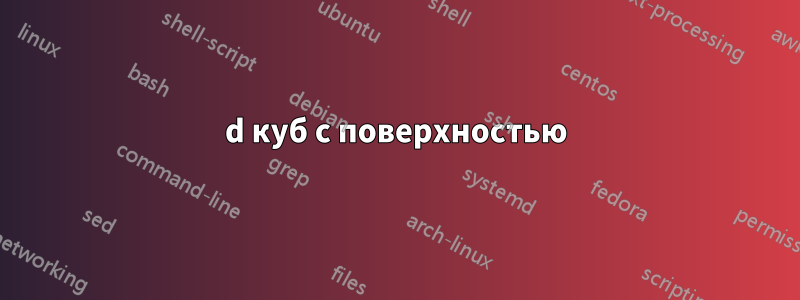
Я хочу нарисовать единичную оболочку, показывающую расположение атомов, как показано здесь. (Zumdahl, Chemical Principles, 5ed., Houghton Mifflin, стр. 773.)


Я придумал следующий код, который рисует грани атома (кубы выше). Он использует идею, что вам нужно определить грань куба только один раз: затем ее можно наклонить, чтобы нарисовать другие грани. Однако я понятия не имею, как (математически) рисовать штриховки (обрезанные сферы). Предложения?
Если возможно, используйте идею определения только одной стороны кабинки. Это очень удобно, так как мне придется рисовать все приведенные выше примеры и, возможно, больше (я добавил две грани к примеру). Однако, если это невозможно, другие решения приветствуются. Нельзя вращать решение.
\documentclass{minimal}
\usepackage{tikz}
\begin{document}
\begin{tikzpicture}
\pgfmathsetmacro{\D}{4}
\pgfmathsetmacro{\halfD}{\D/2}
\newcommand{\mycubicleface}{
\pgfmathsetmacro{\R}{\D/2}
\draw [fill=blue!30] (0,\R) arc [start angle=90, end angle=0, radius=\R] -- +(-\R,0);
\draw [fill=blue!30] (0,\R) arc [start angle=-90, end angle=0, radius=\R] -- +(-\R,0);
\draw [fill=blue!30] (\D,\R) arc [start angle=-90, end angle=-180, radius=\R] -- +(\R,0);
\draw [fill=blue!30] (\D,\R) arc [start angle=90, end angle=180, radius=\R] -- +(\R,0);
\draw (0,0) rectangle +(\D,\D);
}
%\newcommand{\mycubicleface}{
% \pgfmathsetmacro{\R}{\D/sqrt(8)}
% \draw [fill=blue!30] (\D/2,\D/2) circle [radius=\R];
% \draw [fill=blue!30] (0,\R) arc [start angle=90, end angle=0, radius=\R] -- +(-\R,0);
% \draw [fill=blue!30] (0,\D - \R) arc [start angle=-90, end angle=0, radius=\R] -- +(-\R,0);
% \draw [fill=blue!30] (\D,\D - \R) arc [start angle=-90, end angle=-180, radius=\R] -- +(\R,0);
% \draw [fill=blue!30] (\D,\R) arc [start angle=90, end angle=180, radius=\R] -- +(\R,0);
% \draw (0,0) rectangle +(\D,\D);
%}
\begin{scope}[yslant=-.5]
\mycubicleface
\end{scope}
\begin{scope}[xshift=\D cm, yshift=-\halfD cm, yslant=.5]
\mycubicleface
\end{scope}
\begin{scope}[xshift=\D cm, yshift=\halfD cm, yslant=.5, xslant=-1]
\mycubicleface
\end{scope}
\end{tikzpicture}
\end{document}
решение1
Это обратная часть вашего результата.
Идея пришла изэтот примеркоторый рисует некоторые меридианы/круги широты на сфере. Вместо того, чтобы рисовать эти дуги, я использую их как обтравочный контур.Некоторые работынеобходимы для соединения дуг вместе.

\documentclass[tikz]{standalone}
\usepackage{tikz,spath}
\usetikzlibrary{calc,fadings}
\newcommand\pgfmathsinandcos[3]{
\pgfmathsetmacro#1{sin(#3)}\pgfmathsetmacro#2{cos(#3)}}
\newcommand\LongitudePlane[3][current plane]{
\pgfmathsinandcos\sinEl\cosEl{#2}\pgfmathsinandcos\sint\cost{#3}
\tikzset{#1/.style={cm={\cost,\sint*\sinEl,0,\cosEl,(0,0)}}}}
\newcommand\LatitudePlane[3][current plane]{%
\pgfmathsinandcos\sinEl\cosEl{#2}\pgfmathsinandcos\sint\cost{#3}
\pgfmathsetmacro\yshift{\cosEl*\sint}
\tikzset{#1/.style={cm={\cost,0,0,\cost*\sinEl,(0,\yshift)}}}}
\newcommand\ClipLongitudeCircle[2]{
\LongitudePlane\angEl{#1}
\pgfmathsetmacro\angVis{atan(sin(#1)*cos(\angEl)/sin(\angEl))}
\path[save path=\tmppath,current plane](\angVis:\R)arc(\angVis:\angVis+180:\R);
\pgfoonew\patha=new spath(\tmppath)
\pgfmathsetmacro\angVis{-atan(sin(\angEl)*cos(#1)/sin(#1))}
\path[save path=\tmppath](-90+\angVis:\R)arc(-90+\angVis:#2180-90+\angVis:\R);
\pgfoonew\pathb=new spath(\tmppath)
\patha.concatenate with lineto(,\pathb)\patha.close()\patha.use path with tikz(clip)}
\newcommand\ClipLatitudeCircle[2]{
\LatitudePlane{\angEl}{#1}
\path[save path=\tmppath,current plane](-180:\R)arc(-180:0:\R);
\pgfoonew\patha=new spath(\tmppath)
\path[save path=\tmppath](0:\R)arc(0:#2180:\R);
\pgfoonew\pathb=new spath(\tmppath)
\patha.concatenate with lineto(,\pathb)\patha.close()\patha.use path with tikz(clip)}
\newcommand\EighthSphere[3]{
\ClipLongitudeCircle{45-\angPh}{#1}
\ClipLongitudeCircle{135-\angPh}{#2}
\ClipLatitudeCircle{0}{#3}
\fill[ball color=white](0,0)circle(\R);}
\begin{document}
\def\R{6} % sphere radius
\def\angEl{20} % elevation angle in interval [1,89]
\def\angPh{10} % phase angle in interval [-44,44]
\pgfmathsetmacro\uofx{cos(-135-\angPh)}
\pgfmathsetmacro\vofx{sin(-135-\angPh)*sin(\angEl)}
\pgfmathsetmacro\uofy{cos(-45-\angPh)}
\pgfmathsetmacro\vofy{sin(-45-\angPh)*sin(\angEl)}
\pgfmathsetmacro\uofz{0}
\pgfmathsetmacro\vofz{cos(\angEl)}
\begin{tikzpicture}
\begin{scope}[x={(\uofx cm,\vofx cm)},y={(\uofy cm,\vofy cm)},z={(\uofz cm,\vofz cm)}]
\path(-6,-6,-6)coordinate(A){}(6,6,6)coordinate(B){};
\path(6,-6,-6)coordinate(P){}(6,6,-6)coordinate(Q){}(-6,6,-6)coordinate(R){}
(-6,6,6)coordinate(S){}(-6,-6,6)coordinate(T){}(6,-6,6)coordinate(U){};
\end{scope}
\path(-12,-12)(12,12);
\draw(P)--(Q)--(R)--(S)--(T)--(U)--cycle;
\clip(P)--(Q)--(R)--(S)--(T)--(U)--cycle;
\begin{scope}[transform canvas={shift=(A)}]
\EighthSphere{+}{-}{+}
\end{scope}
\begin{scope}[transform canvas={shift=(P)}]
\EighthSphere{+}{+}{+}
\end{scope}
\begin{scope}[transform canvas={shift=(R)}]
\EighthSphere{-}{-}{+}
\end{scope}
\begin{scope}[transform canvas={shift=(T)}]
\EighthSphere{+}{-}{-}
\end{scope}
\begin{scope}[transform canvas={shift=(Q)}]
\EighthSphere{-}{+}{+}
\end{scope}
\begin{scope}[transform canvas={shift=(S)}]
\EighthSphere{-}{-}{-}
\end{scope}
\begin{scope}[transform canvas={shift=(U)}]
\EighthSphere{+}{+}{-}
\end{scope}
\end{tikzpicture}
\end{document}
решение2
Вот и все! Вы можете создать все три куба, комментируя и раскомментируя следующий код.
Ответ в основном такой:ответ Символа 1, только изменено. Обратите внимание, что вам нужно установить spathпакет вручнуюкак сообщалось здесь.
Закомментированные разделы кода предназначены для отладки (рисования путей обрезки).
Конечный результат удовлетворительный. Однако обратите внимание на неправильное наложение и затенение на центральном изображении с двумя полусферами.

\documentclass[tikz]{standalone}
\usepackage{spath}
\usepackage{tikz}
\usetikzlibrary{calc}
\usetikzlibrary{fadings}
\begin{document}
% Source: LaTeX-Community.org
% <http://www.latex-community.org/viewtopic.php?f=4&t=2111>
\begin{tikzpicture}
\newcommand\pgfmathsinandcos[3]{%
\pgfmathsetmacro#1{sin(#3)}%
\pgfmathsetmacro#2{cos(#3)}%
}
\newcommand\LongitudePlane[3][current plane]{%
\pgfmathsinandcos\sinEl\cosEl{#2} % elevation
\pgfmathsinandcos\sint\cost{#3} % azimuth
\tikzset{#1/.style={cm={\cost,\sint*\sinEl,0,\cosEl,(0,0)}}}
}
\newcommand\LatitudePlane[3][current plane]{%
\pgfmathsinandcos\sinEl\cosEl{#2} % elevation
\pgfmathsinandcos\sint\cost{#3} % latitude
\pgfmathsetmacro\yshift{\cosEl*\sint}
\tikzset{#1/.style={cm={\cost,0,0,\cost*\sinEl,(0,\yshift)}}}
}
%\newcommand\DrawLongitudeCircle[2][4]{
% \LongitudePlane{\angEl}{#2}
%% \tikzset{current plane/.prefix style={scale=#1}}
% % angle of "visibility"
% \pgfmathsetmacro\angVis{atan(sin(#2)*cos(\angEl)/sin(\angEl))}
% \draw[current plane, blue] (\angVis:\R) arc (\angVis:\angVis+180:\R);
% \draw[current plane, blue] (\angVis-180:\R) arc (\angVis-180:\angVis:\R);
%}
%\newcommand\DrawLatitudeCircle[2][5]{
% \LatitudePlane{\angEl}{#2}
%% \tikzset{current plane/.prefix style={scale=#1}}
%% \pgfmathsetmacro\sinVis{sin(#2)/cos(#2)*sin(\angEl)/cos(\angEl)}
%% % angle of "visibility"
%% \pgfmathsetmacro\angVis{asin(min(1,max(\sinVis,-1)))}
% \draw[current plane, red] (\angVis:\R) arc (\angVis:-\angVis-180:\R);
% \draw[current plane, red] (180-\angVis:\R) arc (180-\angVis:\angVis:\R);
%}
\newcommand\ClipLongitudeCircle[2]{
\LongitudePlane{\angEl}{#1}
\pgfmathsetmacro\angVis{atan(sin(#1)*cos(\angEl)/sin(\angEl))}
\path[save path=\tmppath, current plane] (\angVis:\R) arc (\angVis:\angVis+180:\R); % current plane transformation
\pgfoonew\patha=new spath(\tmppath)
\pgfmathsetmacro\angVis{-atan(sin(\angEl)*cos(#1)/sin(#1))}
\path[save path=\tmppath] (-90+\angVis:\R) arc (-90+\angVis:#2 180-90+\angVis:\R); % no coordinate transform (no current plane)
\pgfoonew\pathb=new spath(\tmppath)
\patha.concatenate with lineto(,\pathb)
\patha.close()
\patha.use path with tikz(clip)
% \patha.use path with tikz(fill=magenta, opacity=.2)
% \patha.use path with tikz(draw=magenta, very thick)
}
\newcommand\ClipLatitudeCircle[2]{
\LatitudePlane{\angEl}{#1}
\path[save path=\tmppath,current plane] (-180:\R) arc (-180:0:\R);
\pgfoonew\patha=new spath(\tmppath)
\path[save path=\tmppath] (0:\R) arc (0:#2 180:\R);
\pgfoonew\pathb=new spath(\tmppath)
\patha.concatenate with lineto(,\pathb)
\patha.close()
\patha.use path with tikz(clip)
% \patha.use path with tikz(fill=cyan, opacity=.2)
% \patha.use path with tikz(draw=cyan, very thick)
}
\newcommand\ClippedEightSphere[4]{
\begin{scope}[transform canvas={shift=(#4)}]
\ClipLongitudeCircle{45-\angPh}{#1}
\ClipLongitudeCircle{135-\angPh}{#2}
\ClipLatitudeCircle{0}{#3}
\fill[ball color=white] (0,0) circle (\R);
\end{scope}}
\newcommand\ClippedLatitudeSphere[3]{
\begin{scope}[transform canvas={shift=(#1)}]
\LatitudePlane{\angEl}{#2}
\ClipLatitudeCircle{0}{#3}
\fill[ball color=white] (0,0) circle [radius=\R];
\end{scope}}
\newcommand\ClippedLongitudeSphere[3]{
\begin{scope}[transform canvas={shift=(#1)}]
\LongitudePlane{\angEl}{#2}
\ClipLongitudeCircle{#2}{#3}
\fill[ball color=white] (0,0) circle [radius=\R];
\end{scope}}
\newcommand\DrawLongitudeArc[4]{
\LongitudePlane{\angEl}{#2}
\begin{scope}[current plane, transform canvas={shift=(#1)}]
\fill [cyan] (0,0) -- ++(#3:\R) arc [start angle=#3, delta angle=#4, radius=\R] -- cycle;
\draw ++(#3:\R) arc [start angle=#3, delta angle=#4, radius=\R];
\end{scope}}
\newcommand\DrawLatitudeArc[4]{
\LatitudePlane{\angEl}{#2}
\begin{scope}[current plane, transform canvas={shift=(#1)}]
\fill [cyan] (0,0) -- ++(#3:\R) arc [start angle=#3, delta angle=#4, radius=\R] -- cycle;
\draw ++(#3:\R) arc [start angle=#3, delta angle=#4, radius=\R];
\end{scope}}
\def\D{8} % cubic side length
% \pgfmathsetmacro\R{\D/2} % sphere radius
\pgfmathsetmacro\R{sqrt(2)/4*\D} % sphere radius
% \pgfmathsetmacro\R{sqrt(3)/4*\D} % sphere radius
\def\angEl{20} % elevation angle in interval [1,89]
\def\angPh{10} % phase angle in interval [-44,44]
\pgfmathsetmacro\uofx{cos(-135-\angPh)}
\pgfmathsetmacro\vofx{sin(-135-\angPh)*sin(\angEl)}
\pgfmathsetmacro\uofy{cos(-45-\angPh)}
\pgfmathsetmacro\vofy{sin(-45-\angPh)*sin(\angEl)}
\pgfmathsetmacro\uofz{0}
\pgfmathsetmacro\vofz{cos(\angEl)}
% The coordinates of the cube
\begin{scope}[x={(\uofx cm,\vofx cm)}, y={(\uofy cm,\vofy cm)}, z={(\uofz cm,\vofz cm)}]
\coordinate (C1) at (\D,0,0);
\coordinate (C2) at (\D,0,\D);
\coordinate (C3) at (0,0,\D);
\coordinate (C4) at (0,\D,\D);
\coordinate (C5) at (0,\D,0);
\coordinate (C6) at (\D,\D,0);
\coordinate (C7) at (0,0,0);
\coordinate (C8) at (\D,\D,\D);
% \foreach \n in {1,2,...,8} \node at (C\n) {C\n};
\coordinate (C0) at ($(C2)!.5!(C5)$);
\coordinate (S1) at ($(C2)!.5!(C6)$);
\coordinate (S2) at ($(C2)!.5!(C4)$);
\coordinate (S3) at ($(C8)!.5!(C5)$);
\coordinate (S4) at ($(C6)!.5!(C7)$);
\coordinate (S5) at ($(C1)!.5!(C3)$);
\coordinate (S6) at ($(C5)!.5!(C3)$);
\end{scope}
% Draw the clipped spheres
\ClippedEightSphere{+}{-}{+}{C7}
\ClippedLongitudeSphere{S5}{45-\angPh}{+}
\ClippedLongitudeSphere{S6}{135-\angPh}{-}
\ClippedLatitudeSphere{S4}{0}{+}
\ClippedEightSphere{-}{+}{-}{C8}
\ClippedEightSphere{+}{-}{-}{C3}
\ClippedEightSphere{+}{+}{-}{C2}
% \fill[ball color=white] (C0) circle [radius=\R];
\ClippedEightSphere{-}{-}{-}{C4}
\ClippedEightSphere{+}{+}{+}{C1}
\ClippedEightSphere{-}{-}{+}{C5}
\ClippedEightSphere{-}{+}{+}{C6}
% Draw the half spheres
\ClippedLatitudeSphere{S2}{0}{-}
\ClippedLongitudeSphere{S3}{45-\angPh}{-}
\ClippedLongitudeSphere{S1}{135-\angPh}{+}
\DrawLatitudeArc{S2}{0}{0}{360}
\DrawLongitudeArc{S1}{135-\angPh}{0}{360}
\DrawLongitudeArc{S3}{45-\angPh}{0}{360}
% Draw the Arcs
\DrawLongitudeArc{C1}{135-\angPh}{90}{90}
\DrawLongitudeArc{C2}{135-\angPh}{-90}{-90}
\DrawLongitudeArc{C4}{45-\angPh}{-90}{-90}
\DrawLongitudeArc{C5}{45-\angPh}{90}{90}
\DrawLongitudeArc{C6}{135-\angPh}{90}{-90}
\DrawLongitudeArc{C6}{45-\angPh}{90}{-90}
\DrawLongitudeArc{C8}{135-\angPh}{-90}{90}
\DrawLongitudeArc{C8}{45-\angPh}{-90}{90}
\DrawLatitudeArc{C2}{0}{45-\angPh}{-90}
\DrawLatitudeArc{C3}{0}{-45-\angPh}{-90}
\DrawLatitudeArc{C4}{0}{135-\angPh}{90}
\DrawLatitudeArc{C8}{0}{135-\angPh}{-90}
% Draw the cube
\draw (C1)--(C2)--(C3)--(C4)--(C5)--(C6)--cycle;
\draw (C2)--(C8)--(C6);
\draw (C8)--(C4);
% Radius node
\coordinate (r) at ($(C2) - (\R/10,0)$);
\LongitudePlane{\angEl}{135-\angPh}
\draw [<->, current plane] (r) -- node [left] {$r$} +(-90:\R);
\end{tikzpicture}


