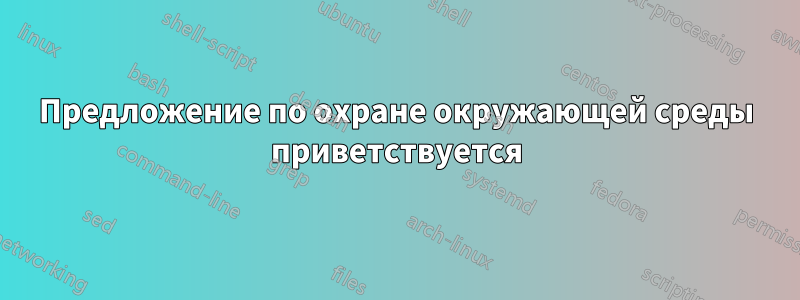
Я пытаюсь добиться такой конструкции:
Однако пока мне это не удалось. Думаю, я перепробовал все неподходящие среды для этого - добавил, что проблема с отступами в математической функции и две двойные (тройные) линии справа тоже проблематичны. Я попробовал массив, но не смог заставить lyx расставить скобки по всем строкам. В прошлый раз я использовал таблицу, но в этом случае скобки не растягиваются по всем строкам...
Несмотря на всю гибкость латекса, я думаю, что я упустил какой-то более простой способ добиться этого.
Кстати: Меня не волнуют точки справа, главное, чтобы эти две части были как-то разделены — в идеале как абзац.
У кого-нибудь есть идея? Спасибо за любой отзыв
решение1
Решение с blkarray:
\documentclass{article}
\usepackage{amsmath}
\usepackage{blkarray, multirow}%
\usepackage{xcolor}
\usepackage{enumitem}
\usepackage{setspace}
\usepackage{marvosym}
\newcommand\mycbox[1]{\colorbox{white}{\color{red}\bfseries#1}}
\begin{document}
\sffamily \[%
\renewcommand{\arraystretch}{2}
\colorbox{blue}{\color{yellow}\begin{blockarray}{l <{\enspace }\}@{\qquad} >{\color{white}\setstretch{1.33}}l}
\mycbox{Carburizing} & \multirow{4}{7cm}[3ex]{%
\begin{itemize}[wide = 0pt ]
\item Forming harder and stronger surface \MVRightArrow{} introducing compressive residual stress
\item The strengthening effect depends on the diameter of the part and the depth of the surface hardening.
\end{itemize}}\\
\mycbox{Nitriding} \\
\mycbox{Flame hardening} \\
\mycbox{Induction hardening} \\
\end{blockarray} }
\]%
\end{document}

Для черно-белой версии удалите загрузку xcolor и используйте этот код:
\[%
\renewcommand{\arraystretch}{2}
\begin{blockarray}{ >{\enspace $\sffamily\bfseries}l <{\enspace $}\}@{\qquad} >{\setstretch{1.33}}l <{\enspace}}
Carburizing & \multirow{4}{6.3cm}[3ex]{%
\begin{itemize}[wide = 0pt ]
\item Forming harder and stronger surface \MVRightArrow{} introducing compressive residual stress
\item The strengthening effect depends on the diameter of the part and the depth of the surface hardening.
\end{itemize}}\\
Nitriding \\
Flame hardening \\
Induction hardening \\
\end{blockarray}
\]%

решение2
Вот tcolorboxбазовое решение. Первая среда следует вашей картинке с некоторыми дополнениями, такими как закругленные углы для красных квадратов.
Следующие два кода добавляют заголовки, регулируют ширину красных полей и, наконец, добавляют необычную тень (просто ради забавы):
\documentclass{article}
\usepackage[many]{tcolorbox}
\usetikzlibrary{decorations.pathreplacing}
\usepackage{enumitem,pifont}
\newtcolorbox{myenvironment}[1][]{%
enhanced,sidebyside,lefthand width=3.7cm,%
sharp corners,left=2mm,right=2mm,boxrule=0.4pt,
colframe=blue!50!black,
interior style={left color=blue!75!black,right color=blue},
lower separated=false,
fontlower=\sffamily\large,
overlay={\draw[yellow,solid,very thick,decorate,decoration={brace,amplitude=8pt}]
([xshift=-4pt,yshift=-3mm]segmentation.north) -- ([xshift=-4pt,yshift=3mm]segmentation.south);},
raster columns=1,
raster force size=false,
raster every box/.style={enhanced,fontupper=\sffamily\bfseries,size=small,
colupper=red,colback=white,colframe=red!50!white,center upper},
before upper=\begin{tcbraster},
after upper=\end{tcbraster},
before lower={\flushleft\color{white}\begin{itemize}[wide=0pt]},
after lower={\end{itemize}},
fonttitle=\bfseries\sffamily\large,center title,
#1
}
\begin{document}
\begin{myenvironment}
\tcbox{Carburizing}
\tcbox{Nitriding}
\tcbox{Flame hardening}
\tcbox{Induction hardening}
\tcblower
\item Forming harder and stronger surface \ding{212} introducing compressive
residual stress.
\item The strengthening effect depends on the diameter of the part and the
depth of the surface hardening.
\end{myenvironment}
\begin{myenvironment}[raster force size,title=My environment]
\tcbox{Carburizing}
\tcbox{Nitriding}
\tcbox{Flame hardening}
\tcbox{Induction hardening}
\tcblower
\item Forming harder and stronger surface \ding{212} introducing compressive
residual stress.
\item The strengthening effect depends on the diameter of the part and the
depth of the surface hardening.
\end{myenvironment}
\begin{myenvironment}[raster force size,title=My environment,
rounded corners,drop fuzzy shadow]
\tcbox{Carburizing}
\tcbox{Nitriding}
\tcbox{Flame hardening}
\tcbox{Induction hardening}
\tcblower
\item Forming harder and stronger surface \ding{212} introducing compressive
residual stress.
\item The strengthening effect depends on the diameter of the part and the
depth of the surface hardening.
\end{myenvironment}
\end{document}

Ширина левой стороны задается вручную, например, для более короткой:
\documentclass{article}
\usepackage[many]{tcolorbox}
\usetikzlibrary{decorations.pathreplacing}
\usepackage{enumitem,pifont}
\newtcolorbox{myenvironment}[1][]{%
enhanced,sidebyside,lefthand width=3.7cm,%
sharp corners,left=2mm,right=2mm,boxrule=0.4pt,
colframe=blue!50!black,
interior style={left color=blue!75!black,right color=blue},
lower separated=false,
fontlower=\sffamily\large,
overlay={\draw[yellow,solid,very thick,decorate,decoration={brace,amplitude=8pt}]
([xshift=-4pt,yshift=-3mm]segmentation.north) -- ([xshift=-4pt,yshift=3mm]segmentation.south);},
raster columns=1,
raster force size=false,
raster every box/.style={enhanced,fontupper=\sffamily\bfseries,size=small,
colupper=red,colback=white,colframe=red!50!white,center upper},
before upper=\begin{tcbraster},
after upper=\end{tcbraster},
before lower={\flushleft\color{white}\begin{itemize}[wide=0pt]},
after lower={\end{itemize}},
fonttitle=\bfseries\sffamily\large,center title,
#1
}
\begin{document}
\begin{myenvironment}[lefthand width=3cm]
\tcbox{Carburizing}
\tcbox{Nitriding}
\tcbox{Flame hard.}
\tcbox{Induction hard.}
\tcblower
\item Forming harder and stronger surface \ding{212} introducing compressive
residual stress.
\item The strengthening effect depends on the diameter of the part and the
depth of the surface hardening.
\end{myenvironment}
\end{document}

решение3
Если вы не зациклены на визуальном дизайне и просто хотите немного сгруппировать, я бы попробовал block. Не знаю, как это сделать в LyX, но вот один в обычном бимере:

\documentclass{beamer}
\usetheme{madrid}
\begin{document}
\begin{frame}
\frametitle{Title}
\begin{block}{Surface Treatments}
\begin{columns}[c]
\begin{column}{0.3\textwidth}
\begin{itemize}
\item Carburizing
\item Nitriding
\item Flame hardening
\item Induction hardening
\end{itemize}
\end{column}
\begin{column}{0.6\textwidth}
\begin{itemize}
\item Forming harder and stronger surface $\rightarrow$ introducing compressive residual stress
\item The strengthening effect depends on the diameter of the part and the depth of the surface hardening
\end{itemize}
\end{column}
\end{columns}
\end{block}
\begin{block}{Something else}
This is just a placeholder. The slide may look better if this wasn't here.
\end{block}
\end{frame}
\end{document}



