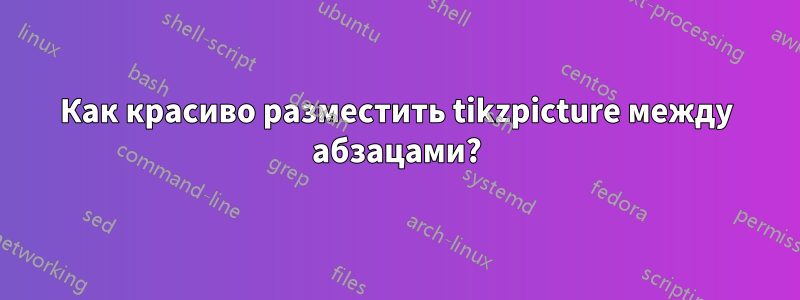
Я хочу красиво разместить свою tikzpicture между абзацами. Как мне это сделать? Я не хочу помещать ее в окружение картинки, потому что тогда под ней будет лишнее пространство.
\documentclass[11pt,a4paper,addpoints]{exam}
\unframedsolutions
%\printanswers
\usepackage{tikz}
\usepackage{graphicx}
\usepackage{geometry}
\usepackage{calc}
\newgeometry{left=2cm,top=2cm,right=2cm,bottom=2cm}
\begin{document}
\begin{questions}
Line above tikzpicture.
\begin{tikzpicture}[rounded corners=5mm]
\path node[rectangle,draw=green,fill=green!8,inner sep=.70cm] {\parbox{\textwidth-1.4cm-\fboxrule}{
\question[2] What is the first question?
\begin{solutionorlines}[4cm]
This box is smaller than when the solutions are not printed. How do I make this the same dimension as when answers are not printed?
\end{solutionorlines}
}};
\end{tikzpicture}
Line under tikzpicture. I don't want this. I want the tikzpicture between paragraphs.
\end{questions}
\end{document}

решение1
Рисование цветного блока — мой девиз для предложения tcolorboxрешения. Точный размер белого пространства можно задать с помощью before skipи after skip. Поскольку вы хотите, чтобы он был одинаковым, вы также можете использовать beforeafter skip. Я использую два блока ниже: первый — обычный, второй — просто для отображения настроек расстояния.
\documentclass[11pt,a4paper,addpoints]{exam}
\unframedsolutions
%\printanswers
\usepackage{tikz}
\usepackage{graphicx}
\usepackage{geometry}
\usepackage{calc}
\usepackage{tcolorbox}
\newgeometry{left=2cm,top=2cm,right=2cm,bottom=2cm}
\newtcolorbox{greenbox}[1][]{%
size=fbox,
arc=5mm,
boxsep=0.7cm,
%boxsep=\fboxsep,% uncommented to use \fboxsep
colframe=green,
colback=green!8,
beforeafter skip=3mm,% <--- Space setting before and after
#1%
}
\begin{document}
\begin{questions}
Line above tikzpicture.
\begin{greenbox}
\question[2] What is the first question?
\begin{solutionorlines}[4cm]
This box is smaller than when the solutions are not printed. How do I make this the same dimension as when answers are not printed?
\end{solutionorlines}
\end{greenbox}
Line under tikzpicture. I don't want this. I want the tikzpicture between paragraphs.
Line above tikzpicture.
\begin{greenbox}[beforeafter skip=0mm]
\question[2] What is the first question?
\begin{solutionorlines}[4cm]
This box is smaller than when the solutions are not printed. How do I make this the same dimension as when answers are not printed?
\end{solutionorlines}
\end{greenbox}
Line under tikzpicture. I don't want this. I want the tikzpicture between paragraphs.
\end{questions}
\end{document}

решение2
Я не знаю examкласс, но, похоже questions, внутри среды все абзацы обрабатываются по-разному. Вы можете добавить новую строку, не добавляя разрыв абзаца.
\documentclass[11pt,a4paper,addpoints]{exam}
\unframedsolutions
%\printanswers
\usepackage{tikz}
\usepackage{graphicx}
\usepackage{geometry}
\usepackage{calc}
\newgeometry{left=2cm,top=2cm,right=2cm,bottom=2cm}
\begin{document}
\begin{questions}
Line above tikzpicture.\\[1em]
\begin{tikzpicture}[rounded corners=5mm]
\path node[rectangle,draw=green,fill=green!8,inner sep=.70cm] {
\parbox{\textwidth-1.4cm-\fboxrule}{
\question[2] What is the first question?
\begin{solutionorlines}[4cm]
This box is smaller than when the solutions are not printed. How do I make this the same dimension as when answers are not printed?
\end{solutionorlines}
}};
\end{tikzpicture}\\[1em]
Line under tikzpicture. I don't want this. I want the tikzpicture between paragraphs.
\end{questions}
\end{document}
ПРИМЕЧАНИЕ:Вы можете проверить mdframedпакет, если хотите поместить вопросы в рамки.

решение3
Это не полное решение, так как интервал немного не тот, а ширина ответа слишком большая. Нет времени на окончательные корректировки. Другие могут редактировать этот ответ или использовать его в качестве отправной точки:
\documentclass[11pt,a4paper,addpoints]{exam}
\unframedsolutions
\printanswers % or commented out for lines
\usepackage{tikz}
\usepackage{graphicx}
\usepackage{geometry}
\usepackage{calc}
\newgeometry{left=2cm,top=2cm,right=2cm,bottom=2cm}
\begin{document}
\begin{questions}
\question[2] What is the first question?
\begin{solutionorlines}[4cm]
\begin{minipage}[t][4cm]{\textwidth}This box is smaller than when the solutions are not printed. How do I make this the same dimension as when answers are not printed?\end{minipage}
\end{solutionorlines}
\question[2] What is the second question?
\begin{solutionorlines}[4cm]
\begin{minipage}[t][4cm]{\textwidth} This box is smaller than when the solutions are not printed. How do I make this the same dimension as when answers are not printed?\end{minipage}
\end{solutionorlines}
\end{questions}
\end{document}




