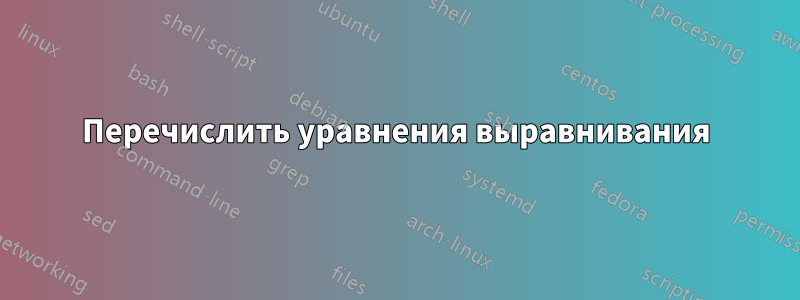
решение1
Вы можете использовать \intertext:
\documentclass{article}
\usepackage{mathtools}
\begin{document}
\begin{enumerate}\mathtoolsset{above-intertext-sep=-\belowdisplayshortskip}
\item How can I align the equations
\begin{align*}
a &= 2. \\
\intertext{
\item Which appear in various items of \texttt{enumerate}?
}
b &= a + 123.
\end{align*}
\end{enumerate}
\end{document}
решение2
Вы можете использовать eqparbox.
\documentclass{article}
\usepackage{amsmath}
\usepackage{eqparbox}
\begin{document}
\begin{enumerate}
\item How can I align the equation
\begin{align*}
\eqmakebox[L][r]{$a$}&=\eqmakebox[R][l]{$2$}
\end{align*}
\item with the equation
\begin{align*}
\eqmakebox[L][r]{$b$}&=\eqmakebox[R][l]{$a+123$}
\end{align*}
\item With \verb|eqparbox|.
\end{enumerate}
You can make it more structured by defining macros for that.
\newcommand{\LHS}[2][pft]{\eqmakebox[L#1][r]{$\displaystyle #2$}}
\newcommand{\RHS}[2][pft]{\eqmakebox[R][l]{$\displaystyle #2$}}
\begin{enumerate}
\item Now you can align the equation
\begin{align*}
\LHS{a}&=\RHS{2}
\end{align*}
\item with the equation
\begin{align*}
\LHS{b+7c}&=\RHS{a+123}
\end{align*}
\item using the macros \verb|\LHS| and \verb|\RHS|.
\end{enumerate}
The optional argument is an identifier. For each new set of mutually aligned
equations you need a distinct identifier. That is, all the left--hand sides and
all the right--hand sides with the same identifier have the same widths,
respectively.
\end{document}
ПРИЛОЖЕНИЕ: Это дополнение кхорошее(!) решение egreg. Если вы рассматриваете загрузку enumitem(поверх mathtools), вы можете сделать вещи более удобными для пользователя, сказав
\setlist[enumerate]{before=\mathtoolsset{above-intertext-sep=-\belowdisplayshortskip}}
Таким образом, вам не придется добавлять это в каждую enumerateсреду вручную.
\documentclass{article}
\usepackage{mathtools}
\usepackage{enumitem}
\setlist[enumerate]{before=\mathtoolsset{above-intertext-sep=-\belowdisplayshortskip}}
\begin{document}
\begin{enumerate}
\item How can I align the equations
\begin{align*}
a &= 2 \;,\\
\intertext{
\item which appear in various items of \texttt{enumerate},
}
b &= a + 123\;,\\
\intertext{
\item and without adding something by hand whenever I use \texttt{enumerate}?
}
b &= c + d+\frac{7\pi}{2}\;.
\end{align*}
\end{enumerate}
\begin{align}
a &= 2 \;.\\
\intertext{We're back to normal.}
b &= a + 123\;.
\end{align}
\end{document}
решение3
Вам нужно иметь доступ к самым широким элементам в левой и правой части каждого уравнения и использовать смесь \phantoms и над lapping. В вашей настройке aшире, чем bи a + 123шире, чем 2., поэтому
\documentclass{article}
\usepackage{mathtools}
\begin{document}
\begin{enumerate}
\item
How can I align the equations
\[
a = \mathrlap{2.}\phantom{a + 123}% Widest RHS is "a + 123"
\]
\item
Which appear in various items of \verb|enumerate|?
\[
\phantom{a}\mathllap{b} = a + 123 % Widest LHS is "a"
\]
\end{enumerate}
\end{document}
Вышеуказанный процесс упрощается посредствомeqparbox(видетьдругой ответ) путем захвата ширины самого широкого элемента с использованием \labelсистемы LaTeX \refчерез \eqmakebox[<tag>][<align>]{<stuff>}.







