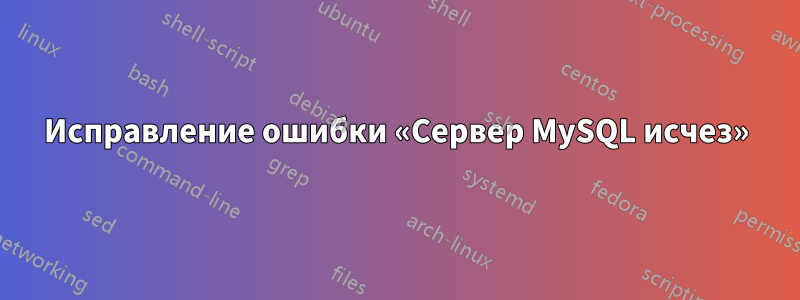
У меня плохие времена с сервером mysql (и, как вы видите, с моей учетной записью serverfault тоже, ну, это уже другая история). У меня возникают ошибки в запросах с надписью "Mysql server has gone away..", я использую Debian Lenny, MySQL версии 5.0.51a-24+lenny2-log, и вот конфигурация my.cnf
[client]
port = 3306
socket = /var/run/mysqld/mysqld.sock
# Here is entries for some specific programs
# The following values assume you have at least 32M ram
# This was formally known as [safe_mysqld]. Both versions are currently parsed.
[mysqld_safe]
socket = /var/run/mysqld/mysqld.sock
nice = 0
[mysqld]
#
# * Basic Settings
#
user = mysql
pid-file = /var/run/mysqld/mysqld.pid
socket = /var/run/mysqld/mysqld.sock
port = 3306
basedir = /usr
datadir = /var/lib/mysql
tmpdir = /tmp
language = /usr/share/mysql/english
skip-external-locking
#
# Instead of skip-networking the default is now to listen only on
# localhost which is more compatible and is not less secure.
bind-address = 0.0.0.0
#
# * Fine Tuning
#
wait_timeout = 28800
net_read_timeout = 60
net_write_timeout = 60
key_buffer = 384M
max_allowed_packet = 64M
thread_stack = 128K
thread_cache_size = 8
# This replaces the startup script and checks MyISAM tables if needed
# the first time they are touched
myisam-recover = BACKUP
#max_connections = 100
table_cache = 4096
sort_buffer = 2M
read_buffer = 2M
read_rnd_buffer = 64M
myisam_sort_buffer_size = 64M
#thread_concurrency = 10
#
# * Query Cache Configuration
#
query_cache_limit = 64M
query_cache_size = 32M
#
# * Logging and Replication
#
# Both location gets rotated by the cronjob.
# Be aware that this log type is a performance killer.
#log = /var/log/mysql/mysql.log
#
# Error logging goes to syslog. This is a Debian improvement :)
#
# Here you can see queries with especially long duration
log_slow_queries = /var/log/mysql/mysql-slow.log
long_query_time = 2
#log-queries-not-using-indexes
#
# The following can be used as easy to replay backup logs or for replication.
# note: if you are setting up a replication slave, see README.Debian about
# other settings you may need to change.
#server-id = 1
#log_bin = /var/log/mysql/mysql-bin.log
expire_logs_days = 10
max_binlog_size = 100M
#binlog_do_db = include_database_name
#binlog_ignore_db = include_database_name
#
# * BerkeleyDB
#
# Using BerkeleyDB is now discouraged as its support will cease in 5.1.12.
skip-bdb
#
# * InnoDB
#
# InnoDB is enabled by default with a 10MB datafile in /var/lib/mysql/.
# Read the manual for more InnoDB related options. There are many!
# You might want to disable InnoDB to shrink the mysqld process by circa 100MB.
#skip-innodb
#
# * Security Features
#
# Read the manual, too, if you want chroot!
# chroot = /var/lib/mysql/
#
# For generating SSL certificates I recommend the OpenSSL GUI "tinyca".
#
# ssl-ca=/etc/mysql/cacert.pem
# ssl-cert=/etc/mysql/server-cert.pem
# ssl-key=/etc/mysql/server-key.pem
[mysqldump]
quick
quote-names
max_allowed_packet = 32M
[mysql]
#no-auto-rehash # faster start of mysql but no tab completition
[isamchk]
key_buffer = 16M
#
# * NDB Cluster
#
# See /usr/share/doc/mysql-server-*/README.Debian for more information.
#
# The following configuration is read by the NDB Data Nodes (ndbd processes)
# not from the NDB Management Nodes (ndb_mgmd processes).
#
# [MYSQL_CLUSTER]
# ndb-connectstring=127.0.0.1
#
# * IMPORTANT: Additional settings that can override those from this file!
# The files must end with '.cnf', otherwise they'll be ignored.
#
!includedir /etc/mysql/conf.d/
Можно ли что-нибудь подправить, чтобы устранить эту ошибку?
Спасибо!
решение1
Я вижу две возможности:
1. PHP выполняется долго:
Если вы используете PHP, время выполнения может быть больше тайм-аутов MySQL. Вы можете проверить net_read_timeoutи net_write_timeoutпротив PHP max_execution_time. Если время выполнения PHP больше 60, MySQL может отключиться.
2. перегруженный сервер
Поскольку ваша wait_timeoutпеременная составляет 8 часов (28800 секунд), вас могут беспокоить бездействующие соединения MySQL. Используйте запрос, show processlistчтобы узнать, сколько бездействующих потоков запущено. Если у вас много бездействующих потоков, то вам, возможно, стоит понизить директиву wait_timeout. В настоящее время я использую значение 60 на рабочих веб-серверах (и никто пока не жаловался).
В любом случае MySQL, очевидно, нуждается в некоторых настройках. В сети полно статей, посвященных настройке MySQL.
решение2
Сообщение «ушел» является признаком того, что сервер устал ждать и закрыл соединение.
Вы сможете разбудить его, открыв новое соединение.
решение3
'MySQL has gone away' означает, что ваше веб-приложение не может получить доступ к серверу MySQL. Это будет означать, что он упал или недоступен. Вы можете проверить с помощью другого веб-приложения,phpMyAdminили параметр командной строки «show processlist;», чтобы увидеть, что происходит внутри сервера MySQL.
Если на вашем сервере недостаточно памяти для работы MySQL, то он часто выходит из строя. Проверьте использование памяти и убедитесь, что ее достаточно в соответствии с вашими настройками.


