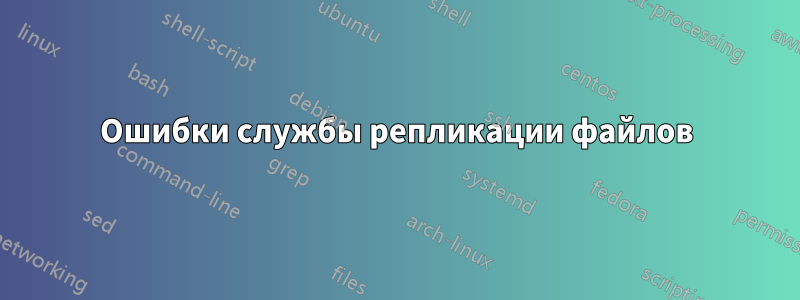
У нас есть сервер Windows 2003 R2, и несколько пользователей сообщают, что не могут сканировать файлы на сервере Windwos. Они получают ошибки Out of Space. Я посмотрел на сервер, и у нас есть 600 ГБ свободного места на диске в этом разделе. Но, просматривая журнал событий, я нашел много ошибок, таких как (13552,13555)
The File Replication Service is unable to add this computer to the following replica set:
"DOMAIN SYSTEM VOLUME (SYSVOL SHARE)"
This could be caused by a number of problems such as:
-- an invalid root path,
-- a missing directory,
-- a missing disk volume,
-- a file system on the volume that does not support NTFS 5.0
The information below may help to resolve the problem:
Computer DNS name is "server.domain.local"
Replica set member name is "server"
Replica set root path is "c:\windows\sysvol\domain"
Replica staging directory path is "c:\windows\sysvol\staging\domain"
Replica working directory path is "c:\windows\ntfrs\jet"
Windows error status code is
FRS error status code is FrsErrorMismatchedJournalId
Other event log messages may also help determine the problem. Correct the problem and the service will attempt to restart replication automatically at a later time.
For more information, see Help and Support Center at http://go.microsoft.com/fwlink/events.asp.
решение1
Ключ — это строка FRS error status code is FrsErrorMismatchedJournalID. У вас несовпадающий USN в журнале изменений NTFS и базе данных NTFRS JET. Microsoftрекомендуемая процедура обхода— установить значение реестра («BurFlags») и отменить службу NTFRS.


