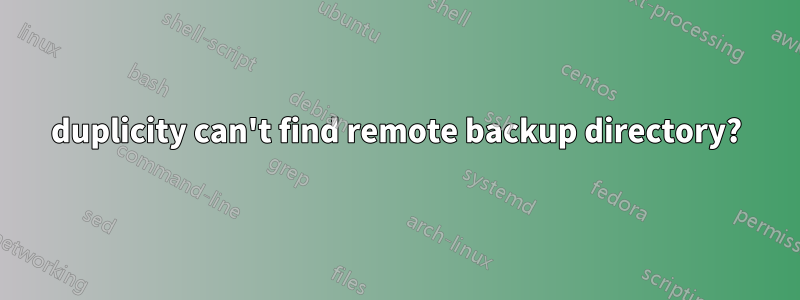
Using my private key to do so, this command allows me to connect to /home/backupUser/backup just fine:
$ sudo sftp -oPort=7843 [email protected]:backup
However when I run duplicity, I get the following error:
duplicity full --exclude ... / scp://backupUser:[email protected]:7843:/backup
bash: [email protected]:7843./backup: No such file or directory
I'm under the assumption that duplicity would interpret the /backup path as relative to the user's home directory.
But since the above command didn't work, I also tried leaving off the / in the backup directory at the end of the command, i.e.
duplicity full --exclude ... / scp://backupUser:[email protected]:7843:backup
bash: [email protected]:7843:backup: command not found
Is there something I'm missing here, like adding the passcode for the private key to make this command work?
решение1
I think you need to remove : in your command. Please refer here
решение2
since your are using bash i assume you want to connect to a linux user, you should try to append the ~ sing before the /directory , it is in order to go into the users home directory.
i know it should be like that automaticly, since you are try to connect the backup user, but as i can see in you question the two ansers you are getting from bash are diefferent, one is with ./backup and the other is :backup, so i think that you should try with the ~ sign.
решение3
I'm under the assumption that duplicity would interpret the /backup path as relative to the user's home directory.
Right. But the syntax is different than the normal scp format. Remove the colon and try again:
duplicity full --exclude ... / scp://backupUser:[email protected]:7843/backup
решение4
Although in the risk of getting -1, I want to clarify on the common mistakes we make on duplicity format (which the original question has made).
We commonly forget the second "//" in the host for example:
duplicity full --exclude ... / scp://backupUser:[email protected]:7843:backup
The error is that (although somebody has indicated that it should be not be ":") the format should be:
duplicity full --exclude ... / scp://backupUser:[email protected]:7843//backup
I commonly forget to use the "//" (although for me, I get different errors).


