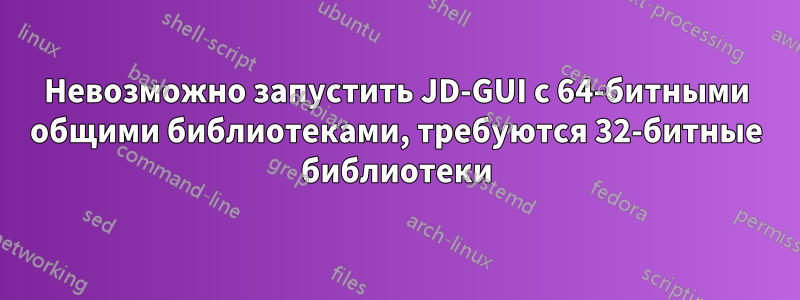
Я пытался использоватьJD-GUI, бесплатную программу-декомпилятор Java, на моем ноутбуке Fedora 20 сегодня, но при попытке запустить программу возникла ошибка.
$ '/home/jflory/Downloads/jd-gui-0.3.5.linux.i686/jd-gui'
/home/jflory/Downloads/jd-gui-0.3.5.linux.i686/jd-gui: error while loading shared libraries: libgtk-x11-2.0.so.0: cannot open shared object file: No such file or directory
Получив эту ошибку, я решил выяснить, какой пакет предоставляет эту библиотеку.
$ sudo yum whatprovides libgtk-x11-2.0.so.0
gtk2-2.24.22-2.fc20.i686 : The GIMP ToolKit (GTK+), a library for creating GUIs for X
Repo : fedora
Matched from:
Provides : libgtk-x11-2.0.so.0
gtk2-2.24.24-2.fc20.i686 : The GIMP ToolKit (GTK+), a library for creating GUIs for X
Repo : updates
Matched from:
Provides : libgtk-x11-2.0.so.0
Я заметил, что это 32-битная архитектура для этого пакета. У меня 64-битный компьютер, и я использую 64-битную версию Fedora 20. Я попытался установить 32-битную версию gtk2.
$ sudo yum install gtk2.i686
Resolving Dependencies
--> Running transaction check
---> Package gtk2.i686 0:2.24.24-2.fc20 will be installed
[snip]
--> Running transaction check
[snip]
--> Finished Dependency Resolution
Error: Multilib version problems found. This often means that the root
cause is something else and multilib version checking is just
pointing out that there is a problem. Eg.:
1. You have an upgrade for cairo which is missing some
dependency that another package requires. Yum is trying to
solve this by installing an older version of cairo of the
different architecture. If you exclude the bad architecture
yum will tell you what the root cause is (which package
requires what). You can try redoing the upgrade with
--exclude cairo.otherarch ... this should give you an error
message showing the root cause of the problem.
2. You have multiple architectures of cairo installed, but
yum can only see an upgrade for one of those architectures.
If you don't want/need both architectures anymore then you
can remove the one with the missing update and everything
will work.
3. You have duplicate versions of cairo installed already.
You can use "yum check" to get yum show these errors.
...you can also use --setopt=protected_multilib=false to remove
this checking, however this is almost never the correct thing to
do as something else is very likely to go wrong (often causing
much more problems).
Protected multilib versions: cairo-1.12.16-1.4.i686 != cairo-1.13.1-0.1.git337ab1f.fc20.x86_64
Так что, похоже, установка пакета 32-битной архитектуры gtk2имеет множество других последствий. Я искал и нашелэта темана LinuxQuestions.org, и, по-видимому, его решение было запущено yum update, а затем сделано yum install gtk2.i686. Однако это не работает для меня.
Мой ноутбук полностью обновлен всеми пакетами в репозиториях Fedora. Мое ядро Linux — 3.16.3-200.fc20.x86_64.
В конечном итоге, как мне заставить JD-GUI работать на моей машине, не удаляя 64-битные библиотеки? Есть ли обходной путь для совместимости 64-битных / 32-битных пакетов?
решение1
Привет, чтобы решить похожую проблему, мне сначала помогло установить версию .x64.
Похоже, что yum жалуется на разные версии установленного пакета .x64 и .i686, который вы хотите установить.
Так
sudo yum install gtk2.x86_64
sudo yum install gtk2.i686
сработало для меня
решение2
Для меня сработало следующее:
rpm --erase --nodeps cairo
который удаляет cairoпакет без проверки каких-либо зависимостей, которые могут быть нарушены таким действием, за которым следует
yum install cairo
который устанавливает cairo из настроенных репозиториев пакетов


