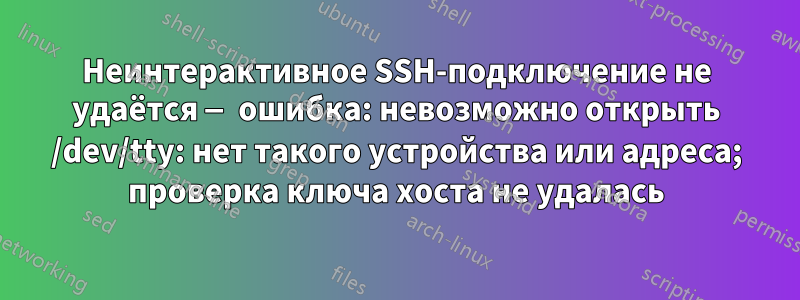
Ниже вы можете увидеть журнал. Подключение установлено с клиента Cygwin SSH на сервер Cygwin SSHD. Подключение работает нормально при запуске из командной строки, но не работает при запуске из Jenkins (сервер Java Continuous Integration). Файл /dev/tty существует и доступен всем для чтения и записи. Я пробовал удалить его и создать заново, но не могу, так как Cygwin создает его заново до того, как я могу создать ссылку на /dev/ttySO.
ssh -t -vvv [email protected] 'mv -v /cygdrive/z/deploy-scripts /cygdrive/z/deploy-scripts-`date +%F_%H-%M-%S`'
OpenSSH_6.0p1, OpenSSL 1.0.1c 10 May 2012
Pseudo-terminal will not be allocated because stdin is not a terminal.
debug2: ssh_connect: needpriv 0
debug1: Connecting to server.company.com [] port 22.
debug1: Connection established.
debug1: identity file /.ssh/id_rsa type -1
debug1: identity file /.ssh/id_rsa-cert type -1
debug1: identity file /.ssh/id_dsa type -1
debug1: identity file /.ssh/id_dsa-cert type -1
debug1: identity file /.ssh/id_ecdsa type -1
debug1: identity file /.ssh/id_ecdsa-cert type -1
debug1: Remote protocol version 2.0, remote software version OpenSSH_5.9
debug1: match: OpenSSH_5.9 pat OpenSSH_5*
debug1: Enabling compatibility mode for protocol 2.0
debug1: Local version string SSH-2.0-OpenSSH_6.0
debug2: fd 3 setting O_NONBLOCK
debug1: SSH2_MSG_KEXINIT sent
debug1: SSH2_MSG_KEXINIT received
debug2: kex_parse_kexinit: ecdh-sha2-nistp256,ecdh-sha2-nistp384,ecdh-sha2-nistp521,diffie-hellman-group-exchange-sha256,diffie-hellman-group-exchange-sha1,diffie-hellman-group14-sha1,diffie-hellman-group1-sha1
debug2: kex_parse_kexinit: [email protected],[email protected],[email protected],[email protected],[email protected],[email protected],[email protected],ecdsa-sha2-nistp256,ecdsa-sha2-nistp384,ecdsa-sha2-nistp521,ssh-rsa,ssh-dss
debug2: kex_parse_kexinit: aes128-ctr,aes192-ctr,aes256-ctr,arcfour256,arcfour128,aes128-cbc,3des-cbc,blowfish-cbc,cast128-cbc,aes192-cbc,aes256-cbc,arcfour,[email protected]
debug2: kex_parse_kexinit: aes128-ctr,aes192-ctr,aes256-ctr,arcfour256,arcfour128,aes128-cbc,3des-cbc,blowfish-cbc,cast128-cbc,aes192-cbc,aes256-cbc,arcfour,[email protected]
debug2: kex_parse_kexinit: hmac-md5,hmac-sha1,[email protected],hmac-sha2-256,hmac-sha2-256-96,hmac-sha2-512,hmac-sha2-512-96,hmac-ripemd160,[email protected],hmac-sha1-96,hmac-md5-96
debug2: kex_parse_kexinit: hmac-md5,hmac-sha1,[email protected],hmac-sha2-256,hmac-sha2-256-96,hmac-sha2-512,hmac-sha2-512-96,hmac-ripemd160,[email protected],hmac-sha1-96,hmac-md5-96
debug2: kex_parse_kexinit: none,[email protected],zlib
debug2: kex_parse_kexinit: none,[email protected],zlib
debug2: kex_parse_kexinit:
debug2: kex_parse_kexinit:
debug2: kex_parse_kexinit: first_kex_follows 0
debug2: kex_parse_kexinit: reserved 0
debug2: kex_parse_kexinit: ecdh-sha2-nistp256,ecdh-sha2-nistp384,ecdh-sha2-nistp521,diffie-hellman-group-exchange-sha256,diffie-hellman-group-exchange-sha1,diffie-hellman-group14-sha1,diffie-hellman-group1-sha1
debug2: kex_parse_kexinit: ssh-rsa,ssh-dss,ecdsa-sha2-nistp256
debug2: kex_parse_kexinit: aes128-ctr,aes192-ctr,aes256-ctr,arcfour256,arcfour128,aes128-cbc,3des-cbc,blowfish-cbc,cast128-cbc,aes192-cbc,aes256-cbc,arcfour,[email protected]
debug2: kex_parse_kexinit: aes128-ctr,aes192-ctr,aes256-ctr,arcfour256,arcfour128,aes128-cbc,3des-cbc,blowfish-cbc,cast128-cbc,aes192-cbc,aes256-cbc,arcfour,[email protected]
debug2: kex_parse_kexinit: hmac-md5,hmac-sha1,[email protected],hmac-sha2-256,hmac-sha2-256-96,hmac-sha2-512,hmac-sha2-512-96,hmac-ripemd160,[email protected],hmac-sha1-96,hmac-md5-96
debug2: kex_parse_kexinit: hmac-md5,hmac-sha1,[email protected],hmac-sha2-256,hmac-sha2-256-96,hmac-sha2-512,hmac-sha2-512-96,hmac-ripemd160,[email protected],hmac-sha1-96,hmac-md5-96
debug2: kex_parse_kexinit: none,[email protected]
debug2: kex_parse_kexinit: none,[email protected]
debug2: kex_parse_kexinit:
debug2: kex_parse_kexinit:
debug2: kex_parse_kexinit: first_kex_follows 0
debug2: kex_parse_kexinit: reserved 0
debug2: mac_setup: found hmac-md5
debug1: kex: server->client aes128-ctr hmac-md5 none
debug2: mac_setup: found hmac-md5
debug1: kex: client->server aes128-ctr hmac-md5 none
debug1: sending SSH2_MSG_KEX_ECDH_INIT
debug1: expecting SSH2_MSG_KEX_ECDH_REPLY
debug1: Server host key: ECDSA
debug1: read_passphrase: can't open /dev/tty: No such device or address
решение1
Как вы ожидаете, что Jenkins (сервер непрерывной интеграции Java) введет парольную фразу ssh-ключа?
Если это среда разработки или промежуточная среда и нет никаких проблем с безопасностью, вы можете попробовать временно удалить парольную фразу из ключа и посмотреть, будет ли он работать лучше.
Редактировать №1:
Единственный способ воспроизвести вашу проблему — удалить разрешения для /dev/tty, как указано в FAQ по openssh, но, полагаю, вы это уже проверили?
С неправильными разрешениями:
#ls -l /dev/tty
crw-r----- 1 root root 5, 0 Aug 23 21:47 /dev/tty
$ssh -T -vv -p 2222 <username>@127.0.0.1
[...]
debug1: read_passphrase: can't open /dev/tty: Permission denied
debug1: permanently_drop_suid: xxxx
[...]
С хорошими разрешениями:
#chmod 666 /dev/tty
# ls -l /dev/tty
crw-rw-rw- 1 root root 5, 0 Aug 23 21:56 /dev/tty
[ssh client works]
решение2
Для меня это было git cloneи я спросил о доверии отпечатку пальца. Он находится в контейнере, поэтому для слепого доверия я установил StrictHostKeyChecking:
FROM node:16
COPY "id_rsa" /root/.ssh/id_rsa
COPY "id_rsa.pub" /root/.ssh/id_rsa.pub
ENV GIT_SSH_COMMAND "ssh -v -o 'PasswordAuthentication no' '-o StrictHostKeyChecking=accept-new'"
RUN git clone [email protected]:evil/project.git
решение3
...
debug1: Server host key: ECDSA
debug1: read_passphrase: can't open /dev/tty: No such device or address
Я пришел к этой проблеме (через 10 лет) и обнаружил, что проблема не в tty или парольной фразе как таковой. Ключи Jenkins ssh могут обрабатывать парольные фразы через эту ssh-agentфункцию. Но в любом случае я отключил парольную фразу при тестировании. Проблема была не в этом.
Ссылка read_passphraseдолжна быть общим вводом "задать вопрос код". Для меня это было неспособность представить этот диалог:
The authenticity of host 'server.company.com (192.168.188.44)' can't be established.
RSA key fingerprint is SHA256:UNOzlP66WpDuEo34Wgs8mewypV0UzqHLsIFoqwe8dYo.
Are you sure you want to continue connecting (yes/no/[fingerprint])? no
Чтобы программно принять ключ для всех адресов, связанных с сервером, можно использовать следующее:
ssh-keyscan -p 22 `getent ahosts server.company.com | awk '$3 { print $1 " " $3 }' | sort -u` >> ~/.ssh/known_hosts


