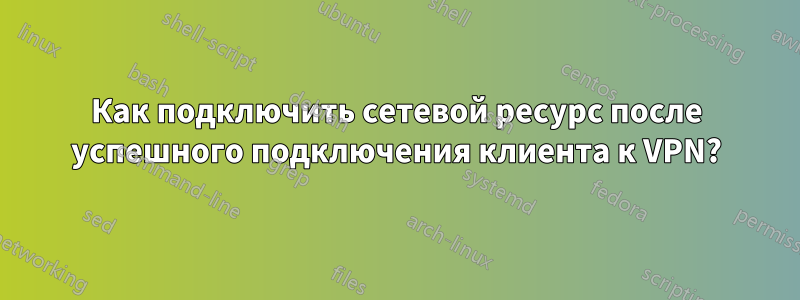
Недавно мне поручили предоставить функциональность VPN для некоторых "дорожных воинов" на моем рабочем месте. Я использую сервер CentOS 5.4 Linux. Я выбрал OpenVPN в качестве своего VPN-сервера и успешно развернул и протестировал несколько клиентов Windows XP и 7. Таким образом, я смог вручную сопоставить сетевой ресурс. На данный момент все соединения успешны и стабильны.
Я пытаюсь автоматически запустить пакетный файл, который создаст сетевой ресурс после успешной настройки VPN-туннеля. Как это сделать?
Я немного читал о командах up или route-up изСтраница руководства OpenVPNно я не могу понять, как вызвать пакетный файл. Любая помощь будет полезна.
решение1
Если имена общих ресурсов все время одинаковы, то вы можете сопоставлять их в ОС все время, и они будут в отключенном состоянии, пока пользователь не подключится к VPN. Вот как мы это делаем, и это хорошо работает.
Глядя на страницу руководства, я подозреваю, что это то, что вам нужно в командной строке.
--up c:\script.bat
ниже находится раздел
--up cmd
Shell command to run after successful TUN/TAP device open (pre --user UID change). The up script is useful for specifying route commands which route IP traffic destined for private subnets which exist at the other end of the VPN connection into the tunnel.
For --dev tun execute as:
cmd tun_dev tun_mtu link_mtu ifconfig_local_ip ifconfig_remote_ip [ init | restart ]
For --dev tap execute as:
cmd tap_dev tap_mtu link_mtu ifconfig_local_ip ifconfig_netmask [ init | restart ]
See the "Environmental Variables" section below for additional parameters passed as environmental variables.
Note that cmd can be a shell command with multiple arguments, in which case all OpenVPN-generated arguments will be appended to cmd to build a command line which will be passed to the shell.
Typically, cmd will run a script to add routes to the tunnel.
Normally the up script is called after the TUN/TAP device is opened. In this context, the last command line parameter passed to the script will be init. If the --up-restart option is also used, the up script will be called for restarts as well. A restart is considered to be a partial reinitialization of OpenVPN where the TUN/TAP instance is preserved (the --persist-tun option will enable such preservation). A restart can be generated by a SIGUSR1 signal, a --ping-restart timeout, or a connection reset when the TCP protocol is enabled with the --proto option. If a restart occurs, and --up-restart has been specified, the up script will be called with restart as the last parameter.
The following standalone example shows how the --up script can be called in both an initialization and restart context. (NOTE: for security reasons, don't run the following example unless UDP port 9999 is blocked by your firewall. Also, the example will run indefinitely, so you should abort with control-c).
openvpn --dev tun --port 9999 --verb 4 --ping-restart 10 --up 'echo up' --down 'echo down' --persist-tun --up-restart
Note that OpenVPN also provides the --ifconfig option to automatically ifconfig the TUN device, eliminating the need to define an --up script, unless you also want to configure routes in the --up script.
If --ifconfig is also specified, OpenVPN will pass the ifconfig local and remote endpoints on the command line to the --up script so that they can be used to configure routes such as:
route add -net 10.0.0.0 netmask 255.255.255.0 gw $5
Затем, возможно, один для удаления сопоставленных дисков


