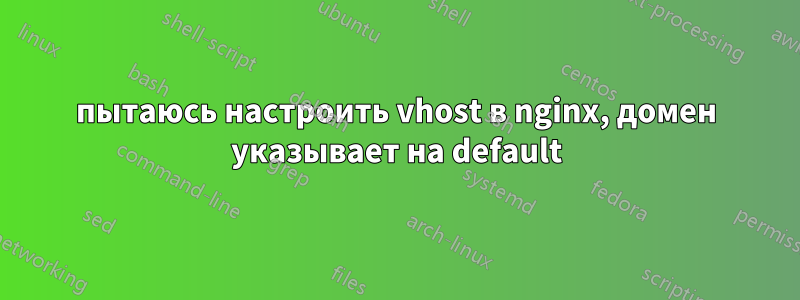
Итак, я пытаюсь изучить некоторые вещи по настройке веб-сервера. Я успешно установил nginx с php и т. д. Я пытался направить свой домен на свой VPS, и эта часть также завершена. Проблема в том, что в настоящее время у меня есть две конфигурации в nginx/sites-enabled/, mydomain.com и default.
При переходе на мой домен он успешно подключается, однако не вытаскивает тестовую страницу, которая у меня есть для домена (где root установлен в mydomain.com), а вместо этого переходит на страницу, которая настроена по умолчанию. Конфигурация для обоих приведена ниже. Что мне нужно сделать, чтобы мой домен указывал на правильный каталог?
по умолчанию:
server {
listen 80;
listen [::]:80 default_server ipv6only=on;
root /usr/share/nginx/html;
index index.html index.htm index.php;
# Make site accessible from http://localhost/
server_name localhost;
location / {
# First attempt to serve request as file, then
# as directory, then fall back to displaying a 404.
#try_files $uri $uri/ /index.html;
try_files $uri $uri/ =404;
# Uncomment to enable naxsi on this location
# include /etc/nginx/naxsi.rules
}
location /doc/ {
alias /usr/share/doc/;
autoindex on;
allow 127.0.0.1;
allow ::1;
deny all;
}
# Only for nginx-naxsi used with nginx-naxsi-ui : process denied requests
#location /RequestDenied {
# proxy_pass http://127.0.0.1:8080;
#}
#error_page 404 /404.html;
# redirect server error pages to the static page /50x.html
#
#error_page 500 502 503 504 /50x.html;
#location = /50x.html {
# root /usr/share/nginx/html;
#}
# pass the PHP scripts to FastCGI server listening on 127.0.0.1:9000
#
location ~ \.php$ {
fastcgi_split_path_info ^(.+\.php)(/.+)$;
# NOTE: You should have "cgi.fix_pathinfo = 0;" in php.ini
# With php5-cgi alone:
# fastcgi_pass unix:/var/run/php5-fpm.sock;
# With php5-fpm:
fastcgi_pass unix:/var/run/php5-fpm.sock;
fastcgi_index index.php;
include fastcgi_params;
}
# deny access to .htaccess files, if Apache's document root
# concurs with nginx's one
#
#location ~ /\.ht {
# deny all;
#}
}
мойдомен.com:
server {
listen 80;
listen [::]:80 default_server ipv6only=on;
root /usr/share/nginx/html/mydomain.com;
index index.html index.htm index.php;
# Make site accessible from http://localhost/
server_name mydomain.com;
location / {
# First attempt to serve request as file, then
# as directory, then fall back to displaying a 404.
#try_files $uri $uri/ /index.html;
try_files $uri $uri/ =404;
# Uncomment to enable naxsi on this location
# include /etc/nginx/naxsi.rules
}
location /doc/ {
alias /usr/share/doc/;
autoindex on;
allow 127.0.0.1;
allow ::1;
deny all;
}
# Only for nginx-naxsi used with nginx-naxsi-ui : process denied requests
#location /RequestDenied {
# proxy_pass http://127.0.0.1:8080;
#}
#error_page 404 /404.html;
# redirect server error pages to the static page /50x.html
#
#error_page 500 502 503 504 /50x.html;
#location = /50x.html {
# root /usr/share/nginx/html;
#}
# pass the PHP scripts to FastCGI server listening on 127.0.0.1:9000
#
location ~ \.php$ {
fastcgi_split_path_info ^(.+\.php)(/.+)$;
# NOTE: You should have "cgi.fix_pathinfo = 0;" in php.ini
# With php5-cgi alone:
# fastcgi_pass unix:/var/run/php5-fpm.sock;
# With php5-fpm:
fastcgi_pass unix:/var/run/php5-fpm.sock;
fastcgi_index index.php;
include fastcgi_params;
}
# deny access to .htaccess files, if Apache's document root
# concurs with nginx's one
#
#location ~ /\.ht {
# deny all;
#}
}
решение1
Уберите эти строфы местоположения. Они вам не понадобятся.
Также удалите listen [::]:80 default_server ipv6only=on;.
Вы уверены, что случайно не добавляете www.?
IIRC вам нужнорабочие_линии связи
Вы проверили журнал ошибок?


