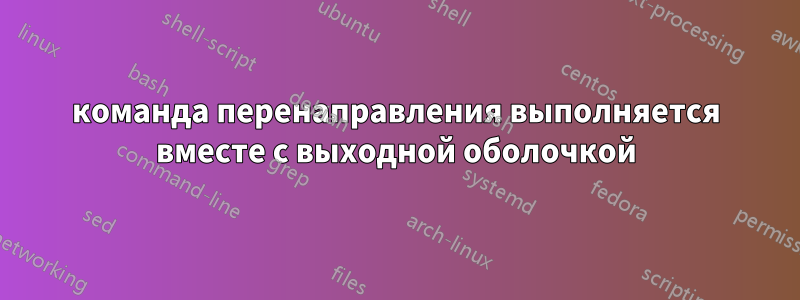
Я хотел бы перенаправить выполненную команду вместе с выводом в файл.
например: #ls >ls_out.txt
ls_out.txt должен быть примерно таким:
лс
файл1 файл2
Спасибо!
решение1
Вы можете использовать команду «script»: что-то вроде этого:
localhost:test_sf user1$ ls
file1 file2 file3
localhost:test_sf user1$ script ls_out.txt #starting script command ls_out.txt will contain output
Script started, output file is ls_out.txt
bash-3.2$ ls
file1 file2 file3 ls_out.txt
bash-3.2$ exit
exit
Script done, output file is ls_out.txt
===================================================================================
localhost:test_sf user1$ cat ls_out.txt #verify the contents now.
Script started on Wed Dec 18 12:05:23 2013
bash-3.2$ ls
file1 file2 file3 ls_out.txt
bash-3.2$ exit
exit
Вам просто придется избавиться от части "bash-3.2$ exit exit".
решение2
Для таких целей я использую функцию:
echocmd() {
echo "$@"
"$@"
}
Затем
$ echocmd ls -ltr > ls_out.txt


