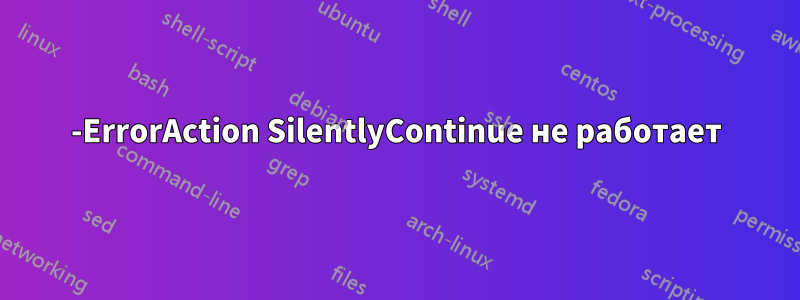
Я работаю с powershell, вызываю скрипт из c#. Пытаюсь скопировать логи с разных серверов,
foreach($server in $args)
{
$destination = "\\$server\$path"
if(!(Test-Path $destination))
{
New-Item -ItemType directory -Path $destination
}
foreach($log in $logsTaskAgent)
{
Write-Host "Backup $log log $server"
$filename = "{0}{1}_{2}_{3}.evt" -f $destination,$server,$log,$date
Write-Host "Filename: $filename"
if($password -and $userName)
{
$logFile = Get-WmiObject Win32_NTEventlogFile -ComputerName $server -Credential $credential -ErrorAction SilentlyContinue | where-object { $_.logfilename -eq $log }
Write-Output "continue"
if($logFile)
{
$logFile.PSBase.Scope.Options.EnablePrivileges = $true
$logFile.backupeventlog($filename)
}
else
{
Write-Output "Error on server: $server for log: $log"
}
}
}
Это работает отлично, но когда что-то не так с учетными данными, выдается исключение, но я хочу продолжить, потому что, как я уже сказал, у меня много серверов, поэтому я просто хочу игнорировать исключение и продолжить с другими серверами, есть идеи, в чем проблема? Насколько я понимаю, -ErrorAction Silentlycontinue должно сработать, но это не так :(
Редактировать: Исправлено
В итоге у меня получилось что-то очень похожее на ответ Йохана де Хаана, поэтому я бы принял это за ответ... вот измененный код:
foreach($server in $args)
{
try
{
$destination = "\\$server\$path"
if(!(Test-Path $destination))
{
New-Item -ItemType directory -Path $destination
}
foreach($log in $logsTaskAgent)
{
Write-Host "Backup $log log $server"
$filename = "{0}{1}_{2}_{3}.evt" -f $destination,$server,$log,$date
Write-Host "Filename: $filename"
if($password -and $userName)
{
$logFile = Get-WmiObject Win32_NTEventlogFile -ComputerName $server -Credential $credential -ErrorAction SilentlyContinue | where-object { $_.logfilename -eq $log }
Write-Output "continue"
if($logFile)
{
$logFile.PSBase.Scope.Options.EnablePrivileges = $true
$logFile.backupeventlog($filename)
}
else
{
Write-Output "Error on server: $server for log: $log"
}
}
}
}
catch
{
Write-Output "Error while retrieving log Object from server $server : $($_.Exception.Message)"
continue
}
$destination = ""
}
решение1
Я бы использовал try/catch и break для продолжения работы со следующим сервером:
foreach($server in $args){
$destination = "\\$server\$path"
if(!(Test-Path $destination))
{
New-Item -ItemType directory -Path $destination
}
foreach($log in $logsTaskAgent)
{
Write-Host "Backup $log log $server"
$filename = "{0}{1}_{2}_{3}.evt" -f $destination,$server,$log,$date
Write-Host "Filename: $filename"
if($password -and $userName) {
try{
$logFile = Get-WmiObject Win32_NTEventlogFile -ComputerName $server -Credential $credential -ErrorAction Stop | where-object { $_.logfilename -eq $log }
} catch {
Write-Warning "Error while retrieving WMI Object: $($_.Exception.Message)"
break #this way you break out of the first loop, continuing in the foreach ($server in args loop)
}
Write-Output "continue"
if($logFile) {
$logFile.PSBase.Scope.Options.EnablePrivileges = $true
$logFile.backupeventlog($filename)
} else {
Write-Output "Error on server: $server for log: $log"
}
}
}
}


