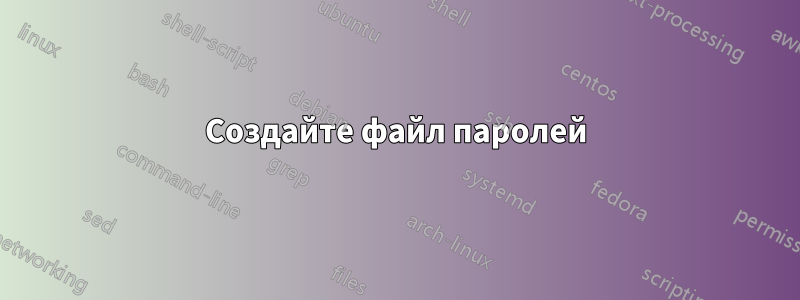
У меня есть скрипт, который я использую для смены пароля локального администратора от Microsoft. https://support.microsoft.com/en-us/kb/2962486?wa=wsignin1.0вот где я его нашел. Вот скрипт для тех, кому лень кликать:
function Invoke-PasswordRoll
{
<#
.SYNOPSIS
This script can be used to set the local account passwords on remote machines to random passwords. The
username/password/server combination will be saved in a CSV file.
The account passwords stored in the CSV file can be encrypted using a password of the administrators choosing to
ensure clear-text account passwords aren't written to disk.
The encrypted passwords can be decrypted using another function in this file: ConvertTo-CleartextPassword
Function: Invoke-PasswordRoll
Author: Microsoft
Version: 1.0
.DESCRIPTION
This script can be used to set the local account passwords on remote machines to random passwords. The
username/password/server combination will be saved in a CSV file.
The account passwords stored in the CSV file can be encrypted using a password of the administrators choosing to
ensure clear-text account passwords aren't written to disk.
The encrypted passwords can be decrypted using another function in this file: ConvertTo-CleartextPassword
.PARAMETER ComputerName
An array of computers to run the script against using PowerShell remoting.
.PARAMETER LocalAccounts
An array of local accounts whose password should be changed.
.PARAMETER TsvFileName
The file to output the username/password/server combinations to.
.PARAMETER EncryptionKey
A password to encrypt the TSV file with. Uses AES encryption. Only the passwords stored in the TSV file will be
encrypted, the username and servername will be clear-text.
.PARAMETER PasswordLength
The length of the passwords which will be randomly generated for local accounts.
.PARAMETER NoEncryption
Do not encrypt the account passwords stored in the TSV file. This will result in clear-text passwords being
written to disk.
.EXAMPLE
. .\Invoke-PasswordRoll.ps1 #Loads the functions in this script file
Invoke-PasswordRoll -ComputerName (Get-Content computerlist.txt) -LocalAccounts @
("administrator","CustomLocalAdmin") -TsvFileName "LocalAdminCredentials.tsv" -EncryptionKey "Password1"
Connects to all the computers stored in the file "computerlist.txt". If the local account "administrator" and/or
"CustomLocalAdmin" are present on the system, their password is changed
to a randomly generated password of length 20 (the default). The username/password/server combinations are
stored in LocalAdminCredentials.tsv, and the account passwords are AES encrypted using the password "Password1".
.EXAMPLE
. .\Invoke-PasswordRoll.ps1 #Loads the functions in this script file
Invoke-PasswordRoll -ComputerName (Get-Content computerlist.txt) -LocalAccounts @("administrator") -TsvFileName
"LocalAdminCredentials.tsv" -NoEncryption -PasswordLength 40
Connects to all the computers stored in the file "computerlist.txt". If the local account "administrator" is
present on the system, its password is changed to a random generated
password of length 40. The username/password/server combinations are stored in LocalAdminCredentials.tsv
unencrypted.
.NOTES
Requirements:
-PowerShellv2 or above must be installed
-PowerShell remoting must be enabled on all systems the script will be run against
Script behavior:
-If a local account is present on the system, but not specified in the LocalAccounts parameter, the script will
write a warning to the screen to alert you to the presence of this local account. The script will continue
running when this happens.
-If a local account is specified in the LocalAccounts parameter, but the account does not exist on the computer,
nothing will happen (an account will NOT be created).
-The function ConvertTo-CleartextPassword, contained in this file, can be used to decrypt passwords that are
stored encrypted in the TSV file.
-If a server specified in ComputerName cannot be connected to, PowerShell will output an error message.
-Microsoft advises companies to regularly roll all local and domain account passwords.
#>
[CmdletBinding(DefaultParameterSetName="Encryption")]
Param(
[Parameter(Mandatory=$true)]
[String[]]
$ComputerName,
[Parameter(Mandatory=$true)]
[String[]]
$LocalAccounts,
[Parameter(Mandatory=$true)]
[String]
$TsvFileName,
[Parameter(ParameterSetName="Encryption", Mandatory=$true)]
[String]
$EncryptionKey,
[Parameter()]
[ValidateRange(20,120)]
[Int]
$PasswordLength = 20,
[Parameter(ParameterSetName="NoEncryption", Mandatory=$true)]
[Switch]
$NoEncryption
)
#Load any needed .net classes
Add-Type -AssemblyName "System.Web" -ErrorAction Stop
#This is the scriptblock that will be executed on every computer specified in ComputerName
$RemoteRollScript = {
Param(
[Parameter(Mandatory=$true, Position=1)]
[String[]]
$Passwords,
[Parameter(Mandatory=$true, Position=2)]
[String[]]
$LocalAccounts,
#This is here so I can record what the server name that the script connected to was, sometimes the
DNS records get messed up, it can be nice to have this.
[Parameter(Mandatory=$true, Position=3)]
[String]
$TargettedServerName
)
$LocalUsers = Get-WmiObject Win32_UserAccount -Filter "LocalAccount=true" | Foreach {$_.Name}
#Check if the computer has any local user accounts whose passwords are not going to be rolled by this
script
foreach ($User in $LocalUsers)
{
if ($LocalAccounts -inotcontains $User)
{
Write-Warning "Server: '$($TargettedServerName)' has a local account '$($User)' whos password is
NOT being changed by this script"
}
}
#For every local account specified that exists on this server, change the password
$PasswordIndex = 0
foreach ($LocalAdmin in $LocalAccounts)
{
$Password = $Passwords[$PasswordIndex]
if ($LocalUsers -icontains $LocalAdmin)
{
try
{
$objUser = [ADSI]"WinNT://localhost/$($LocalAdmin), user"
$objUser.psbase.Invoke("SetPassword", $Password)
$Properties = @{
TargettedServerName = $TargettedServerName
Username = $LocalAdmin
Password = $Password
RealServerName = $env:computername
}
$ReturnData = New-Object PSObject -Property $Properties
Write-Output $ReturnData
}
catch
{
Write-Error "Error changing password for user:$($LocalAdmin) on server:
$($TargettedServerName)"
}
}
$PasswordIndex++
}
}
#Generate the password on the client running this script, not on the remote machine. System.Web.Security
isn't available in the .NET Client profile. Making this call
# on the client running the script ensures only 1 computer needs the full .NET runtime installed (as
opposed to every system having the password rolled).
function Create-RandomPassword
{
Param(
[Parameter(Mandatory=$true)]
[ValidateRange(20,120)]
[Int]
$PasswordLength
)
$Password = [System.Web.Security.Membership]::GeneratePassword($PasswordLength, $PasswordLength / 4)
#This should never fail, but I'm putting a sanity check here anyways
if ($Password.Length -ne $PasswordLength)
{
throw new Exception("Password returned by GeneratePassword is not the same length as required.
Required length: $($PasswordLength). Generated length: $($Password.Length)")
}
return $Password
}
#Main functionality - Generate a password and remote in to machines to change the password of local accounts
specified
if ($PsCmdlet.ParameterSetName -ieq "Encryption")
{
try
{
$Sha256 = new-object System.Security.Cryptography.SHA256CryptoServiceProvider
$SecureStringKey = $Sha256.ComputeHash([System.Text.UnicodeEncoding]::Unicode.GetBytes
($EncryptionKey))
}
catch
{
Write-Error "Error creating TSV encryption key" -ErrorAction Stop
}
}
foreach ($Computer in $ComputerName)
{
#Need to generate 1 password for each account that could be changed
$Passwords = @()
for ($i = 0; $i -lt $LocalAccounts.Length; $i++)
{
$Passwords += Create-RandomPassword -PasswordLength $PasswordLength
}
Write-Output "Connecting to server '$($Computer)' to roll specified local admin passwords"
$Result = Invoke-Command -ScriptBlock $RemoteRollScript -ArgumentList @($Passwords, $LocalAccounts,
$Computer) -ComputerName $Computer
#If encryption is being used, encrypt the password with the user supplied key prior to writing to disk
if ($Result -ne $null)
{
if ($PsCmdlet.ParameterSetName -ieq "NoEncryption")
{
$Result | Select-Object Username,Password,TargettedServerName,RealServerName | Export-Csv -
Append -Path $TsvFileName -NoTypeInformation
}
else
{
#Filters out $null entries returned
$Result = $Result | Select-Object Username,Password,TargettedServerName,RealServerName
foreach ($Record in $Result)
{
$PasswordSecureString = ConvertTo-SecureString -AsPlainText -Force -String
($Record.Password)
$Record | Add-Member -MemberType NoteProperty -Name EncryptedPassword -Value (ConvertFrom-
SecureString -Key $SecureStringKey -SecureString $PasswordSecureString)
$Record.PSObject.Properties.Remove("Password")
$Record | Select-Object Username,EncryptedPassword,TargettedServerName,RealServerName |
Export-Csv -Append -Path $TsvFileName -NoTypeInformation
}
}
}
}
}
function ConvertTo-CleartextPassword
{
<#
.SYNOPSIS
This function can be used to decrypt passwords that were stored encrypted by the function Invoke-PasswordRoll.
Function: ConvertTo-CleartextPassword
Author: Microsoft
Version: 1.0
.DESCRIPTION
This function can be used to decrypt passwords that were stored encrypted by the function Invoke-PasswordRoll.
.PARAMETER EncryptedPassword
The encrypted password that was stored in a TSV file.
.PARAMETER EncryptionKey
The password used to do the encryption.
.EXAMPLE
. .\Invoke-PasswordRoll.ps1 #Loads the functions in this script file
ConvertTo-CleartextPassword -EncryptionKey "Password1" -EncryptedPassword
76492d1116743f0423413b16050a5345MgB8AGcAZgBaAHUAaQBwADAAQgB2AGgAcABNADMASwBaAFoAQQBzADEAeABjAEEAPQA9AHwAZgBiAGYA
MAA1ADYANgA2ADEANwBkADQAZgAwADMANABjAGUAZQAxAGIAMABiADkANgBiADkAMAA4ADcANwBhADMAYQA3AGYAOABkADcAMQA5ADQAMwBmAGYA
NQBhADEAYQBjADcANABkADIANgBhADUANwBlADgAMAAyADQANgA1ADIAOQA0AGMAZQA0ADEAMwAzADcANQAyADUANAAzADYAMAA1AGEANgAzADEA
MQA5ADAAYwBmADQAZAA2AGQA"
Decrypts the encrypted password which was stored in the TSV file.
#>
Param(
[Parameter(Mandatory=$true)]
[String]
$EncryptedPassword,
[Parameter(Mandatory=$true)]
[String]
$EncryptionKey
)
$Sha256 = new-object System.Security.Cryptography.SHA256CryptoServiceProvider
$SecureStringKey = $Sha256.ComputeHash([System.Text.UnicodeEncoding]::Unicode.GetBytes($EncryptionKey))
[SecureString]$SecureStringPassword = ConvertTo-SecureString -String $EncryptedPassword -Key
$SecureStringKey
Write-Output ([System.Runtime.InteropServices.Marshal]::PtrToStringAuto
([System.Runtime.InteropServices.Marshal]::SecureStringToCoTaskMemUnicode($SecureStringPassword)))
}
Когда я запускаю скрипт с помощью:
Invoke-PasswordRoll -ComputerName (Get-Content computerlist.txt) -LocalAccounts @("administrator","CustomLocalAdmin") -TsvFileName "LocalAdminCredentials.tsv" -EncryptionKey "Password1"
он меняет пароль на целевых компьютерах, но не меняет его на "Password1". Что именно делает этот скрипт?
решение1
Как сказали Томаш и Зоредаке: скрипт, предоставляемый Microsoft, может использоваться только для установки случайных паролей локальных учетных записей на удаленных машинах. Пароли учетных записей, хранящиеся в CSV-файле, могут быть зашифрованы с использованием пароля, выбранного администратором (параметр -EncryptionKey), чтобы гарантировать, что пароли учетных записей в открытом виде не будут записаны на диск.
Зашифрованные пароли (хранящиеся в файле TSV) можно расшифровать с помощью другой функции в том же файле: ConvertTo-CleartextPassword.
В нашей среде мы также хотели бы регулярно менять пароль, поэтому мы создали два скрипта: один для создания нового файла с зашифрованным паролем (по нашему собственному выбору) и распространения этого файла на все наши рабочие станции. Второй скрипт (также распространяемый на рабочие станции) запускается каждые X часов и сбрасывает пароль на основе содержимого файла. Конечно, пароль, используемый для шифрования и дешифрования, по-прежнему хранится в виде обычного текста, но сам пароль — нет. Таким образом, вам действительно нужно знать, что вы делаете, чтобы получить пароль локального администратора, поскольку файл шифрования и скрипт сохраняются в разных местах, это довольно безопасно.
Создайте файл паролей
Для создания файла паролей мы используем следующий скрипт (я удалил регистрацию ошибок и try/catch):
$LocalAdminPW = "0urAdminP@ssword" #the password that is used to set as the local admin password
$EncryptionPW = "0urEncryptionP@ssword" #password to encrypt and decrypt the password
$File = "C:\Temp\Password.tsv" #file to create
#Create encryption key
$Sha256 = new-object System.Security.Cryptography.SHA256CryptoServiceProvider
$SecureStringKey = $Sha256.ComputeHash([System.Text.UnicodeEncoding]::Unicode.GetBytes($EncryptionPW))
#Encrypt the password with the user supplied encryption password
PasswordSecureString = ConvertTo-SecureString -AsPlainText -Force -String $LocalAdminPW
#Create TSV-File with the encrypted password
ConvertFrom-SecureString -Key $SecureStringKey -SecureString $PasswordSecureString | Out-File -Force -FilePath "$File"
#Gathering the new encrypted password for the local administrator account
$LocalAdminPW = Get-Content $FileLocation
Установите пароль локального администратора с помощью созданного файла паролей
Мы используем следующий скрипт для расшифровки пароля из файла паролей и используем его для установки пароля администратора (я удалил обработку ошибок и ведение журнала):
#function to get decrypted password
Function Get-DecryptedPassword {
[CmdletBinding()]
param(
$EncryptedPW,
$LocalAdminPW
)
#Decrypt the password with the user supplied encryption password
$Sha256 = new-object System.Security.Cryptography.SHA256CryptoServiceProvider
$SecureStringKey = $Sha256.ComputeHash([System.Text.UnicodeEncoding]::Unicode.GetBytes($EncryptionPW))
[SecureString]$SecureStringPassword = ConvertTo-SecureString -String $LocalAdminPW -Key $SecureStringKey
return ([System.Runtime.InteropServices.Marshal]::PtrToStringAuto([System.Runtime.InteropServices.Marshal]::SecureStringToCoTaskMemUnicode($SecureStringPassword)))
}
#Change password local admin account
$LocalAdmin = "Administrator"
$objUser = [ADSI]"WinNT://localhost/$($LocalAdmin), user"
$objUser.psbase.Invoke("SetPassword", (Get-DecryptedPassword -EncryptedPW $EncryptionPW -LocalAdminPW $LocalAdminPW))
решение2
Хранение пароля в электронной таблице не является оптимальным, а установка на всех ваших машинах одного и того же пароля — это совсем другая проблема с кражей учетных данных (даже если вы регулярно его меняете). Инструмент LAPS можно использовать для безопасной рандомизации паролей локального администратора. Если вы пытаетесь решить проблемы, описанные в статье, рассмотрите возможность использования учетных данных домена. Если вы просто пытаетесь изменить пароли, используйте инструмент LAPS (https://technet.microsoft.com/en-us/library/security/3062591.aspx)
решение3
Просто прочитайте комментарии в вставленном скрипте:
Если в системе присутствуют локальные учетные записи «administrator» и/или «CustomLocalAdmin», их пароль изменяется на случайно сгенерированный пароль длиной 20 (по умолчанию).
Комбинации имени пользователя/пароля/сервера хранятся в файле LocalAdminCredentials.tsv, а пароли учетных записей шифруются по алгоритму AES с использованием пароля «Password1».


