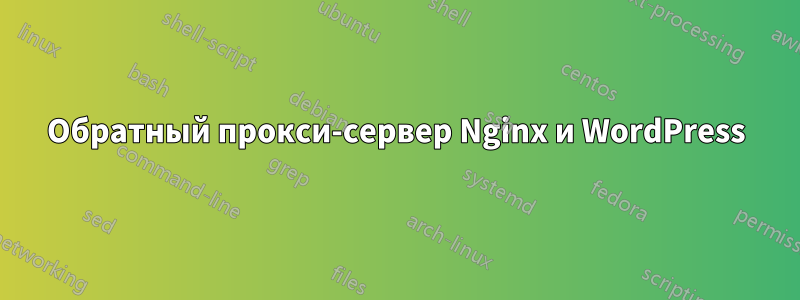
Все работает хорошо, но у меня возникла проблема с WordPress, когда я нахожусь на странице расширений.
Проблема в том, что иконки плагинов не отображаются, и когда я нажимаю на иконки плагина, который я хочу установить, открывается пустое окно, которое загружается вечно. Но когда я нажимаю кнопку «установить», плагин устанавливается без каких-либо проблем.
Вы можете посмотреть на это изображение, чтобы увидеть, что происходит.
Вот конфигурация:
Вот конфигурация веб-сервера:
Фронтенд Nginx
server {
listen 443 ssl;
# SSL
ssl on;
ssl_certificate /etc/ssl/nginx/nginx.crt;
ssl_certificate_key /etc/ssl/nginx/nginx.key;
ssl_session_cache shared:SSL:40m;
ssl_session_timeout 10m;
ssl_protocols TLSv1 TLSv1.1 TLSv1.2;
ssl_prefer_server_ciphers on;
server_name domaine.tld;
# Proxy Pass to Varnish and Add headers to recognize SSL
location / {
proxy_pass http://127.0.0.1:80;
proxy_set_header X-Forwarded-For $proxy_add_x_forwarded_for;
proxy_set_header X-Forwarded-Host $host;
proxy_set_header X-Real-IP $remote_addr;
proxy_set_header X-Forwarded-Proto https;
proxy_set_header X-Forwarded-Port 443;
proxy_set_header X-Secure on;
}
}
Бэкэнд Nginx
server {
listen 8000;
server_name domaine.tld;
root /var/www/domaine;
index index.php;
# Custom Error Page
error_page 404 403 /page_error/404.html;
# Log
access_log /var/log/nginx/access.log;
error_log /var/log/nginx/error.log;
location / {
try_files $uri $uri/ /index.php?$args;
auth_basic "Restricted";
auth_basic_user_file /etc/nginx/.htpasswd;
}
# PHP-FPM
location ~ \.php$ {
try_files $uri =404;
fastcgi_split_path_info ^(.+\.php)(/.+)$;
include fastcgi_params;
fastcgi_index index.php;
fastcgi_param SCRIPT_FILENAME $document_root$fastcgi_script_name;
fastcgi_pass unix:/var/run/php5-fpm.sock;
fastcgi_param HTTPS on;
}
}
Лак по умолчанию
DAEMON_OPTS="-a :80 \
-T localhost:6082 \
-f /etc/varnish/default.vcl \
-S /etc/varnish/secret \
-s malloc,256m"
Лак VCL 4.0
backend default {
.host = "127.0.0.1";
.port = "8000";
.connect_timeout = 600s;
.first_byte_timeout = 600s;
.between_bytes_timeout = 600s;
.max_connections = 800;
}
# Only allow purging from specific IPs
acl purge {
"localhost";
"127.0.0.1";
}
# This function is used when a request is send by a HTTP client (Browser)
sub vcl_recv {
# Redirect to https
if ( (req.http.host ~ "^(?i)www.domaine.tld" || req.http.host ~ "^(?i)domaine.tld") && req.http.X-Forwarded-Proto !~ "(?i)https") {
return (synth(750, ""));
}
# Normalize the header, remove the port (in case you're testing this on various TCP ports)
set req.http.Host = regsub(req.http.Host, ":[0-9]+", "");
# Allow purging from ACL
if (req.method == "PURGE") {
# If not allowed then a error 405 is returned
if (!client.ip ~ purge) {
return(synth(405, "This IP is not allowed to send PURGE requests."));
}
# If allowed, do a cache_lookup -> vlc_hit() or vlc_miss()
return (purge);
}
# Post requests will not be cached
if (req.http.Authorization || req.method == "POST") {
return (pass);
}
# Did not cache .ht* file
if ( req.url ~ ".*htaccess.*" ) {
return(pass);
}
if ( req.url ~ ".*htpasswd.*" ) {
return(pass);
}
# Don't cache phpmyadmin
if ( req.url ~ "/nothingtodo" ) {
return(pass);
}
# --- Wordpress specific configuration
# Did not cache the RSS feed
if (req.url ~ "/feed") {
return (pass);
}
# Don't cache 404 error
if (req.url ~ "^/404") {
return (pass);
}
# Blitz hack
if (req.url ~ "/mu-.*") {
return (pass);
}
# Did not cache the admin and login pages
if (req.url ~ "/wp-(login|admin)") {
return (pass);
}
# Do not cache the WooCommerce pages
### REMOVE IT IF YOU DO NOT USE WOOCOMMERCE ###
if (req.url ~ "/(cart|my-account|checkout|addons|/?add-to-cart=)") {
return (pass);
}
# First remove the Google Analytics added parameters, useless for our backend
if(req.url ~ "(\?|&)(utm_source|utm_medium|utm_campaign|gclid|cx|ie|cof|siteurl)=") {
set req.url = regsuball(req.url, "&(utm_source|utm_medium|utm_campaign|gclid|cx|ie|cof|siteurl)=([A-z0-9_\-\.%25]+)", "");
set req.url = regsuball(req.url, "\?(utm_source|utm_medium|utm_campaign|gclid|cx|ie|cof|siteurl)=([A-z0-9_\-\.%25]+)", "?");
set req.url = regsub(req.url, "\?&", "?");
set req.url = regsub(req.url, "\?$", "");
}
# Remove the "has_js" cookie
set req.http.Cookie = regsuball(req.http.Cookie, "has_js=[^;]+(; )?", "");
# Remove any Google Analytics based cookies
set req.http.Cookie = regsuball(req.http.Cookie, "__utm.=[^;]+(; )?", "");
# Remove the Quant Capital cookies (added by some plugin, all __qca)
set req.http.Cookie = regsuball(req.http.Cookie, "__qc.=[^;]+(; )?", "");
# Remove the wp-settings-1 cookie
set req.http.Cookie = regsuball(req.http.Cookie, "wp-settings-1=[^;]+(; )?", "");
# Remove the wp-settings-time-1 cookie
set req.http.Cookie = regsuball(req.http.Cookie, "wp-settings-time-1=[^;]+(; )?", "");
# Remove the wp test cookie
set req.http.Cookie = regsuball(req.http.Cookie, "wordpress_test_cookie=[^;]+(; )?", "");
# remove cookies for comments cookie to make caching better.
set req.http.cookie = regsub(req.http.cookie, "dcd9527364a17bb2ae97db0ead3110ed=[^;]+(; )?", "");
# remove ?ver=xxxxx strings from urls so css and js files are cached.
set req.url = regsub(req.url, "\?ver=.*$", "");
# Remove "replytocom" from requests to make caching better.
set req.url = regsub(req.url, "\?replytocom=.*$", "");
# Strip hash, server doesn't need it.
set req.url = regsub(req.url, "\#.*$", "");
# Strip trailing ?
set req.url = regsub(req.url, "\?$", "");
# Are there cookies left with only spaces or that are empty?
if (req.http.cookie ~ "^ *$") {
unset req.http.cookie;
}
# Drop any cookies sent to Wordpress.
if (!(req.url ~ "wp-(login|admin)")) {
unset req.http.cookie;
}
# Cache the following files extensions
if (req.url ~ "\.(css|js|png|gif|jp(e)?g|swf|ico)") {
unset req.http.cookie;
}
# Normalize Accept-Encoding header and compression
# https://www.varnish-cache.org/docs/3.0/tutorial/vary.html
if (req.http.Accept-Encoding) {
# Do no compress compressed files...
if (req.url ~ "\.(jpg|png|gif|gz|tgz|bz2|tbz|mp3|ogg)$") {
unset req.http.Accept-Encoding;
} elsif (req.http.Accept-Encoding ~ "gzip") {
set req.http.Accept-Encoding = "gzip";
} elsif (req.http.Accept-Encoding ~ "deflate") {
set req.http.Accept-Encoding = "deflate";
} else {
unset req.http.Accept-Encoding;
}
}
# Check the cookies for wordpress-specific items
if (req.http.Cookie ~ "wordpress_" || req.http.Cookie ~ "comment_") {
return (pass);
}
if (!req.http.cookie) {
unset req.http.cookie;
}
# --- End of Wordpress specific configuration
# No cache for big video files
if (req.url ~ "\.(avi|mp4)") {
return (pass);
}
# Did not cache HTTP authentication and HTTP Cookie
if (req.http.Authorization || req.http.Cookie) {
# Not cacheable by default
return (pass);
}
# Cache all others requests
return (hash);
}
sub vcl_pipe {
# Note that only the first request to the backend will have
# X-Forwarded-For set. If you use X-Forwarded-For and want to
# have it set for all requests, make sure to have:
# set bereq.http.connection = "close";
# here. It is not set by default as it might break some broken web
# applications, like IIS with NTLM authentication.
#set bereq.http.Connection = "Close";
return (pipe);
}
sub vcl_pass {
return (fetch);
}
sub vcl_synth {
if (resp.status == 750) {
set resp.status = 301;
set resp.http.Location = "https://www.paris-vendome.com" + req.url;
return(deliver);
}
}
# The data on which the hashing will take place
sub vcl_hash {
hash_data(req.url);
if (req.http.host) {
hash_data(req.http.host);
} else {
hash_data(server.ip);
}
# hash cookies for requests that have them
if (req.http.Cookie) {
hash_data(req.http.Cookie);
}
# If the client supports compression, keep that in a different cache
if (req.http.Accept-Encoding) {
hash_data(req.http.Accept-Encoding);
}
return (lookup);
}
# This function is used when a request is sent by our backend (Nginx server)
sub vcl_backend_response {
# Remove some headers we never want to see
unset beresp.http.Server;
unset beresp.http.X-Powered-By;
# For static content strip all backend cookies
if (bereq.url ~ "\.(css|js|png|gif|jp(e?)g)|swf|ico") {
unset beresp.http.cookie;
}
# Only allow cookies to be set if we're in admin area
if (beresp.http.Set-Cookie && bereq.url !~ "^/wp-(login|admin)") {
unset beresp.http.Set-Cookie;
}
# don't cache response to posted requests or those with basic auth
if ( bereq.method == "POST" || bereq.http.Authorization ) {
set beresp.uncacheable = true;
set beresp.ttl = 120s;
return (deliver);
}
# don't cache search results
if ( bereq.url ~ "\?s=" ){
set beresp.uncacheable = true;
set beresp.ttl = 120s;
return (deliver);
}
# only cache status ok
if ( beresp.status != 200 ) {
set beresp.uncacheable = true;
set beresp.ttl = 120s;
return (deliver);
}
# A TTL of 24h
set beresp.ttl = 24h;
# Define the default grace period to serve cached content
set beresp.grace = 30s;
return (deliver);
}
# The routine when we deliver the HTTP request to the user
# Last chance to modify headers that are sent to the client
sub vcl_deliver {
if (obj.hits > 0) {
set resp.http.X-Cache = "cached";
} else {
set resp.http.x-Cache = "uncached";
}
# Remove some headers: PHP version
unset resp.http.X-Powered-By;
# Remove some headers: Apache version & OS
unset resp.http.Server;
# Remove some headers: Varnish
unset resp.http.Via;
unset resp.http.X-Varnish;
unset resp.http.Age;
unset resp.http.Link;
return (deliver);
}
sub vcl_hit {
return (deliver);
}
sub vcl_miss {
return (fetch);
}
sub vcl_init {
return (ok);
}
sub vcl_fini {
return (ok);
}
Я думаю, что проблема связана не с Varnish, а с бэкендом, потому что при тестировании с этой конфигурацией (без Varnish / без бэкенда) все работает без каких-либо проблем:
server {
listen 80;
server_name domaine.tld;
return 301 https://www.domaine.tld$request_uri;
}
server{
listen 443;
ssl on;
ssl_certificate /etc/ssl/nginx/nginx.crt;
ssl_certificate_key /etc/ssl/nginx/nginx.key;
ssl_session_timeout 10m;
root /var/www/domaine;
index index.htm index.html index.php;
server_name domaine.tld;
server_tokens off;
access_log /var/log/nginx/access.log;
error_log /var/log/nginx/error.log;
error_page 404 403 /page_error/404.html;
error_page 500 502 503 504 /page_error/50x.html;
gzip on;
etag off;
location / {
try_files $uri $uri/ =404;
auth_basic "Restricted";
auth_basic_user_file /etc/nginx/.htpasswd;
}
location ~ \.php$ {
try_files $uri =404;
fastcgi_split_path_info ^(.+\.php)(/.+)$;
include fastcgi_params;
fastcgi_index index.php;
fastcgi_param SCRIPT_FILENAME $document_root$fastcgi_script_name;
fastcgi_pass unix:/var/run/php5-fpm.sock;
fastcgi_param HTTPS on;
}
}
Если я что-то упустил или если вам нужна дополнительная информация, пожалуйста, не стесняйтесь. Извините за большой пост, но я в отчаянии. Надеюсь, кто-нибудь мне поможет Спасибо заранее
решение1
Чтобы ответить на ваш комментарий:
Решено: Не знаю почему, но проблема была в
add_header Content-Security-Policy. Я просто удалил его из http-блока, и теперь все работает отлично! Вуаля
Директива proxy_pass(внутри вашего locationблока Varnish) передает запрос на upstreamсервер в сети (внутреннего хоста). Это означает, что вы больше не на сервере Nginx, а на сервере Varnish, прослушивающем порт 9000 в сети. Когда вы теперь определяете Content-Security-Policyи не разрешаете доступ к своей собственной сети, вы будете заблокированы, так как ваш сервер станетчрезмерно опекающий родитель.
Вместо того, чтобы слепо доверять всему, что предоставляет сервер,CSP определяет HTTP-заголовок Content-Security-Policyкоторый позволяет вам создать белый список источников доверенного контента и предписывает браузеру выполнять или отображать только ресурсы из этих источников. Даже если злоумышленник сможет найти дыру, через которую можно внедрить скрипт, скрипт не будет соответствовать белому списку и, следовательно, не будет выполнен.
Поскольку мы уверены
apis.google.comв том, что предоставляем допустимый код, и уверены, что сами сможем сделать то же самое, давайте определим политику, которая разрешает выполнение скрипта только в том случае, если он поступает из одного из этих двух источников:
Content-Security-Policy: script-src 'self' https://apis.google.com
… Как вы, вероятно, догадались,
script-src— это директива, которая управляет набором привилегий, связанных со скриптами, для определенной страницы. Мы указали'self'один допустимый источник скрипта, аhttps://apis.google.comдругой — другой. Браузер будет добросовестно загружать и выполнять JavaScript черезapis.google.comHTTPS, а также из источника текущей страницы.
Источник цитаты:HTML5Rocks


