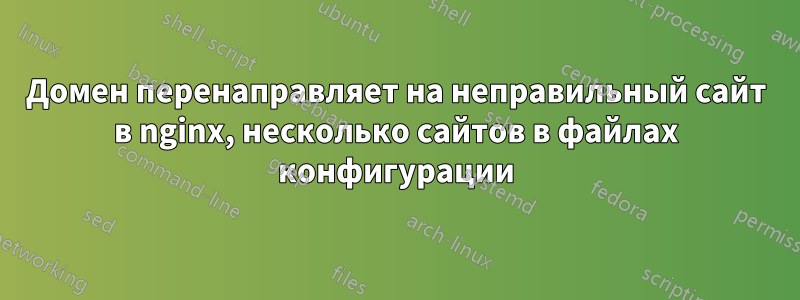
У меня настроено два веб-сайта на nginx, и нужный из них должен загружаться в зависимости от того, к какому домену осуществляется доступ.
Например: website1.com website2.com
Однако при доступе к любому из этих доменов они оба загружают website1.com.
Что не так с моими конфигами? Оба конфига находятся в отдельных файлах в sites-enabled
Конфигурация website1.com
server {
listen 80;
listen [::]:80 ipv6only=on;
root /var/www/website1.com;
index index.php index.html index.htm;
# Make site accessible from http://localhost/
server_name website1.com;
location / {
# First attempt to serve request as file, then
# as directory, then fall back to displaying a 404.
try_files $uri $uri/ /index.php?$query_string;
# Uncomment to enable naxsi on this location
# include /etc/nginx/naxsi.rules
}
location ~ \.php$ {
try_files $uri /index.php =404;
fastcgi_split_path_info ^(.+\.php)(/.+)$;
fastcgi_pass unix:/var/run/php5-fpm.sock;
fastcgi_index index.php;
fastcgi_param SCRIPT_FILENAME $document_root$fastcgi_script_name;
include fastcgi_params;
}
# Only for nginx-naxsi used with nginx-naxsi-ui : process denied requests
#location /RequestDenied {
# proxy_pass http://127.0.0.1:8080;
#}
#error_page 404 /404.html;
# redirect server error pages to the static page /50x.html
#
#error_page 500 502 503 504 /50x.html;
#location = /50x.html {
# root /usr/share/nginx/html;
#}
# pass the PHP scripts to FastCGI server listening on 127.0.0.1:9000
#
#location ~ \.php$ {
# fastcgi_split_path_info ^(.+\.php)(/.+)$;
# # NOTE: You should have "cgi.fix_pathinfo = 0;" in php.ini
#
# # With php5-cgi alone:
# fastcgi_pass 127.0.0.1:9000;
# # With php5-fpm:
# fastcgi_pass unix:/var/run/php5-fpm.sock;
# fastcgi_index index.php;
# include fastcgi_params;
#}
# deny access to .htaccess files, if Apache's document root
# concurs with nginx's one
#
#location ~ /\.ht {
# deny all;
#}
}
Конфигурация website2.com
server {
listen 80;
listen [::]:80 ipv6only=on;
root /var/www/website2.com;
index index.php index.html index.htm;
# Make site accessible from http://localhost/
server_name website2.com;
location / {
# First attempt to serve request as file, then
# as directory, then fall back to displaying a 404.
try_files $uri $uri/ /index.php?$query_string;
# Uncomment to enable naxsi on this location
# include /etc/nginx/naxsi.rules
}
location ~ \.php$ {
try_files $uri /index.php =404;
fastcgi_split_path_info ^(.+\.php)(/.+)$;
fastcgi_pass unix:/var/run/php5-fpm.sock;
fastcgi_index index.php;
fastcgi_param SCRIPT_FILENAME $document_root$fastcgi_script_name;
include fastcgi_params;
}
# Only for nginx-naxsi used with nginx-naxsi-ui : process denied requests
#location /RequestDenied {
# proxy_pass http://127.0.0.1:8080;
#}
#error_page 404 /404.html;
# redirect server error pages to the static page /50x.html
#
#error_page 500 502 503 504 /50x.html;
#location = /50x.html {
# root /usr/share/nginx/html;
#}
# pass the PHP scripts to FastCGI server listening on 127.0.0.1:9000
#
#location ~ \.php$ {
# fastcgi_split_path_info ^(.+\.php)(/.+)$;
# # NOTE: You should have "cgi.fix_pathinfo = 0;" in php.ini
#
# # With php5-cgi alone:
# fastcgi_pass 127.0.0.1:9000;
# # With php5-fpm:
# fastcgi_pass unix:/var/run/php5-fpm.sock;
# fastcgi_index index.php;
# include fastcgi_params;
#}
# deny access to .htaccess files, if Apache's document root
# concurs with nginx's one
#
#location ~ /\.ht {
# deny all;
#}
}
nginx.conf
user www-data;
worker_processes 4;
pid /run/nginx.pid;
events {
worker_connections 4096;
multi_accept on;
}
http {
##
# Basic Settings
##
#sendfile on;
#tcp_nopush on;
#tcp_nodelay on;
#keepalive_timeout 10;
types_hash_max_size 2048;
server_tokens off;
# server_names_hash_bucket_size 64;
# server_name_in_redirect off;
include /etc/nginx/mime.types;
default_type application/octet-stream;
add_header X-Frame-Options SAMEORIGIN;
add_header X-Content-Type-Options nosniff;
add_header X-XSS-Protection "1; mode=block";
ssl_ciphers "EECDH+ECDSA+AESGCM EECDH+aRSA+AESGCM EECDH+ECDSA+SHA384 EECDH+ECDSA+SHA256 EECDH+aRSA+SHA384 EECDH+aRSA+SHA256 EECDH+aRSA+RC4 EECDH EDH+aRSA RC4 !aNULL !eNULL !LOW !3DES !MD5 !EXP !PSK !SRP !DSS";
ssl_prefer_server_ciphers on;
ssl_protocols TLSv1 TLSv1.1 TLSv1.2;
##
# Logging Settings
##
access_log off;
log_not_found off;
error_log /var/log/nginx-error.log warn;
#access_log /var/log/nginx/access.log;
#error_log /var/log/nginx/error.log;
##
# Gzip Settings
##
gzip on;
gzip_disable "msie6";
gzip_vary on;
gzip_proxied any;
gzip_comp_level 6;
gzip_min_length 1100;
gzip_buffers 16 8k;
gzip_http_version 1.1;
gzip_types text/plain text/css application/json application/x-javascript text/xml application/xml application/xml+rss text/javascript;
# gzip_vary on;
# gzip_proxied any;
# gzip_comp_level 6;
# gzip_buffers 16 8k;
# gzip_http_version 1.1;
# gzip_types text/plain text/css application/json application/javascript text/xml application/xml application/xml+rss text/javascript;
##
# nginx-naxsi config
##
# Uncomment it if you installed nginx-naxsi
##
#include /etc/nginx/naxsi_core.rules;
##
# nginx-passenger config
##
# Uncomment it if you installed nginx-passenger
##
#passenger_root /usr;
#passenger_ruby /usr/bin/ruby;
##
# Virtual Host Configs
##
include /etc/nginx/conf.d/*.conf;
include /etc/nginx/sites-enabled/*;
open_file_cache max=2000 inactive=20s;
open_file_cache_valid 60s;
open_file_cache_min_uses 5;
open_file_cache_errors off;
client_max_body_size 50M;
client_body_buffer_size 1m;
client_body_timeout 15;
client_header_timeout 15;
keepalive_timeout 2 2;
send_timeout 15;
sendfile on;
tcp_nopush on;
tcp_nodelay on;
fastcgi_buffers 256 16k;
fastcgi_buffer_size 128k;
fastcgi_connect_timeout 3s;
fastcgi_send_timeout 120s;
fastcgi_read_timeout 120s;
fastcgi_busy_buffers_size 256k;
fastcgi_temp_file_write_size 256k;
reset_timedout_connection on;
server_names_hash_bucket_size 100;
}
#mail {
# # See sample authentication script at:
# # http://wiki.nginx.org/ImapAuthenticateWithApachePhpScript
#
# # auth_http localhost/auth.php;
# # pop3_capabilities "TOP" "USER";
# # imap_capabilities "IMAP4rev1" "UIDPLUS";
#
# server {
# listen localhost:110;
# protocol pop3;
# proxy on;
# }
#
# server {
# listen localhost:143;
# protocol imap;
# proxy on;
# }
#}
решение1
Если конфигурации сайта по умолчанию нет, то nginx автоматически выберет первый доступный файл конфигурации при получении запроса, который не был специально настроен.
В этом случае, когда вы добавляете www перед любым доменом, nginx выбираетКонфигурация website1.com
Чтобы решить эту конкретную проблему, замените следующие строки в конфигах
Конфигурация website1.com
server_name website1.com www.website1.com;
Конфигурация website2.com
server_name website2.com www.website2.com;
В качестве альтернативы можно использовать *.website1.com or *.website2.comдля захвата всех запросов.
Вам действительно следует иметь конфигурацию сайта по умолчанию, поскольку есть несколько таких странностей, которых можно избежать, имея ее. Даже если она просто возвращает ошибку 400.
решение2
Как упоминалось в одном из комментариев, я тоже столкнулся с похожей проблемой. Я настроил 2 приложения Flask и приложение Node.js на своем локальном сервере Linux Ubuntu и настроил поддомены для каждого сайта. Приложение Node.js было последним и по какой-то причине показывало одно из приложений Flask вместо этого. Я использовал certbot для SSL для приложений Flask, но ничего для приложения node, поскольку все еще тестировал его. После того, как я настроил certbot на всех 3 приложениях, nginx правильно отображал 3 сайта.
Короче говоря — установите SSL на все ваши домены/поддомены, и nginx будет работать отлично.


