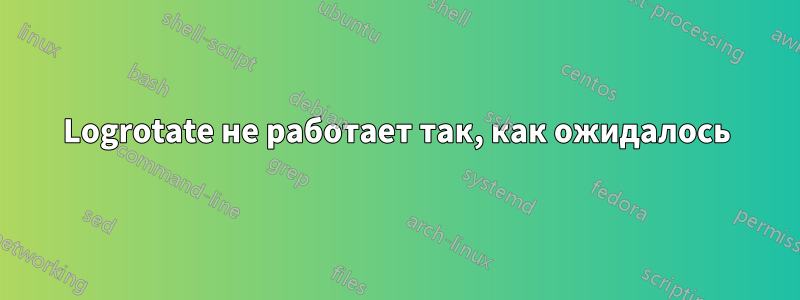
Правила logrotate по умолчанию для httpd в моей установке CentOS 6 выглядят следующим образом:
[root@myVM ~]# cat /etc/logrotate.d/httpd
/var/log/httpd/*log {
missingok
notifempty
sharedscripts
delaycompress
postrotate
/sbin/service httpd reload > /dev/null 2>/dev/null || true
endscript
}
Также по умолчанию logrotate cron выполняется раз в полночь. Я хочу изменить logrotate, чтобы он работал так, как сейчас, плюс чтобы error.log сжимался, если его размер достигнет 100M.
Чтобы сделать это, я пробую следующее:
(i) Создайте /etc/logrotate.d/httpd_errorфайл конфигурации:
[root@myVM ~]# cat /etc/logrotate.d/httpd_error
/var/log/httpd/error_log {
missingok
notifempty
size 100M
sharedscripts
delaycompress
postrotate
/sbin/service httpd reload > /dev/null 2>/dev/null || true
endscript
}
(ii) Создайте действие cron, которое будет запускаться /usr/sbin/logrotate /etc/logrotate.d/httpd_errorкаждую минуту
Однако это не работает. Когда я генерирую файл журнала и запускаю его вручную, /usr/sbin/logrotate -d /etc/logrotate.d/httpd_errorя получаю:
[root@myVM ~]# perl -e 'print "error error error" x 10000 for 1..1000 ;' > /var/log/httpd/error_log
[root@myVM ~]# ls -al /var/log/httpd/error_log
-rwxrwxrwx. 1 root root 170000000 2015-10-07 04:10 /var/log/httpd/error_log
[root@myVM ~]# /usr/sbin/logrotate -d /etc/logrotate.d/httpd_error
reading config file /etc/logrotate.d/httpd_error
reading config info for /var/log/httpd/error_log
Handling 1 logs
rotating pattern: /var/log/httpd/error_log 104857600 bytes (no old logs will be kept)
empty log files are not rotated, old logs are removed
considering log /var/log/httpd/error_log
log needs rotating
rotating log /var/log/httpd/error_log, log->rotateCount is 0
dateext suffix '-20151007'
glob pattern '-[0-9][0-9][0-9][0-9][0-9][0-9][0-9][0-9]'
renaming /var/log/httpd/error_log.1 to /var/log/httpd/error_log.2 (rotatecount 1, logstart 1, i 1),
renaming /var/log/httpd/error_log.0 to /var/log/httpd/error_log.1 (rotatecount 1, logstart 1, i 0),
renaming /var/log/httpd/error_log to /var/log/httpd/error_log.1
disposeName will be /var/log/httpd/error_log.1
running postrotate script
running script with arg /var/log/httpd/error_log : "
/sbin/service httpd reload > /dev/null 2>/dev/null || true
"
removing old log /var/log/httpd/error_log.1
error: error opening /var/log/httpd/error_log.1: No such file or directory
Что я делаю не так?
Если это актуально, то мой logrotate.confвыглядит так:
[root@myVM ~]# cat /etc/logrotate.conf
# see "man logrotate" for details
# rotate log files weekly
weekly
# keep 4 weeks worth of backlogs
rotate 4
# create new (empty) log files after rotating old ones
create
# use date as a suffix of the rotated file
dateext
# uncomment this if you want your log files compressed
#compress
# RPM packages drop log rotation information into this directory
include /etc/logrotate.d
# no packages own wtmp and btmp -- we'll rotate them here
/var/log/wtmp {
monthly
create 0664 root utmp
minsize 1M
rotate 1
}
/var/log/btmp {
missingok
monthly
create 0600 root utmp
rotate 1
}
решение1
Ваша ошибка здесь в попытке запустить только одну часть вашей конфигурации ( /usr/sbin/logrotate -d /etc/logrotate.d/httpd_error), в которой нет никакой ротации. Вы игнорируете свой logrotate.conf.
Использовать:
/usr/sbin/logrotate -d /etc/logrotate.conf
так что вы фактически получаете настройки вращения.


