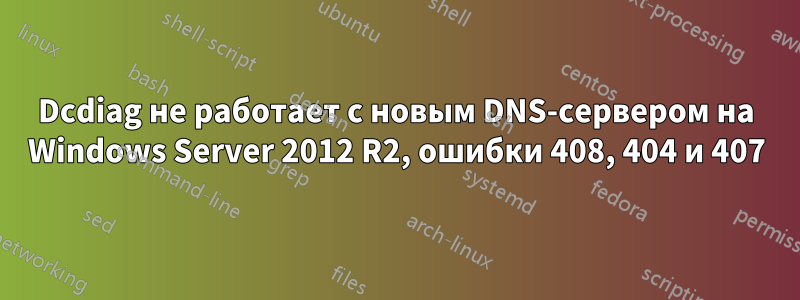
Я пытаюсь настроить AD/DNS на моем новом сервере под управлением Windows 2012 R2. Я установил роли, настроил статический IP, создал зоны прямого и обратного доступа и т. д. В списке событий я вижу ошибки 408, 407 и 404. При запуске dcdiag он не проходит тест подключения:
Testing server: Default-First-Site-Name\DCName
Starting test: Connectivity
The host <numbers>._msdcs.domain.foo could not be resolved to an IP address. Check
the DNS server, DHCP, server name, etc.
Got error while checking LDAP and RPC connectivity. Please check your firewall settings.
......................... DCName failed test Connectivity
Я беспокоюсь, что, возможно, IP-адрес настроен неправильно. Должен ли статический IP-адрес и «DNS-сервер» быть одинаковыми?
Может ли это быть связано с тем, что он работает как виртуальная машина, изолированная от Интернета?
РЕДАКТИРОВАТЬ
Текст события:
407 The DNS server could not bind a User Datagram Protocol (UDP) socket to <server ip>. The event data is the error code. Restart the DNS server or reboot your computer.
408
The DNS server could not open socket for address <server ip>.
Verify that this is a valid IP address for the server computer. If it is NOT valid use the Interfaces dialog under Server Properties in the DNS Manager to remove it from the list of IP interfaces. Then stop and restart the DNS server. (If this was the only IP interface on this machine and the DNS server may not have started as a result of this error. In that case remove the DNS\Parameters\ ListenAddress value in the services section of the registry and restart.)
If this is a valid IP address for this machine, make sure that no other application (e.g. another DNS server) is running that would attempt to use the DNS port.
For more information, see "DNS server log reference" in the online Help.
404
The DNS server could not bind a Transmission Control Protocol (TCP) socket to address <server ip>. The event data is the error code. An IP address of 0.0.0.0 can indicate a valid "any address" configuration in which all configured IP addresses on the computer are available for use.
Restart the DNS server or reboot the computer.
решение1
При запуске repadmin /showreps должна быть строка, начинающаяся с «DSA Object Guid».
В зоне _msdcs для вашего леса в DNS Manager должно быть cname для guid объекта каждого контроллера домена. Я бы начал с проверки того, что зона _msdcs реплицируется на все dc, и что у вас есть запись cname для нового dc.
Если его нет, попробуйте nltest /dsregdns.
DNS вашего сетевого адаптера контроллера домена должен указывать на себя и/или на другой контроллер домена. (Никогда не на внешний контроллер домена, такой как Интернет).
решение2
Проблема была решена, нужно было открыть диспетчер DNS -> развернуть зоны прямого просмотра -> щелкнуть правой кнопкой мыши по _msdcs.domain.foo -> свойства -> серверы имен -> указать на себя, и тогда все заработало... раньше у него не было IP-адреса для просмотра.


